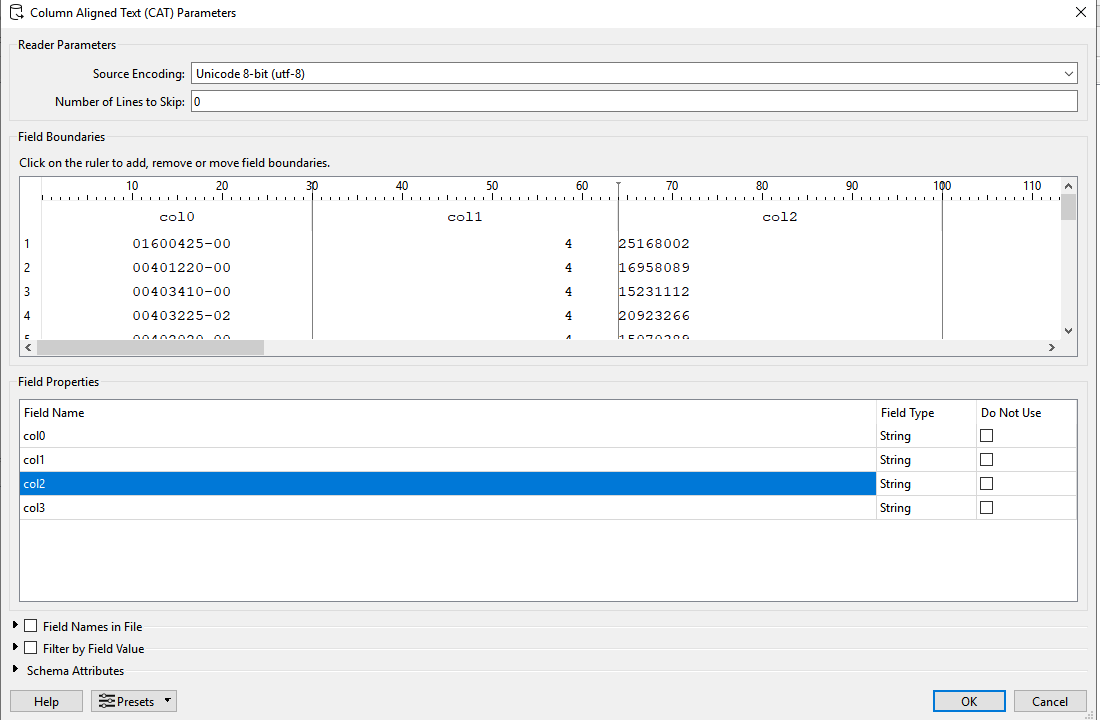I’m fairly new to FME and need help to get started on a workbench. I have a text file i need to convert into a readable format. Each line has information about a specific device and should be parsed into separate columns. The blank spaces also need to be removed. What transformer should I use? Any help is appreciated!
This post is closed to further activity.
It may be an old question, an answered question, an implemented idea, or a notification-only post.
Please check post dates before relying on any information in a question or answer.
For follow-up or related questions, please post a new question or idea.
If there is a genuine update to be made, please contact us and request that the post is reopened.
It may be an old question, an answered question, an implemented idea, or a notification-only post.
Please check post dates before relying on any information in a question or answer.
For follow-up or related questions, please post a new question or idea.
If there is a genuine update to be made, please contact us and request that the post is reopened.