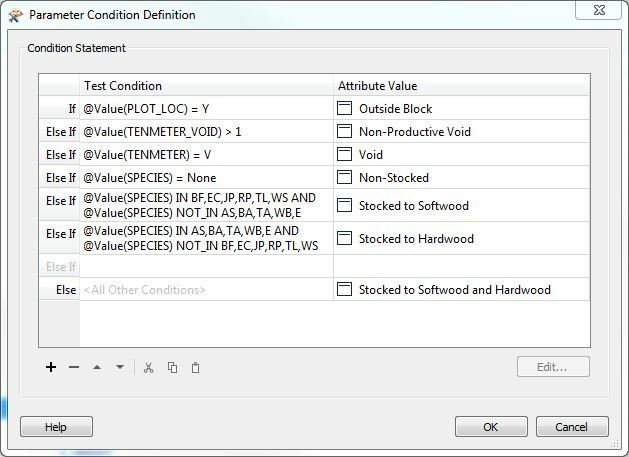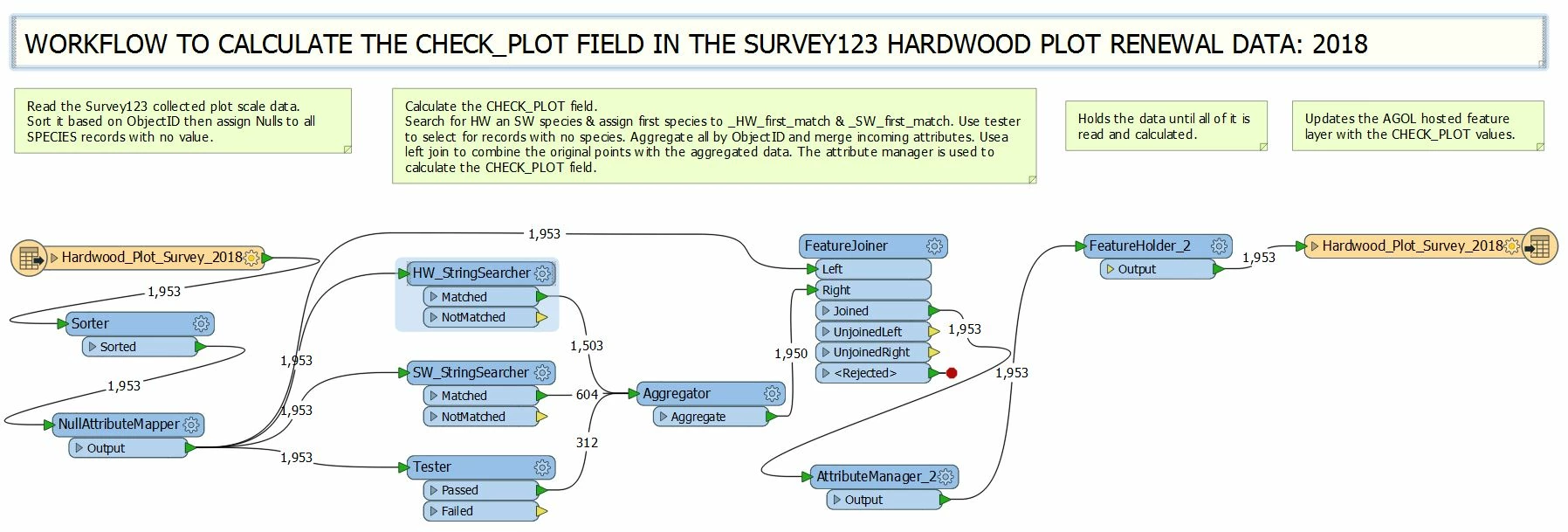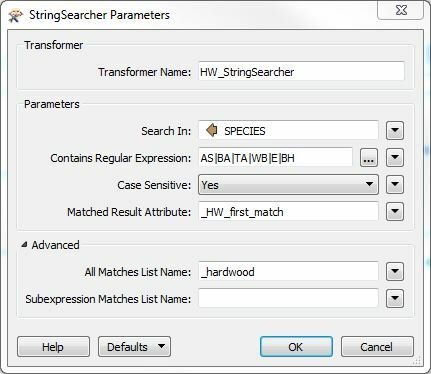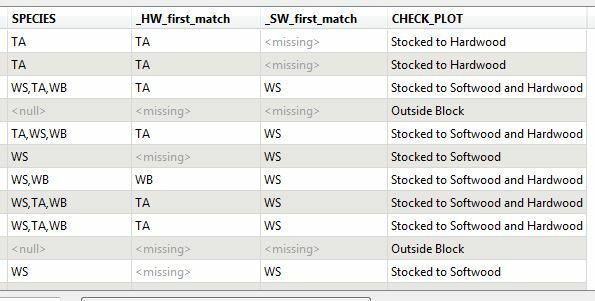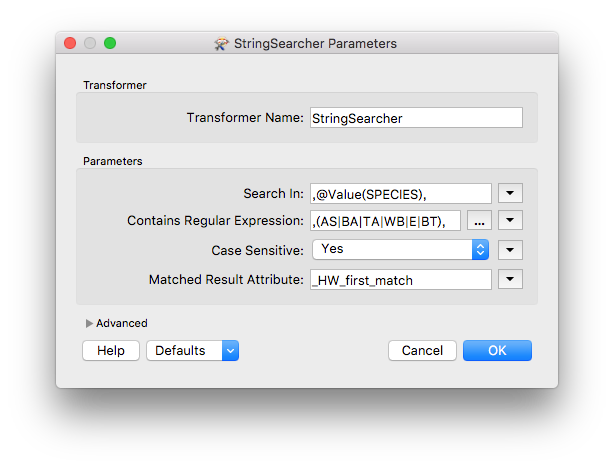Hello,
I have a field called SPECIES that could contain surveyed tree values such as E,AS,TA within each record; or perhaps the record could contain just AS or maybe JP,BS, etc. What I would like to do is categorize those values in that record into a new field value such as 'Stocked to Hardwood', 'Stocked to Softwood' etc. (see image). However, I'm having problems as what I would like to categorize as 'Stocked to Hardwood' (e.g. record with AS,TA) is getting flagged as 'Stocked to Softwood and Hardwood'. Is there any way I can use existing operators to categorize a value such as AS,TA to be 'Stocked to Hardwood' or do I need to break this SPECIES field up and extract each tree species separately and work with those?
Thanks.