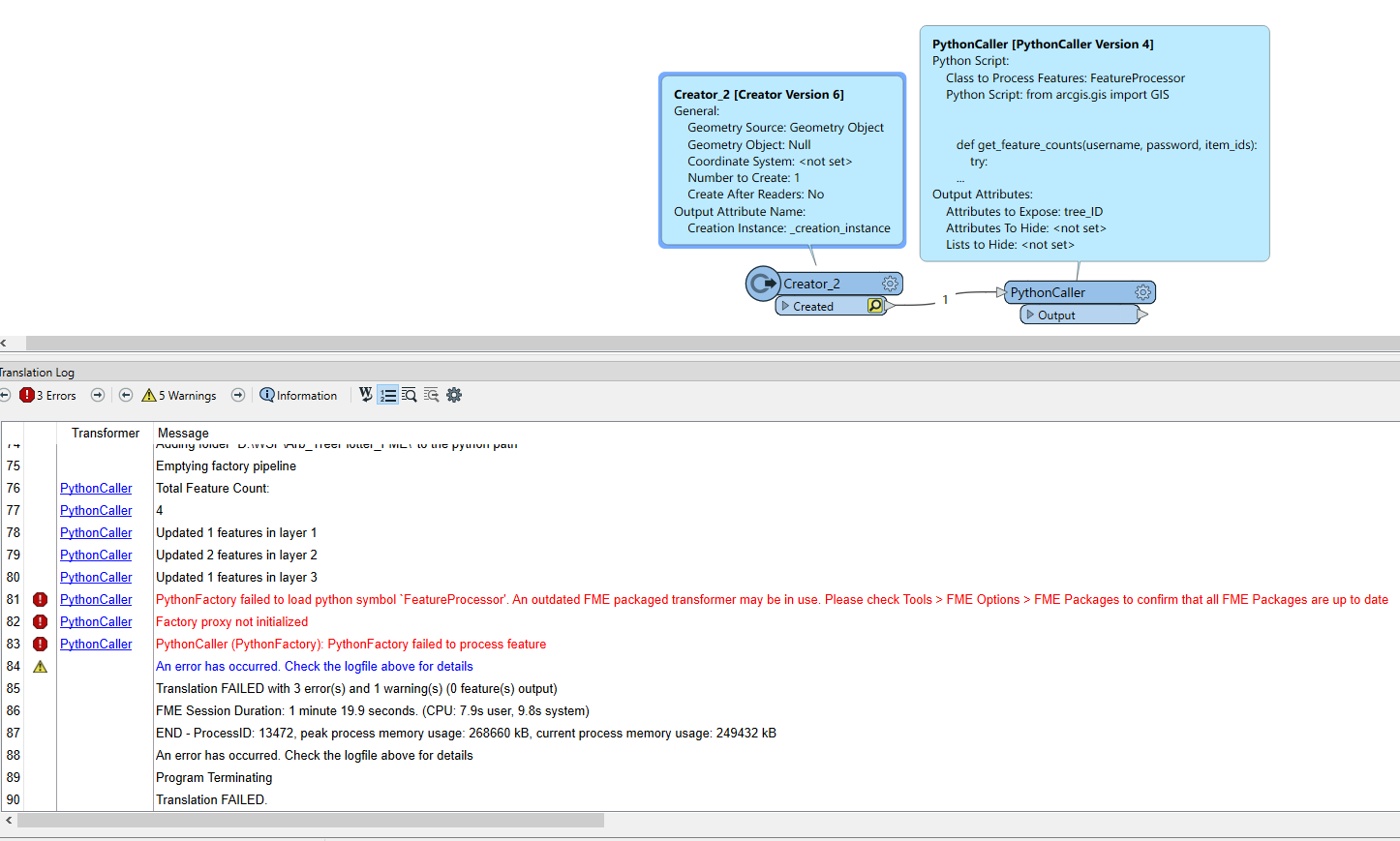Hi All,
I’m working on a workflow to collect tree data in the field using Survey123 & Field Maps. The tree surveyors complain about having to manually change the Tree IDs every time they come back from the field. I was thinking that FME could help with this matter by reading the Feature Hosted layers (point, lines and polygons) and use the counter to re-numbering everything.
I have the workflow pretty much ready but I want it to achive the following:
- Read and Overwrite the same Feature Hosted layers by using Feature Holder? I want to avoid creating a new layer with the new IDs. is that achievable?
- I only want to overwrite one field (Tree ID) then the rest of the fields stay the same. I was thinking only exposing the Tree ID attribute in the reader?