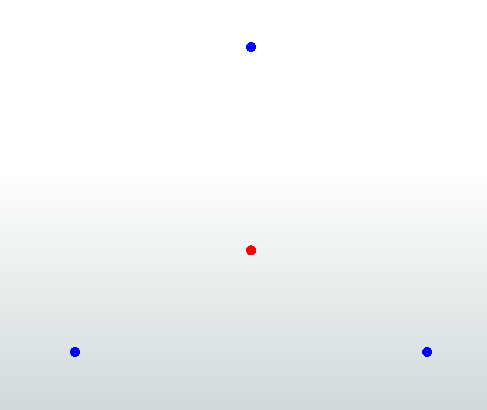On a Mobile Map I have point shapefile presented as markers, but sometimes i have markers overlapping as following screenshot:

Does FME capable to solve this problem or what is the alternative solution as following screenshot?

@takashi @david_r @jlutherthomas @egomm @mark2atsafe @jdh