Hallo community! I want to give you some vision about my try to create an xml document with the "XMLTemplater". The problem in my workflow is that i can't create an variable in one subtemplate to read it in an other subtemplate. (second picture show what i mean with subtemplate). Thats why i can't fill the right geometry information into my structure because my subtemplate "GEOMETRY" doesn't know in which road he is and so he can't get the right nodes out of a list which includes all nodes.
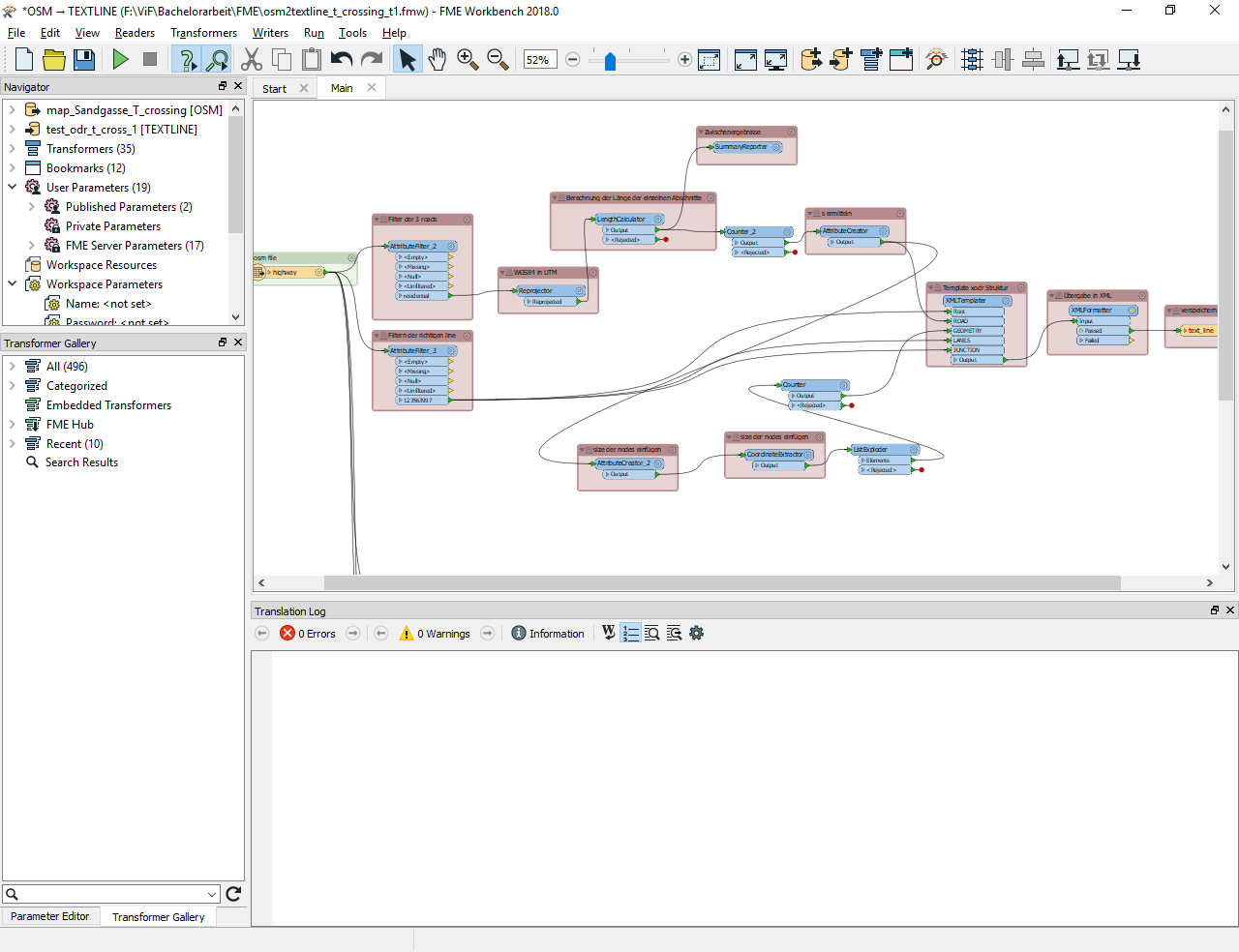
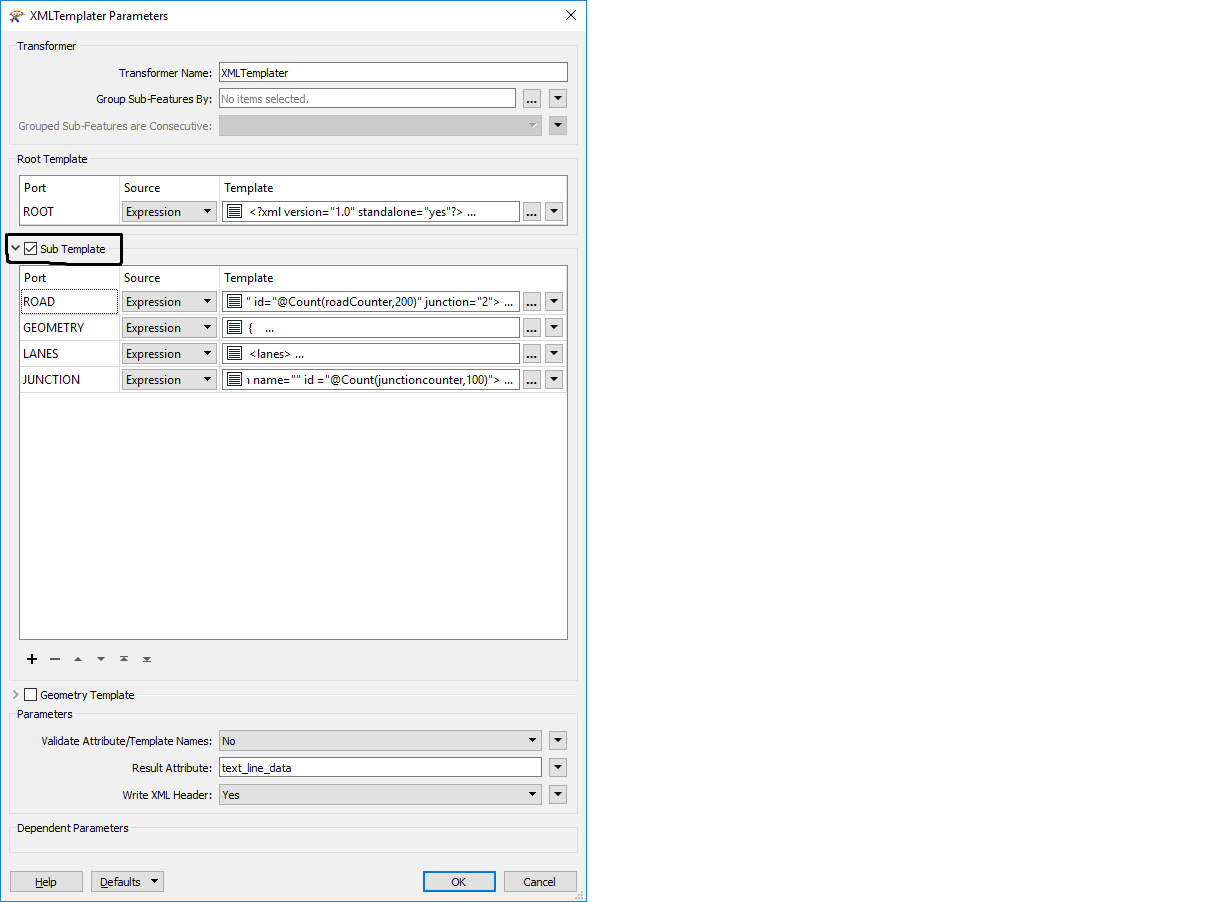
So my question is now which possible ways do i have to solve that problem or how to create the xml-file with an defined structure over an other way (not over an "XMLTemplater") ?






