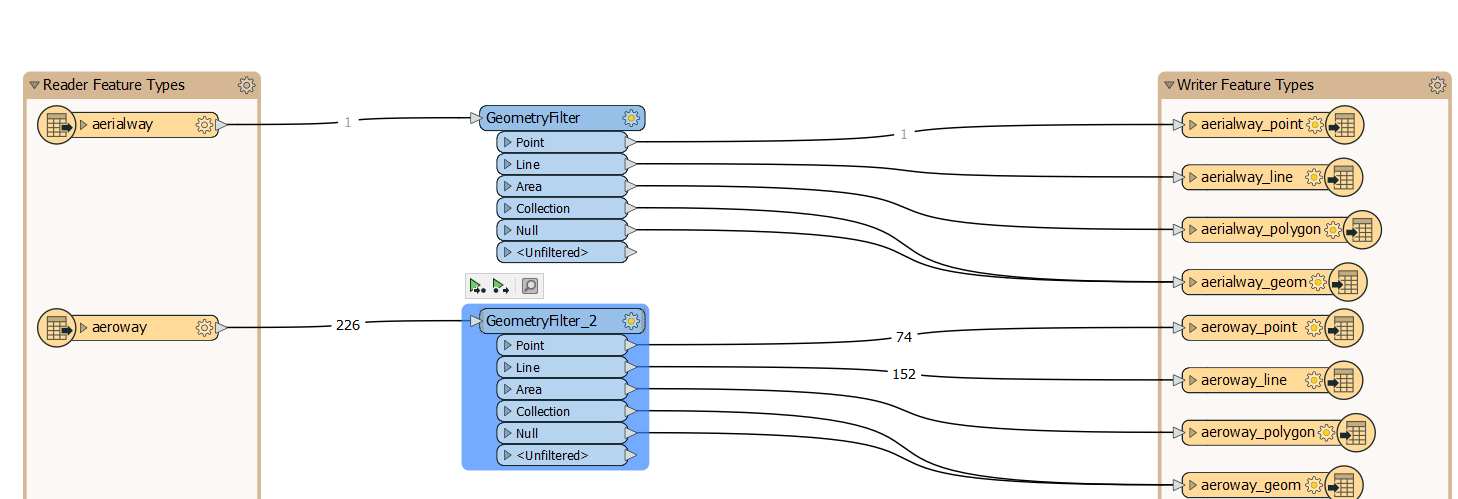i would like to use OSM Openstreemap , i have downloaded BPF for a city from Geofabrik Download server ,is that the correct extension or which extension should i download ?
could someone provide me with an example for OSM Workspace ?and what shoud i do ?
i would like to show output geographical map for polygon as Google maps .
FME 2018
Thanks in advance