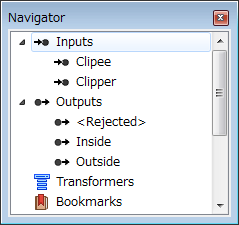I have the feeling that the order for the input and output ports is related to their position in the custom transformer itself. In order not to have crossing lines in the Workspace, it would be easier if I could set the order straightforwardly. Any tips on how to do this?

best regards,
Jelle