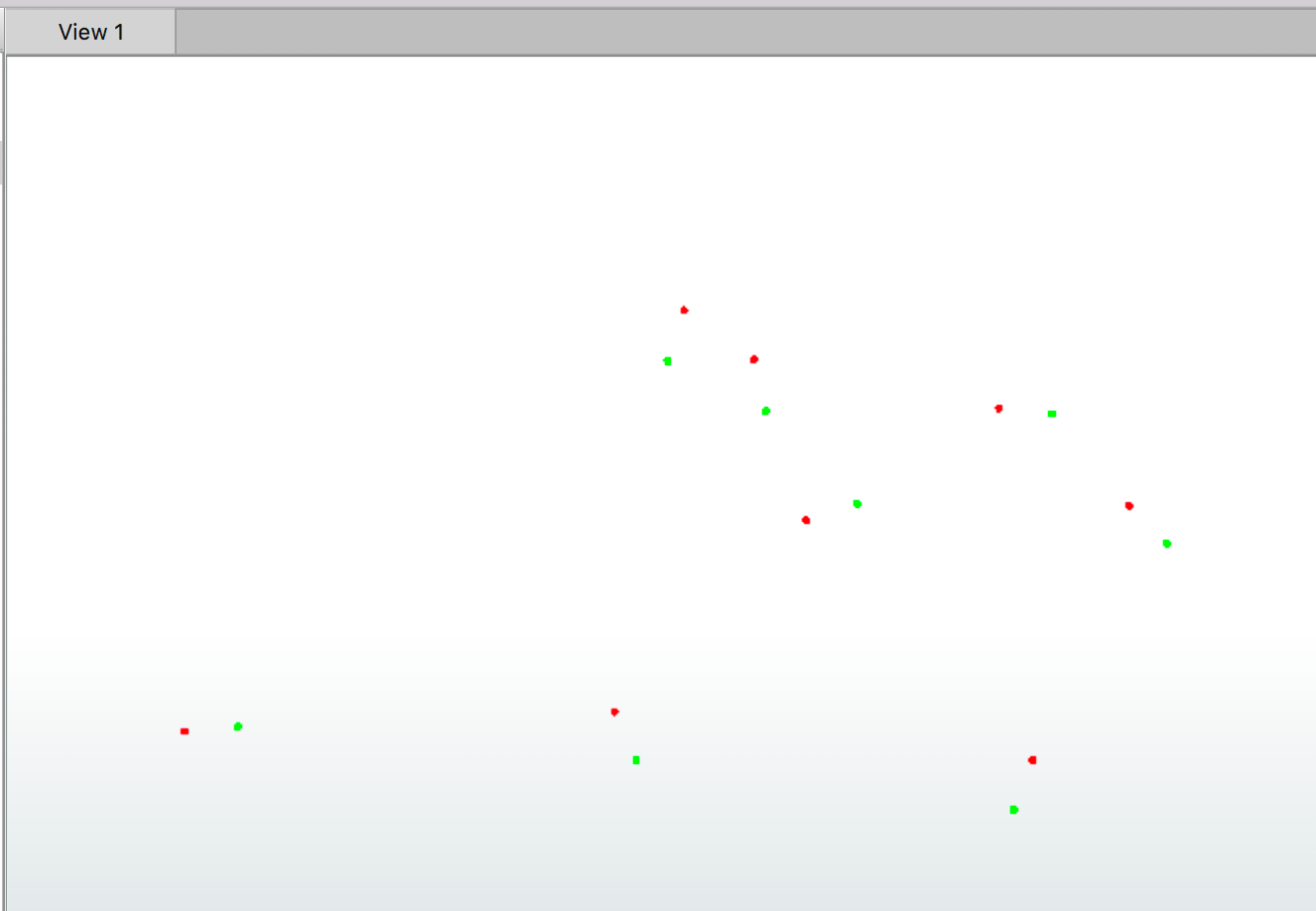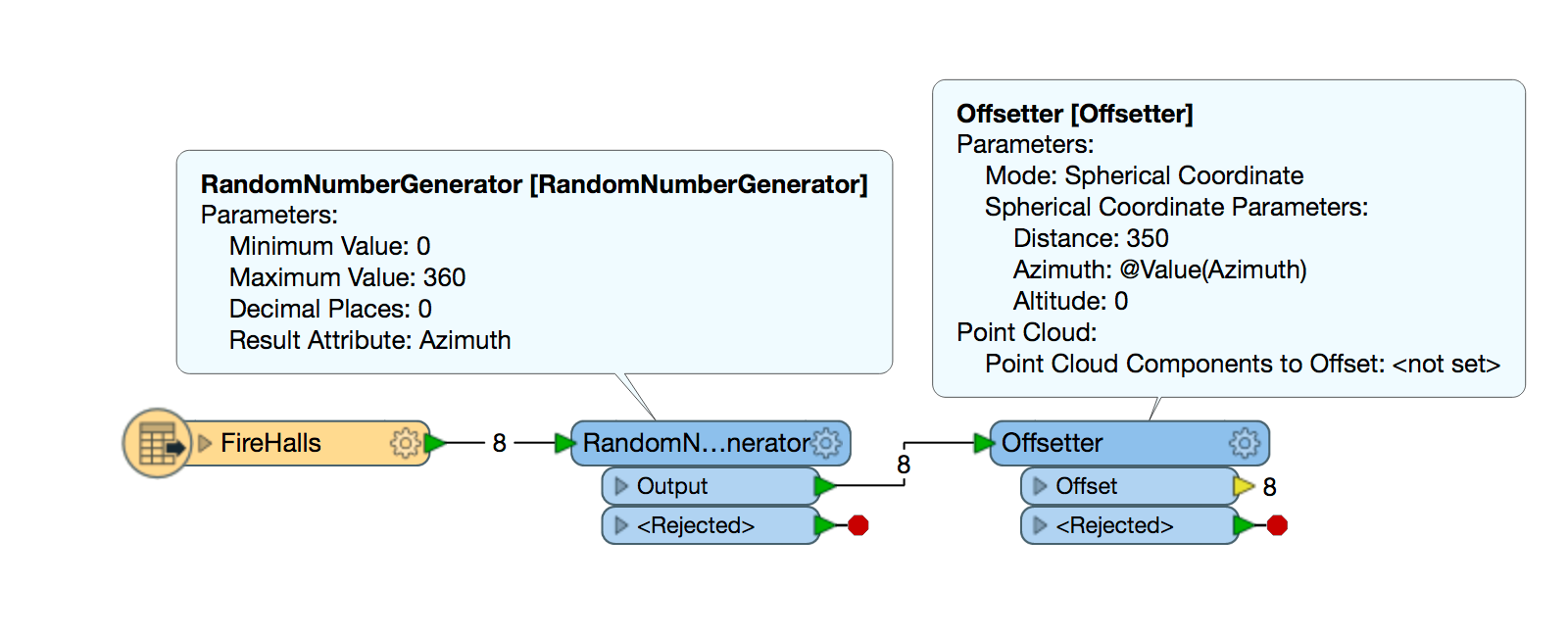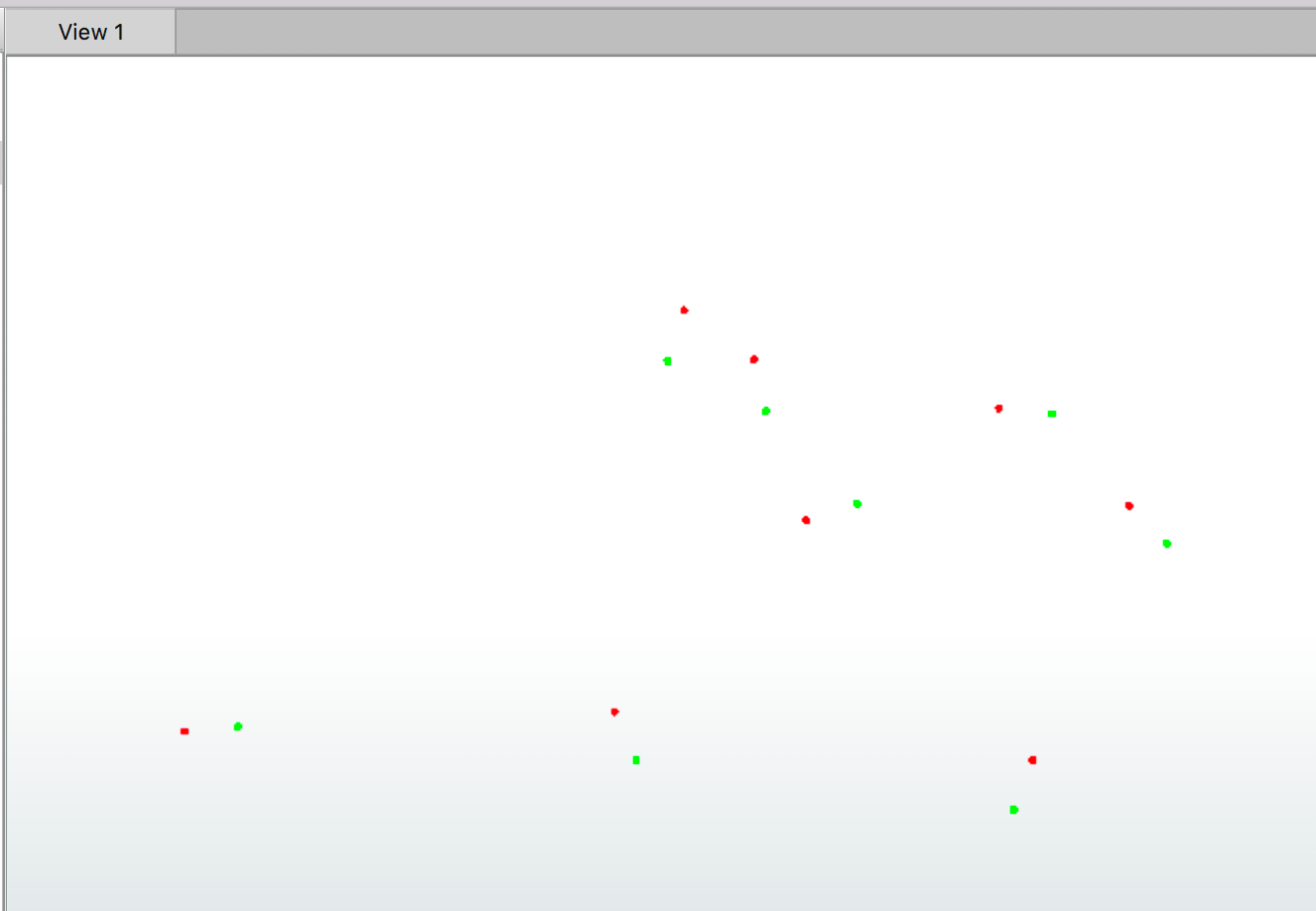Hi @keb9113,
You can do this by using the Offsetter transformer using the 'Spherical Coordinate' Mode. There are 3 parameters that require setting here:
Distance - This will follow the coordinate system your points are in, so if it is not in feet then you can either reproject the points or convert 350' to meters.
Azimuth - this is the direction you want the points to be offset in degrees. Since we want the points to be offset in random directions we can use a RandomNumberGenerator to assign each point a random value between 0 and 360 degrees and then in the Offsetter set this new attribute to the Azimuth.
Altitude - Angle in degrees from the XY plane. If you want your points to remain on the ground you can leave this set to 0.
The Workspace should be set up like this:
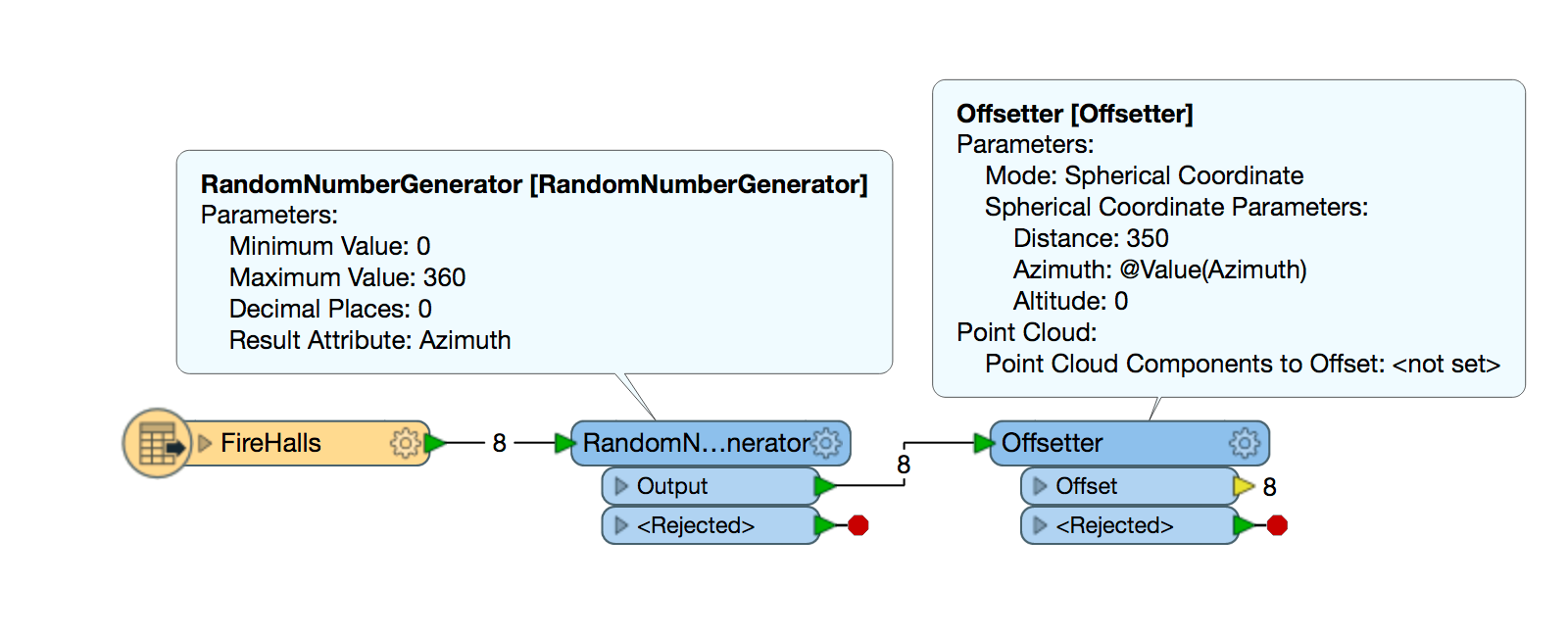
And you can see in the result in the Data Inspector, here the green points are the start position and the red are the end: