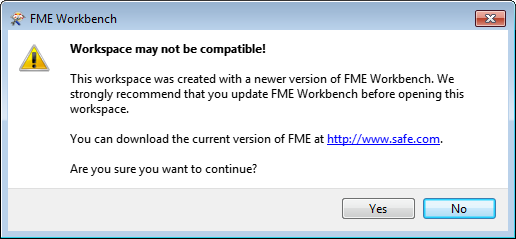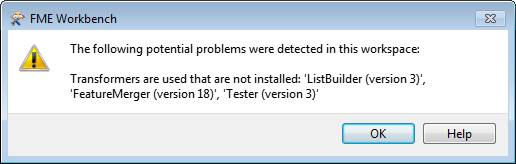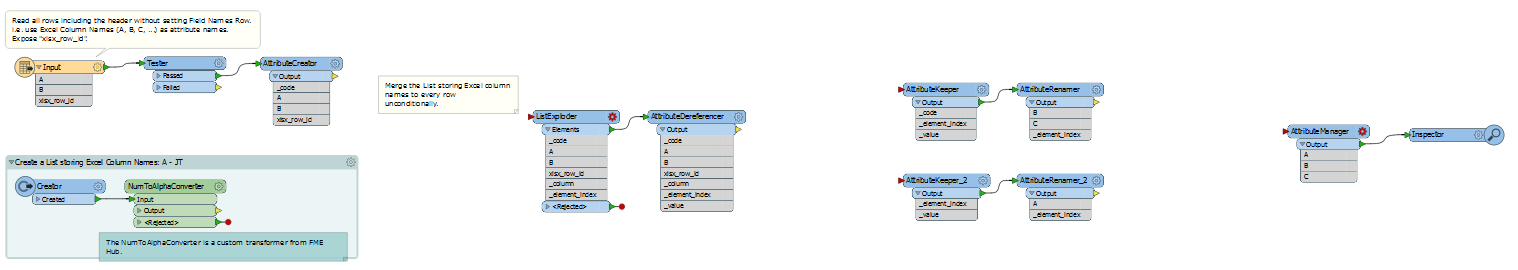Hi,
I need help with transponsing the data in the attached "Input" tab to the data in the "Output" tab.
Each row transposed to columns grouped by "f.WorkOrderEquipmentRef.0"-"f.WorkOrderMstNo.0" - e.g. CHM67-1003 + have the group by column data next to it...
I gave it a shot but couldn't get the desired output.
Thanks.