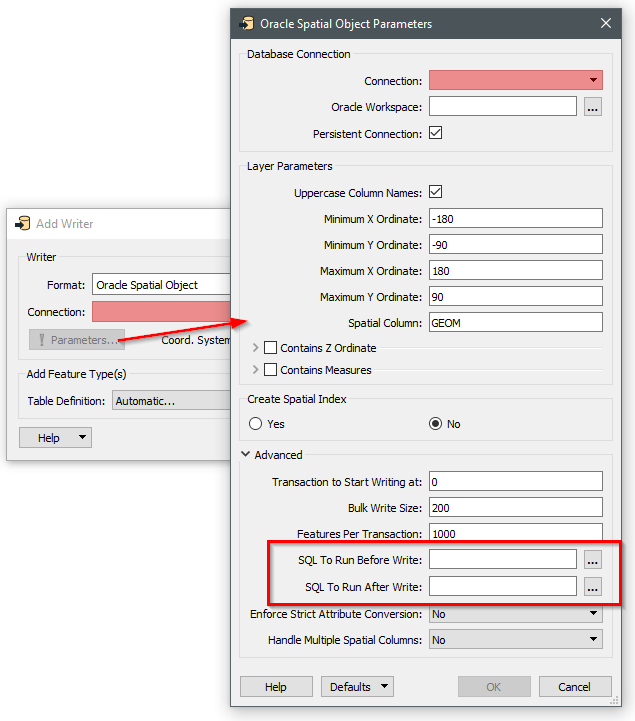Hi Fme team,
After completion of fme script, i need to run sql query for the resultant destination table. So I am running sql thru end python script. And for this sql query I need one variable(fme published parameter or fme attribute)
from jest ran fme script. is there any way i can get value from fme published parameter into end python.
pls help.