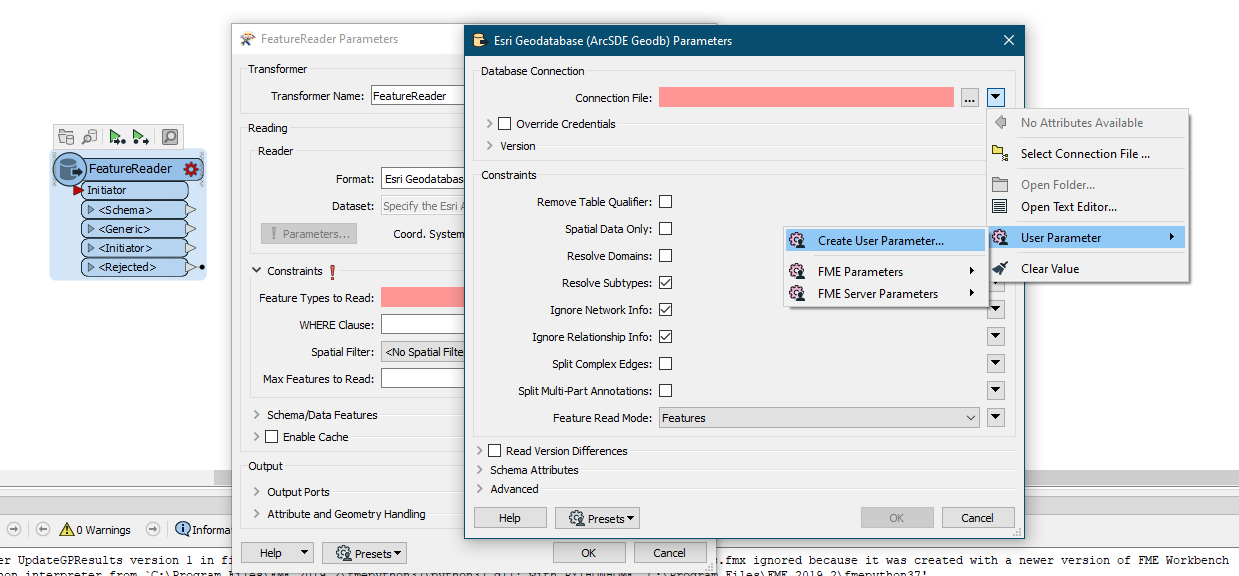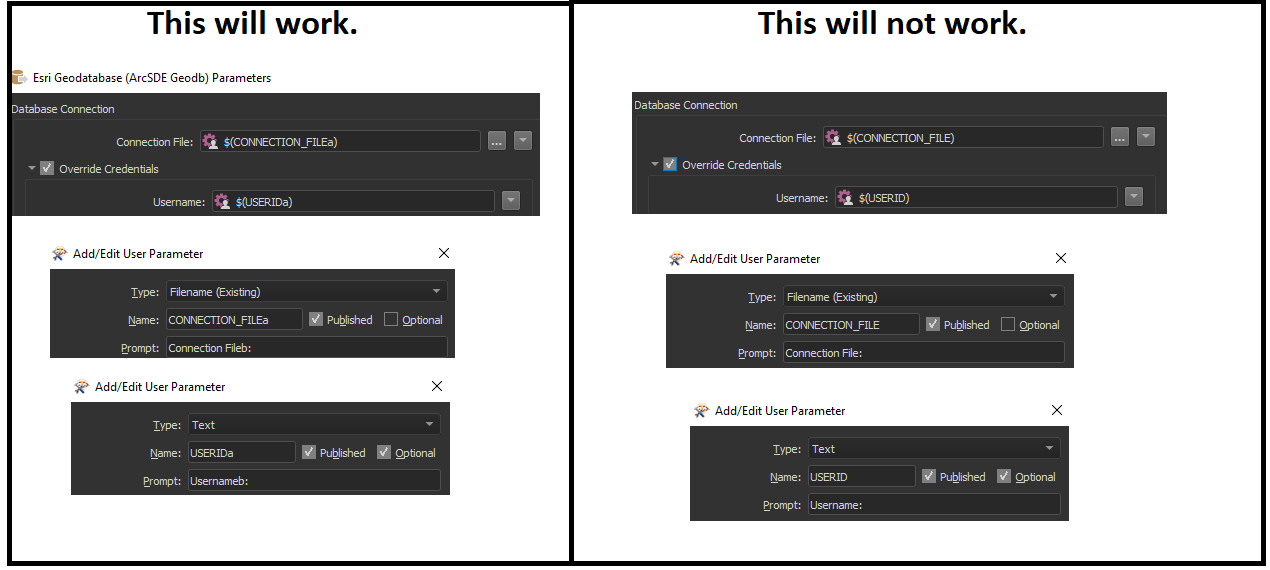I am using several FeatureReaders (ArcSDE) and they have a connection file that I paste in. I want this to be a parameter so that I do not have to update several readers when I want to change the connection file. When I create the parameter and try to run it then I get an error that says "Too many recursive macro substitutions". What is the best way to fix this? Thanks.