Hello everybody,
please, is there any possibility to set font size, color and name for string in table for MS WORD output?
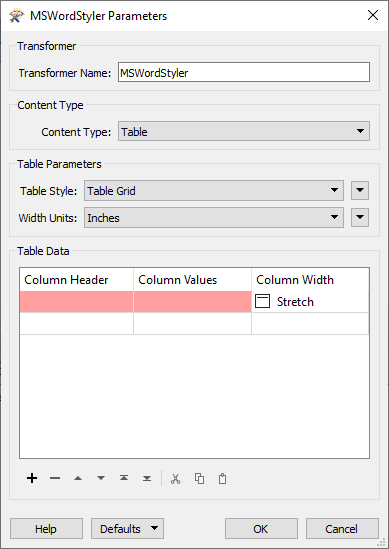
I use MSWORD Styler, but for "Content type: Table" there is no possibility to edit font parameters. Have You any idea please?
And is there any possibility how to place image next to paragraph, not below?
Thank You for tips!
Lubo






