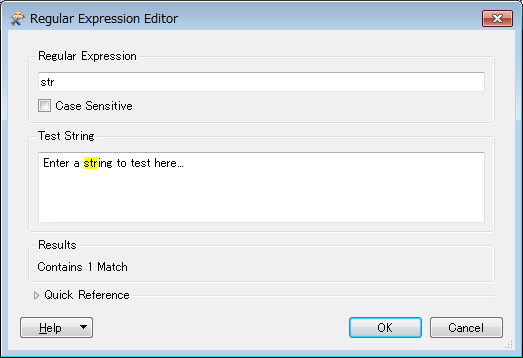Hi All,
I have, many times came across the transformers that use RegExp but I am not sure about how to use it intelligently. I have also read some Q&As; from @takashi and @gio and from tcl site and I was wondering if I could use it more efficiently. I would like to understand more about the codes and expressions. Can someone help me with that?