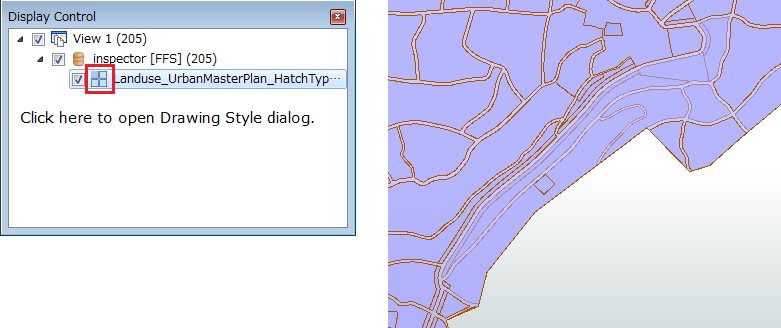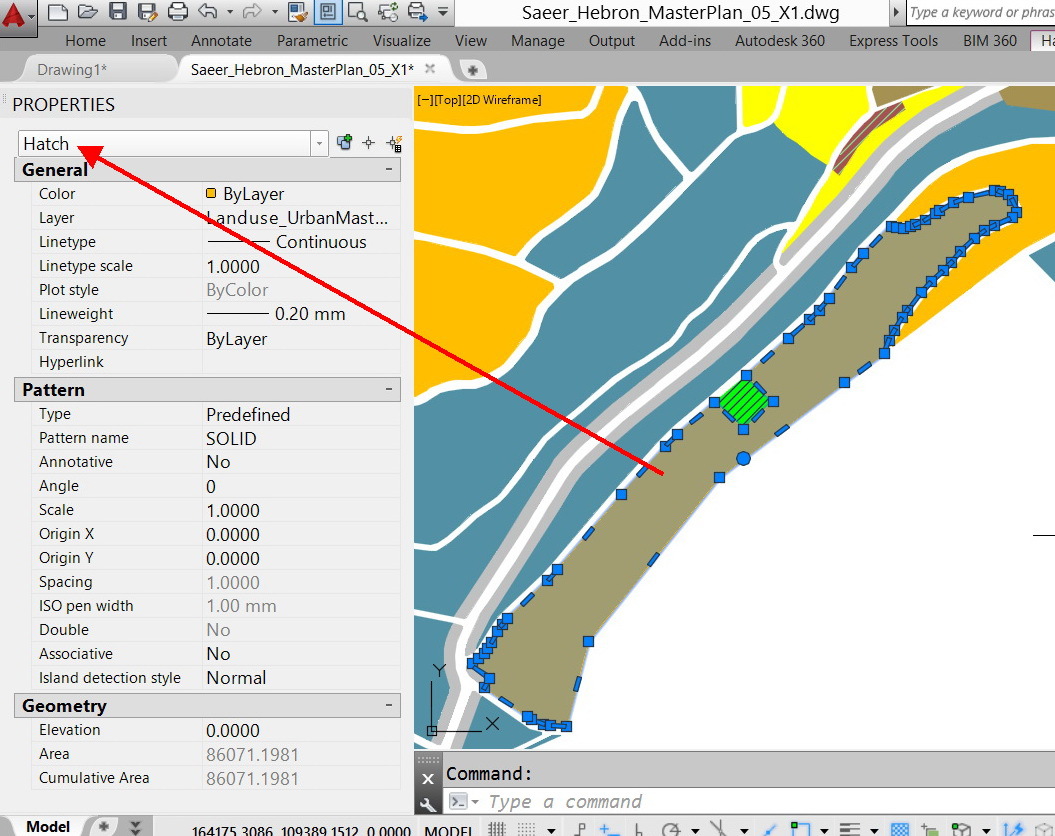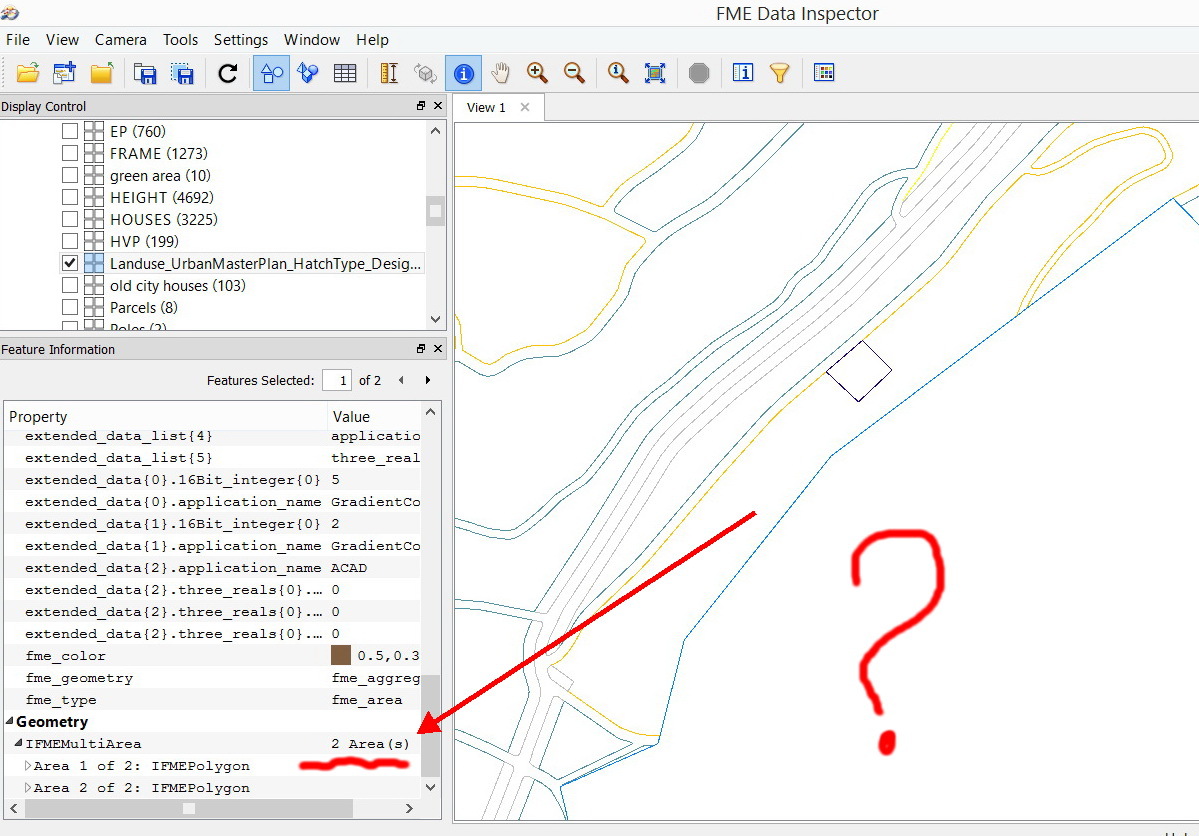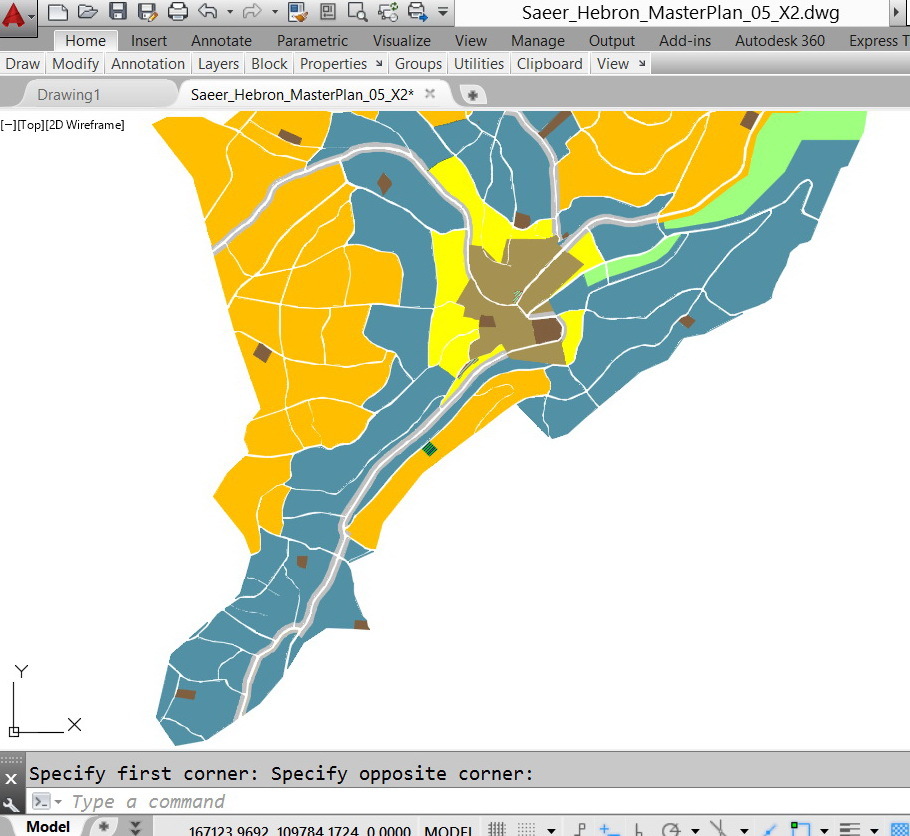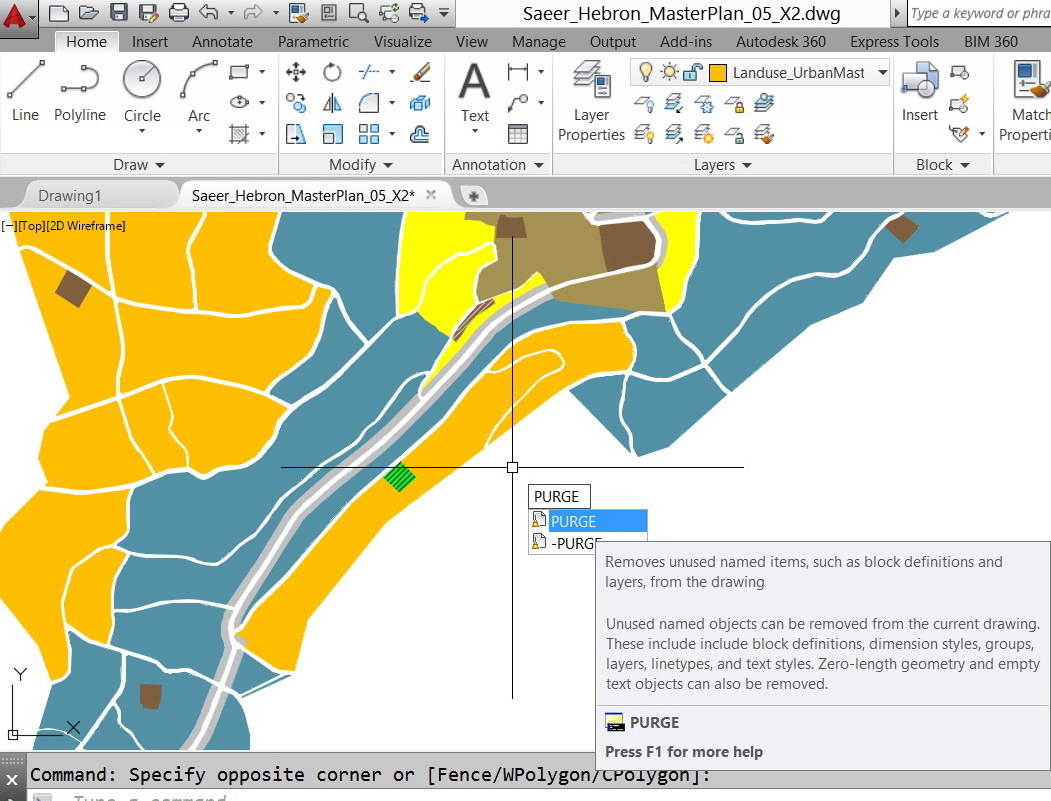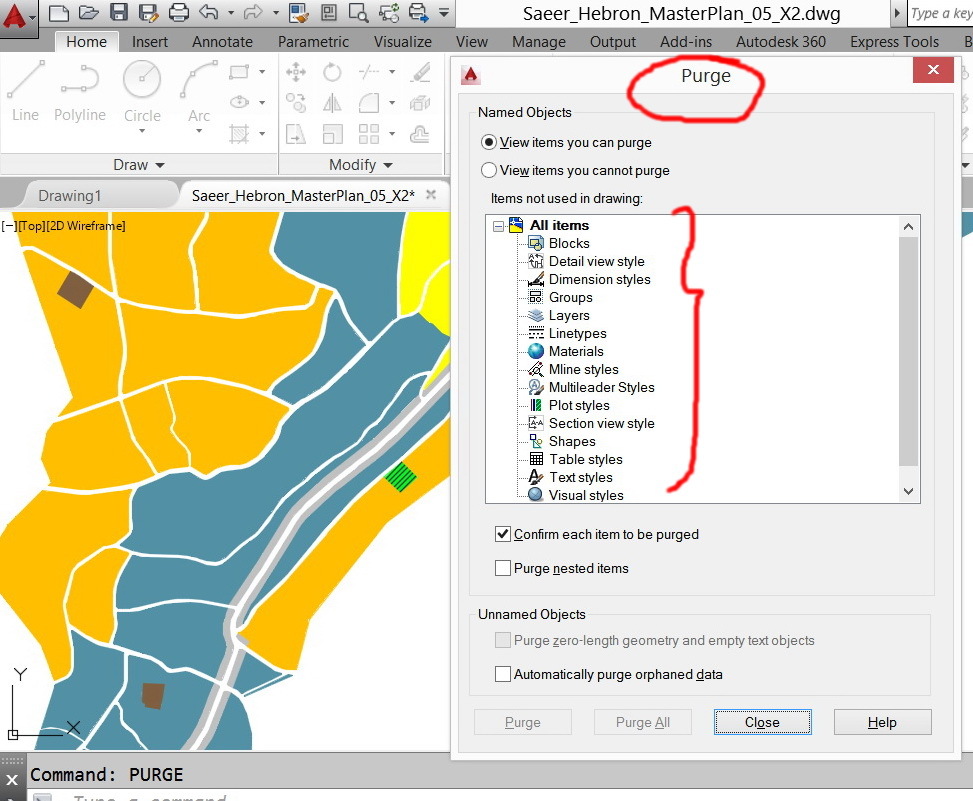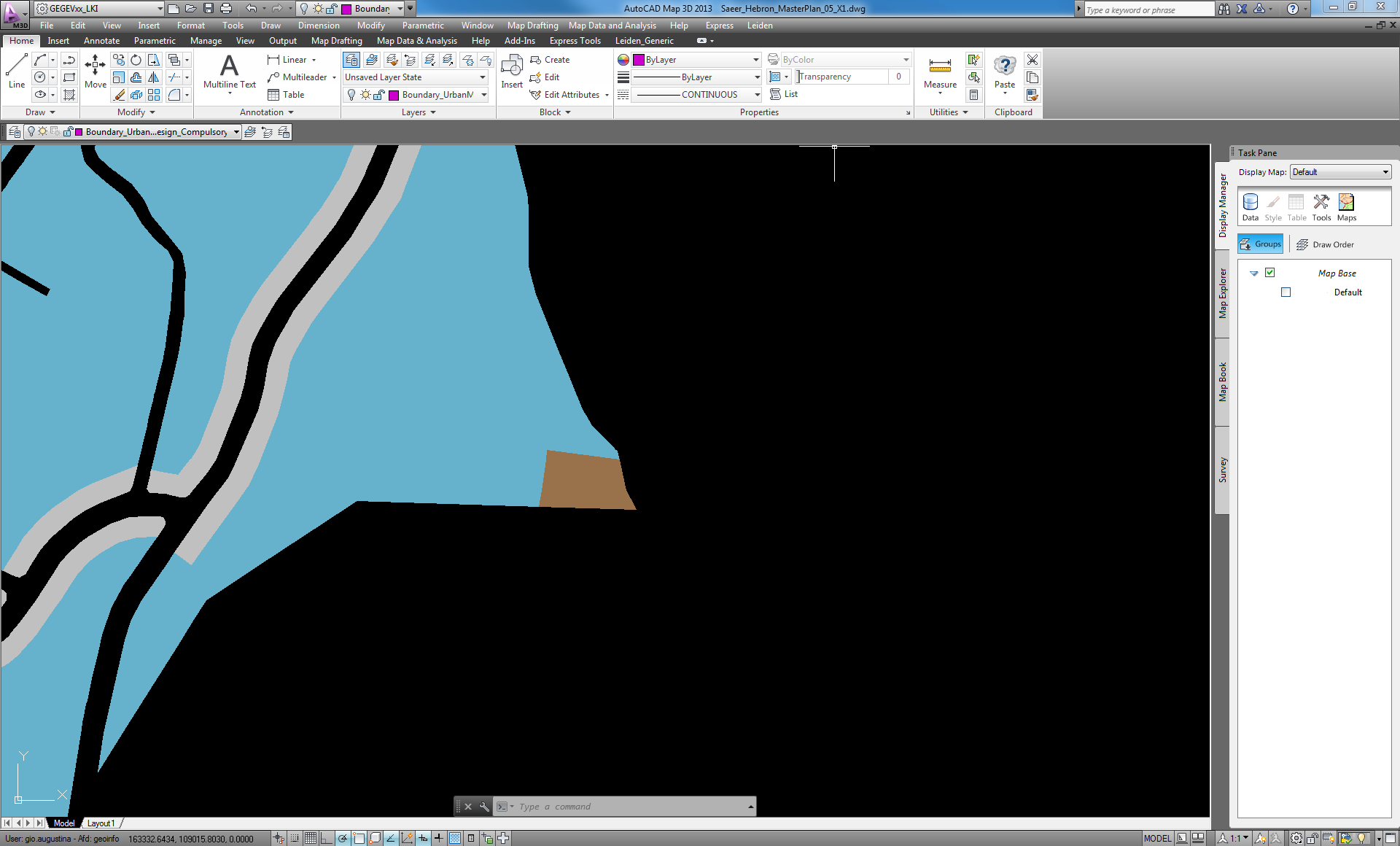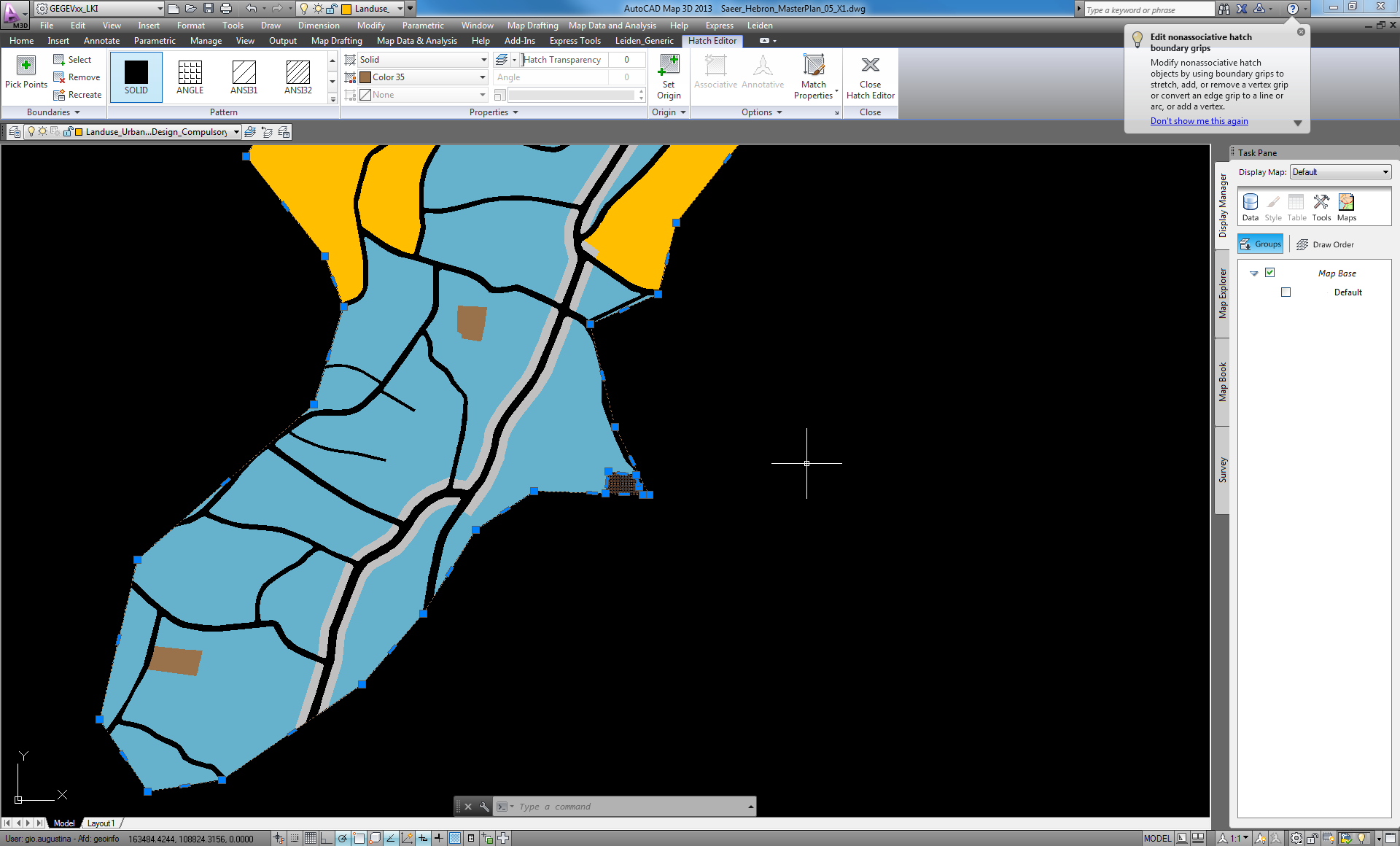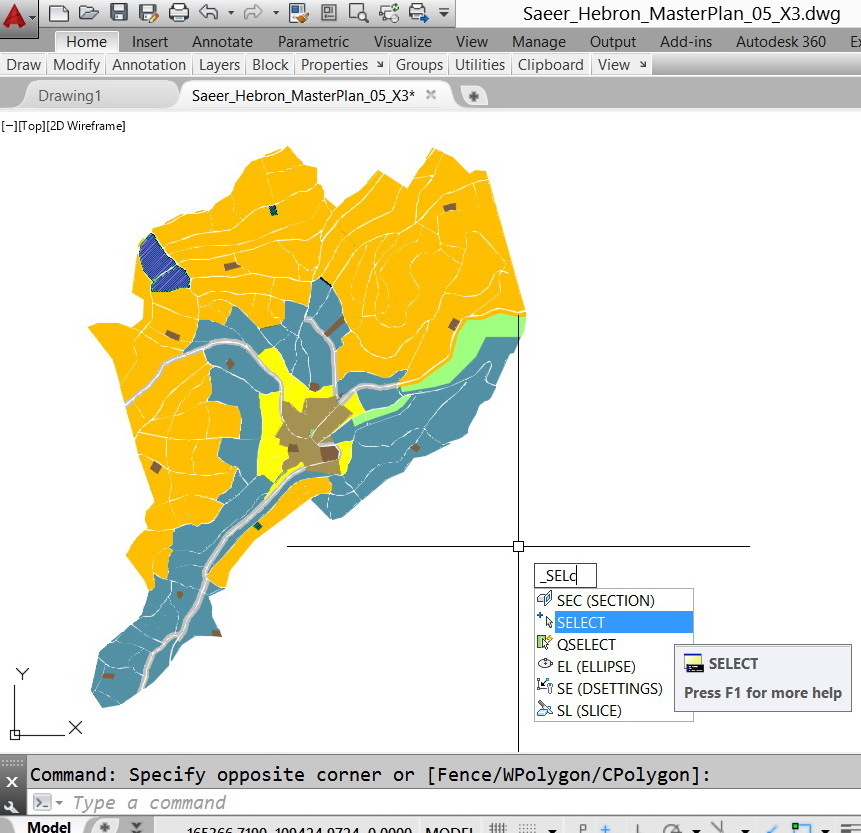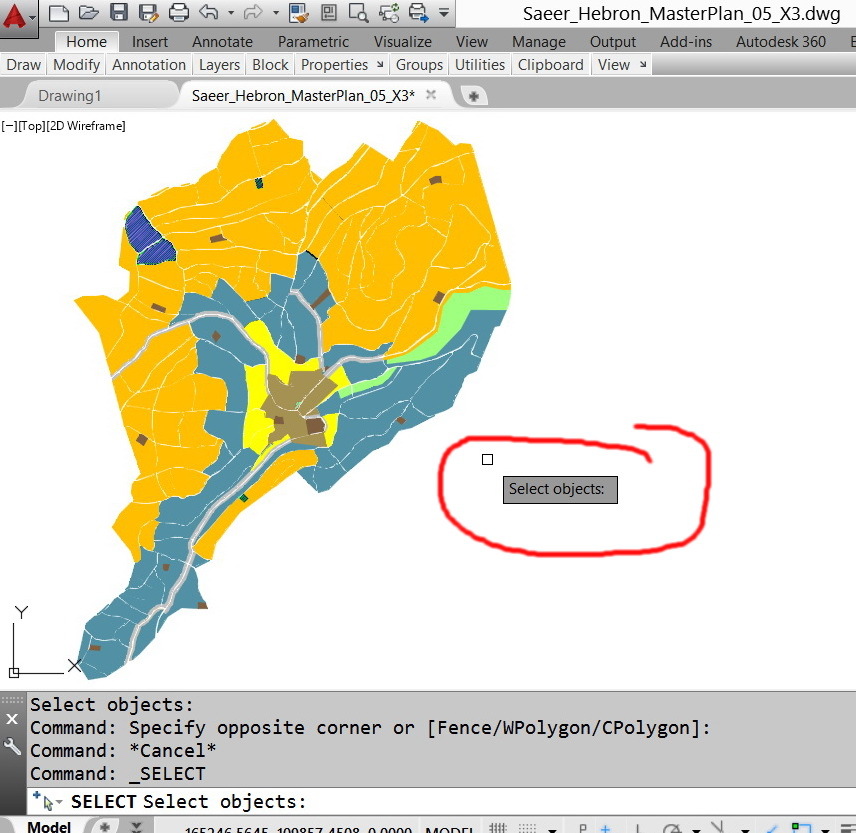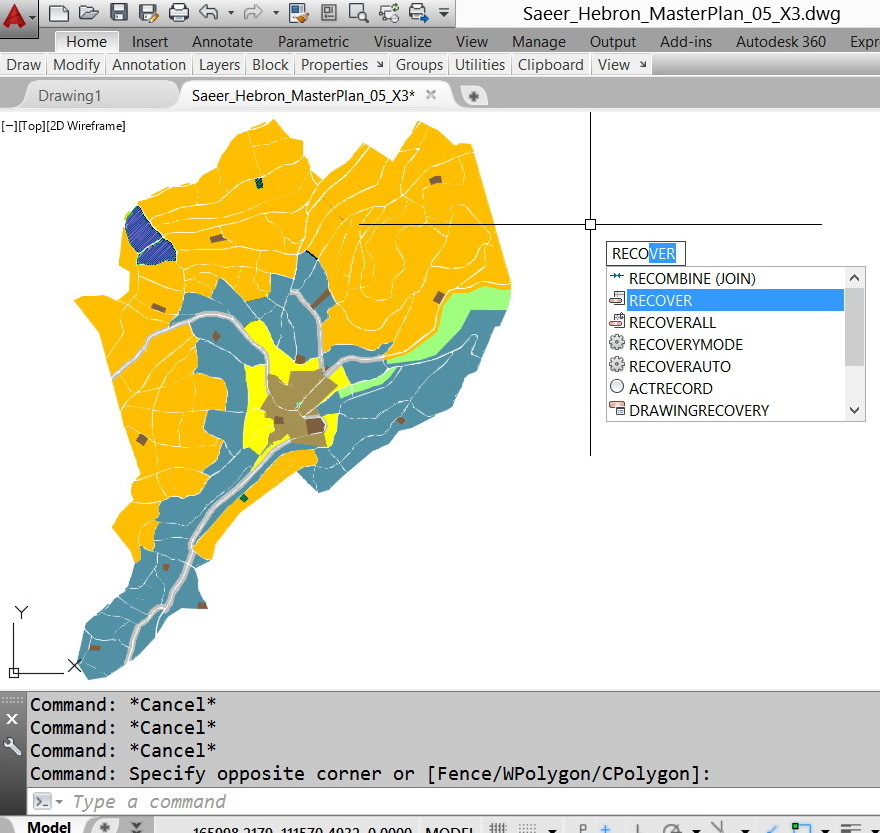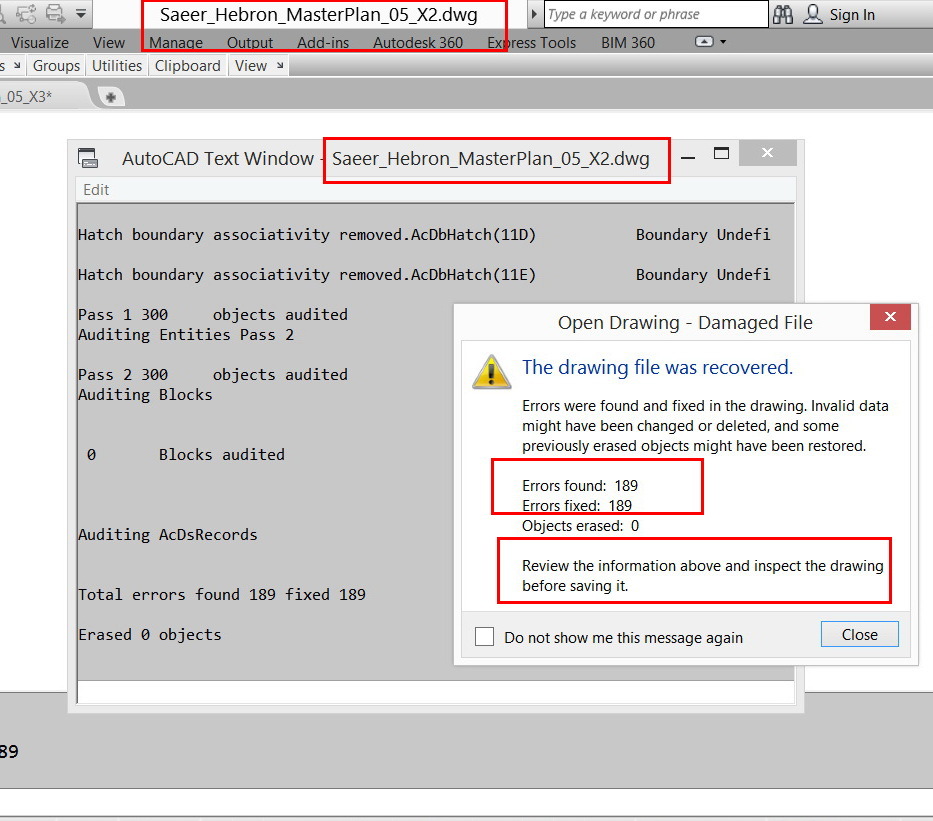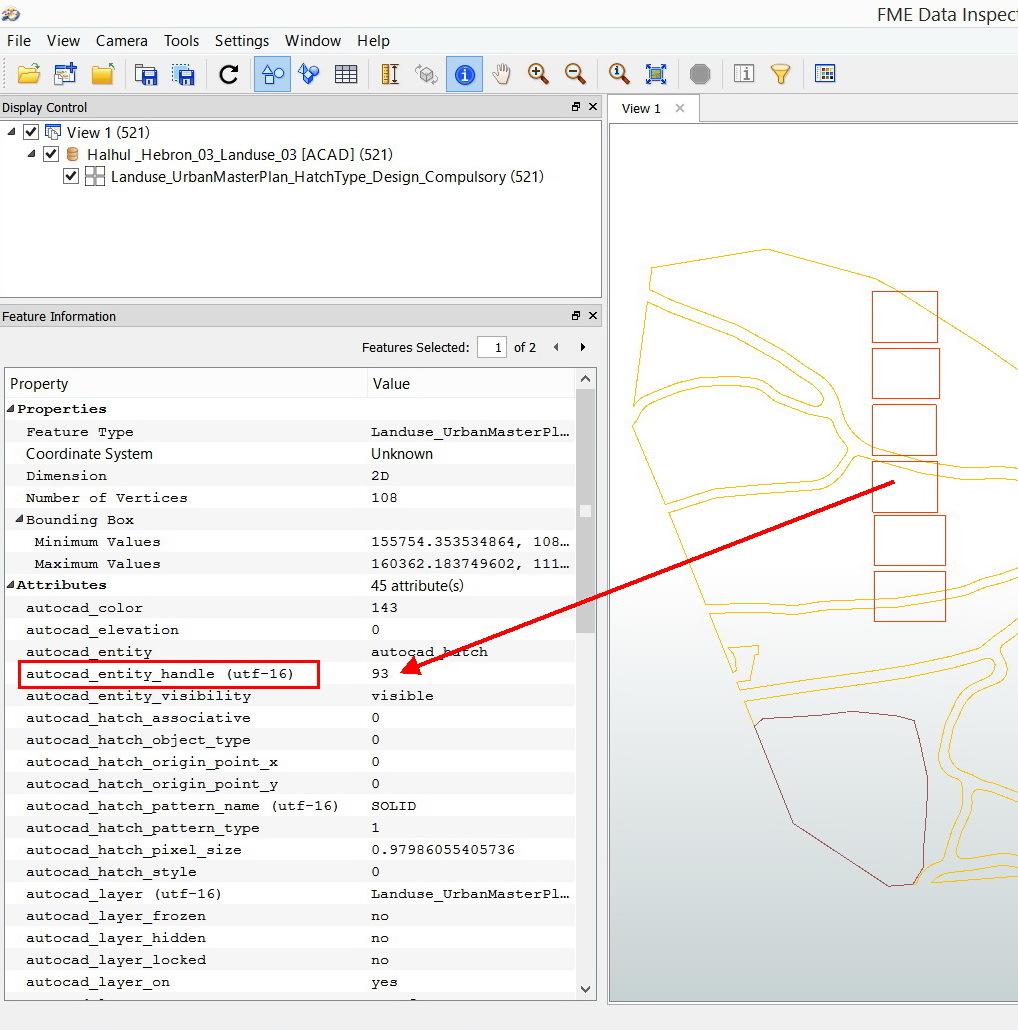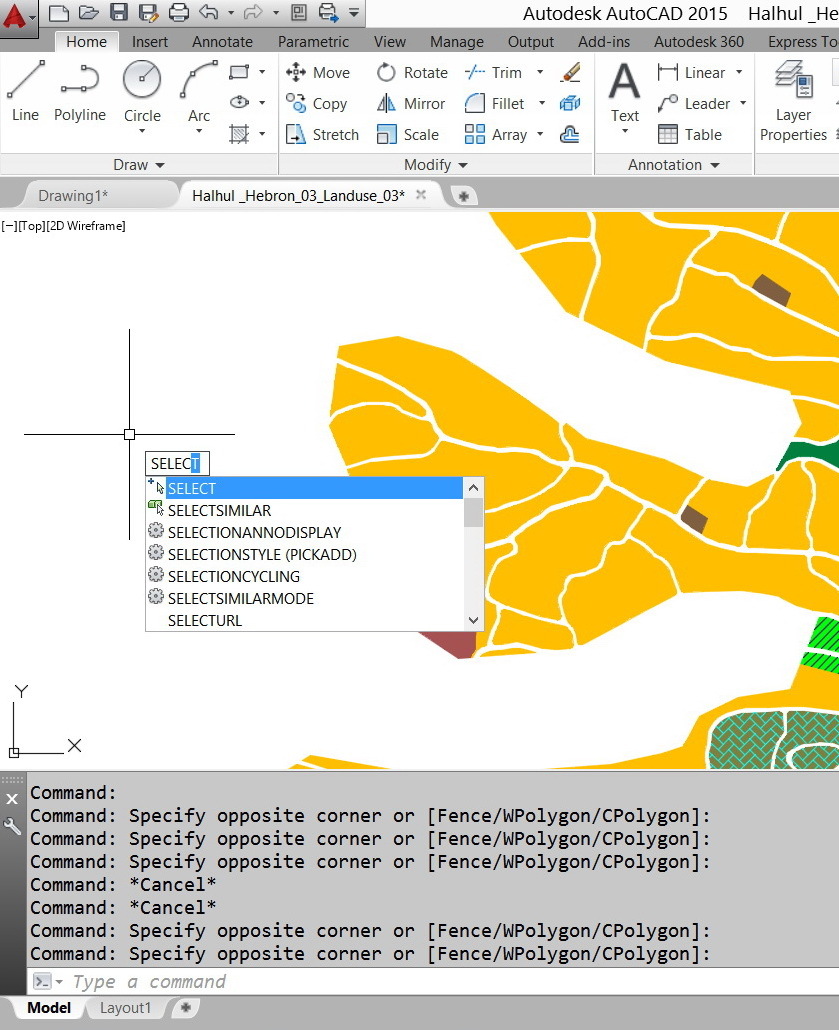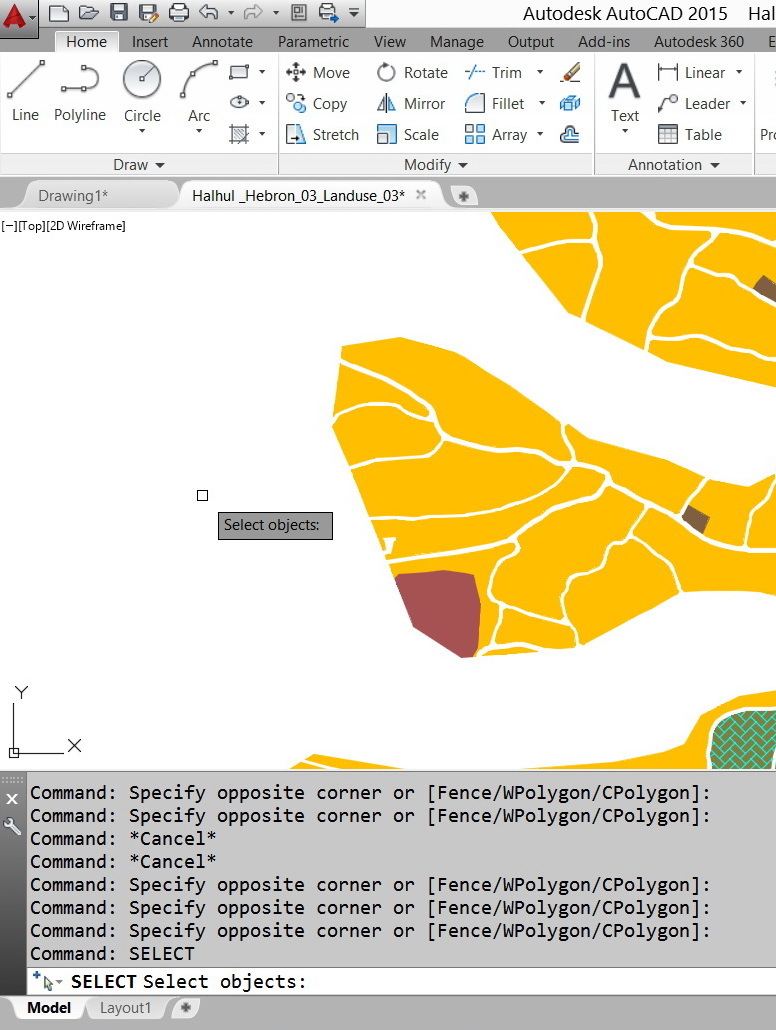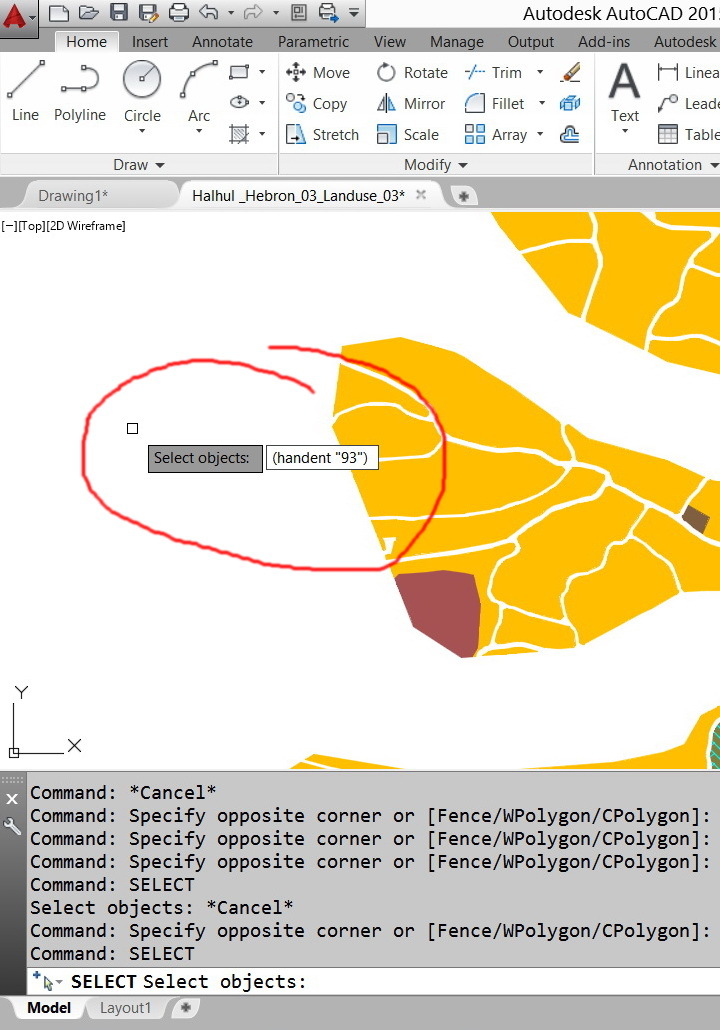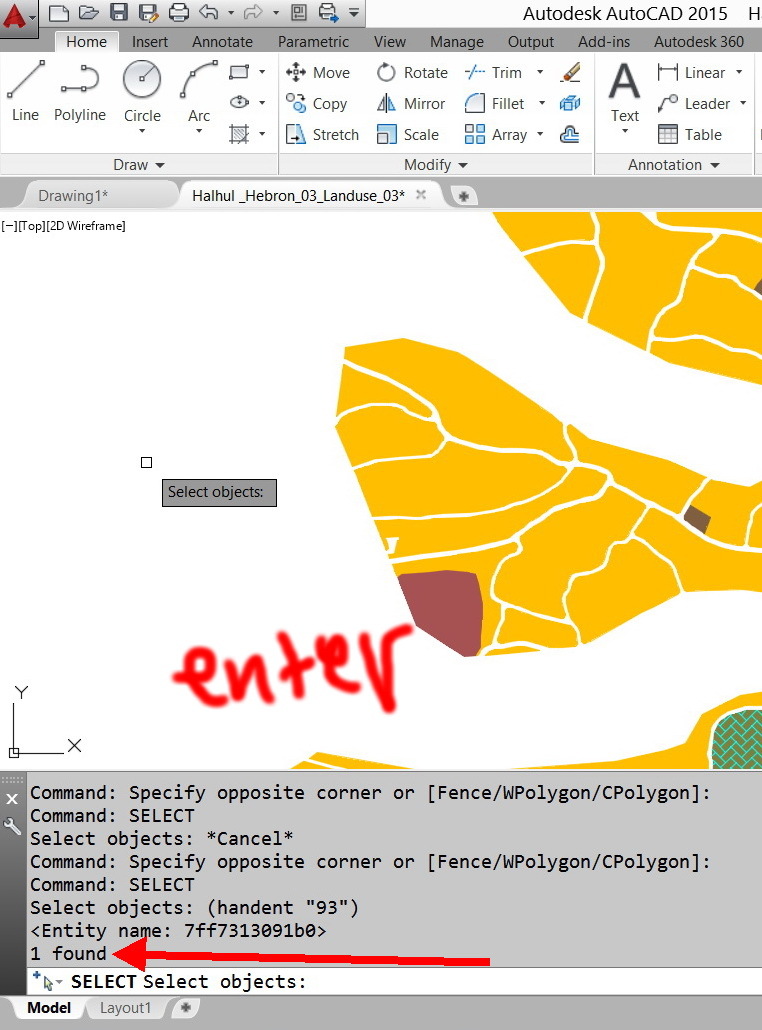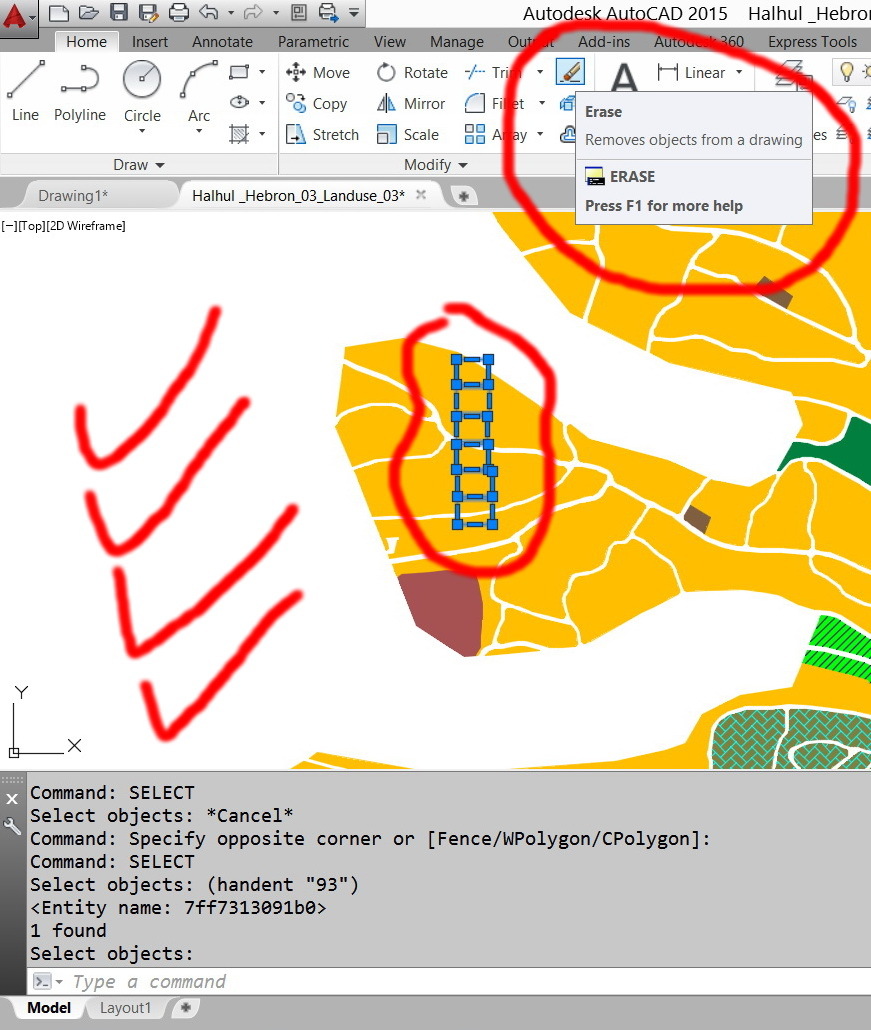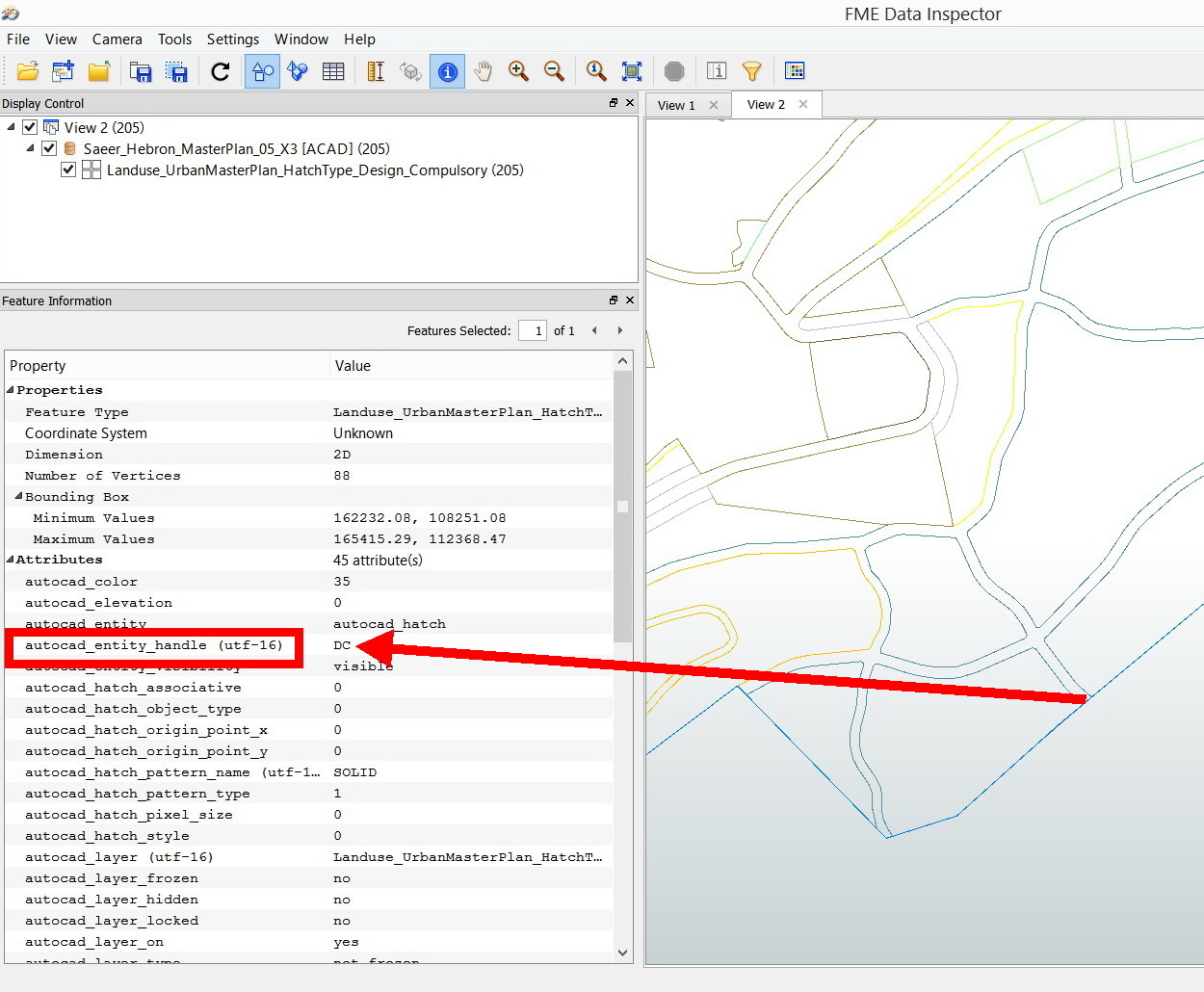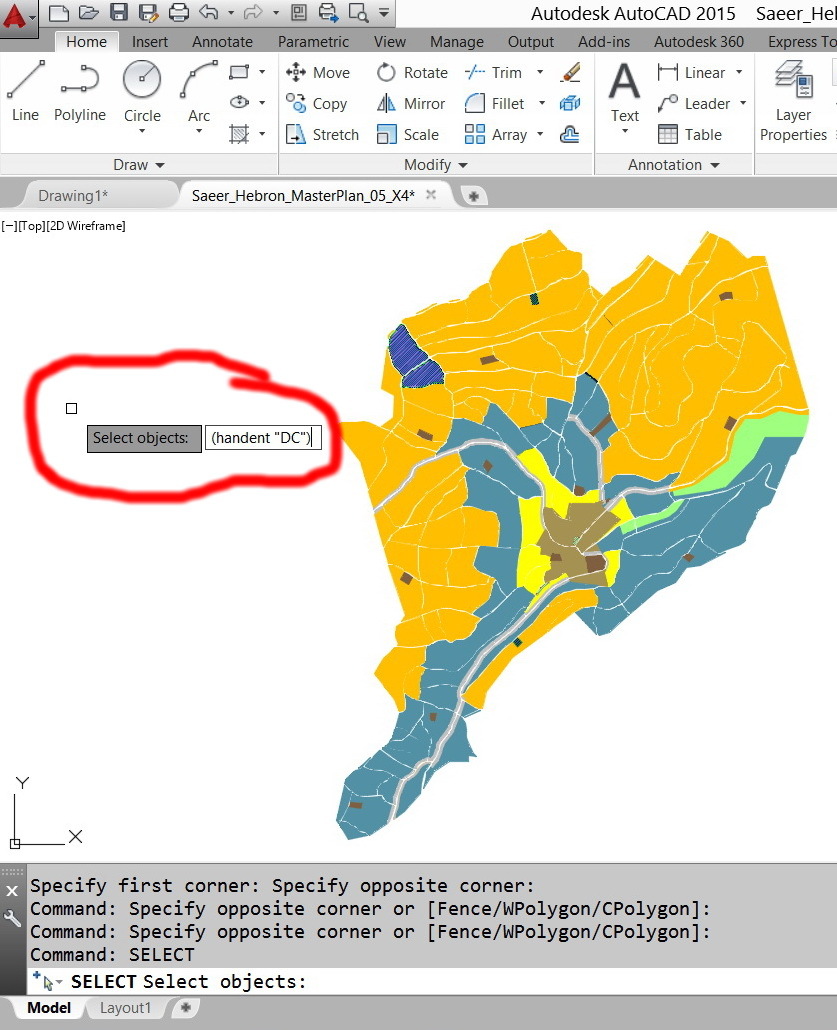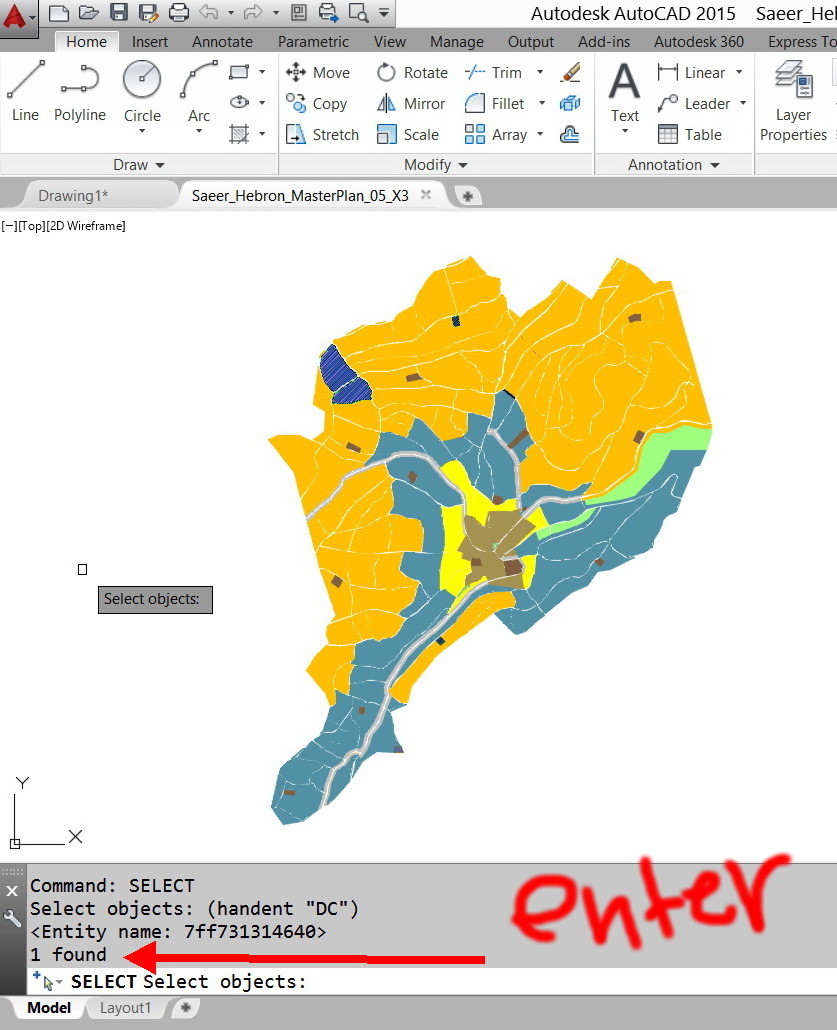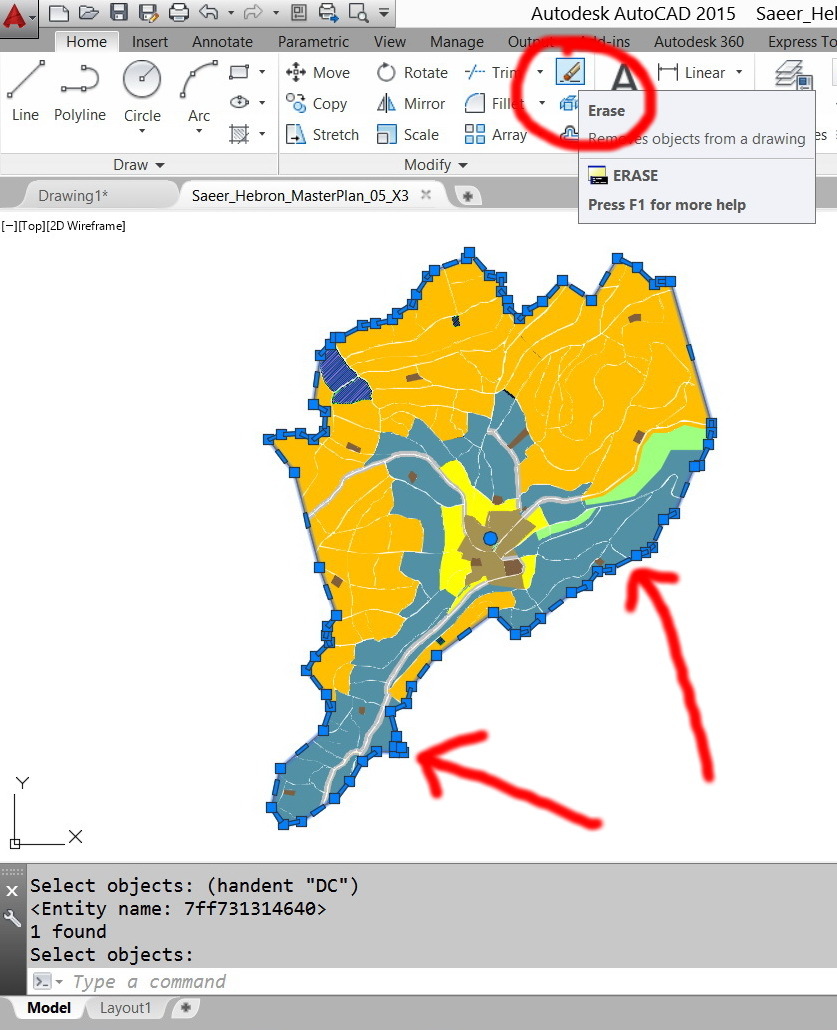I have already reported this issue multiple times but with now robust solution. FME doesn’t read precisely what we see visually on the CAD file. Yes, I agree that our hatches could be “dirty” but at the end of the day they are recognized to be hatches in the AutoCAD. The issue here that we have tens of the CAD files that we need to convert their hatches to polygon.
I have applied the workbench below to convert the hatches of AutoCAD to polygons.
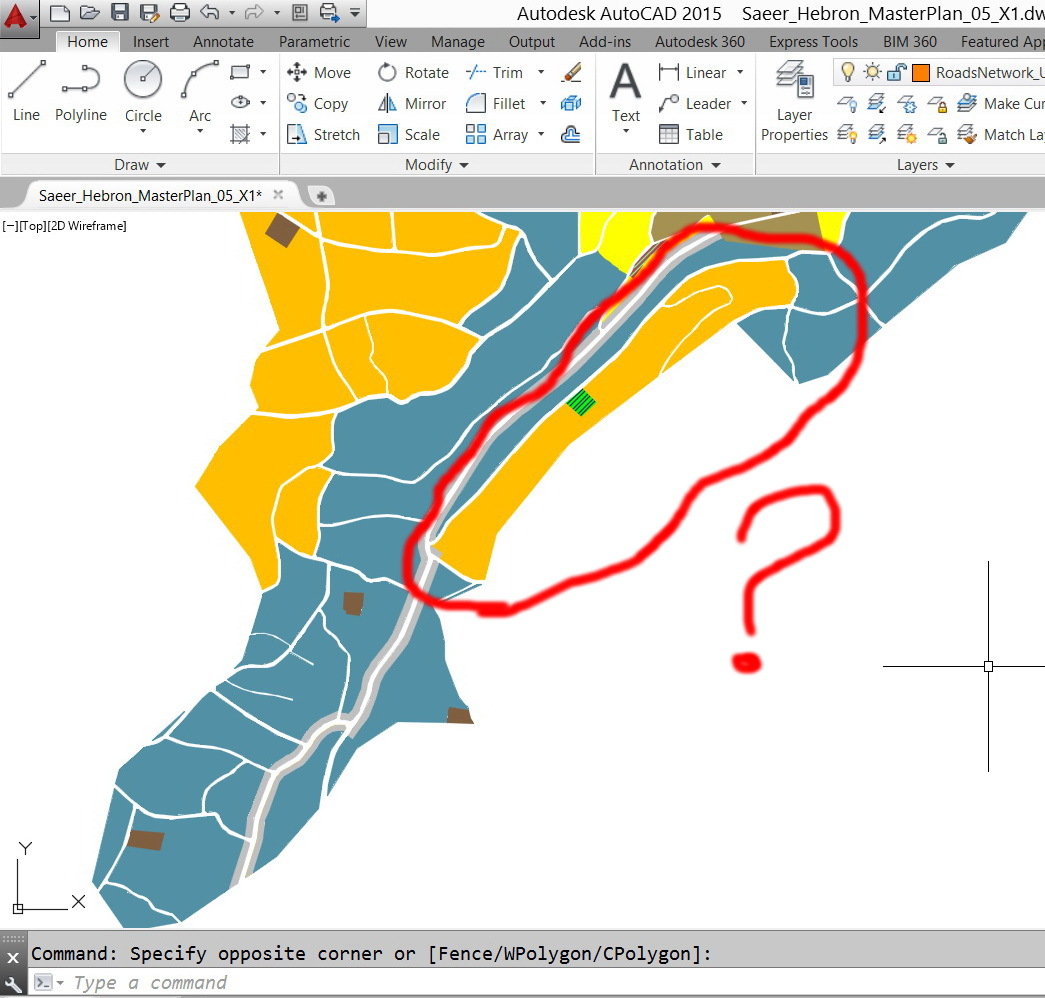
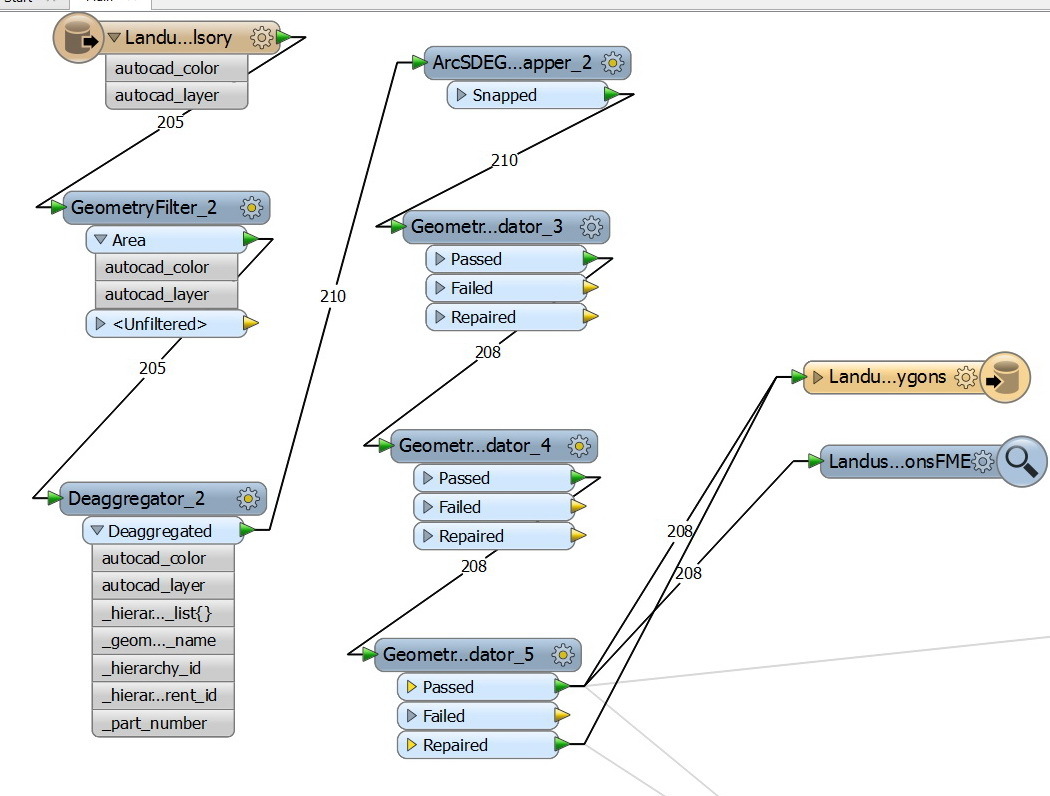
The result shows that a polygon is missed
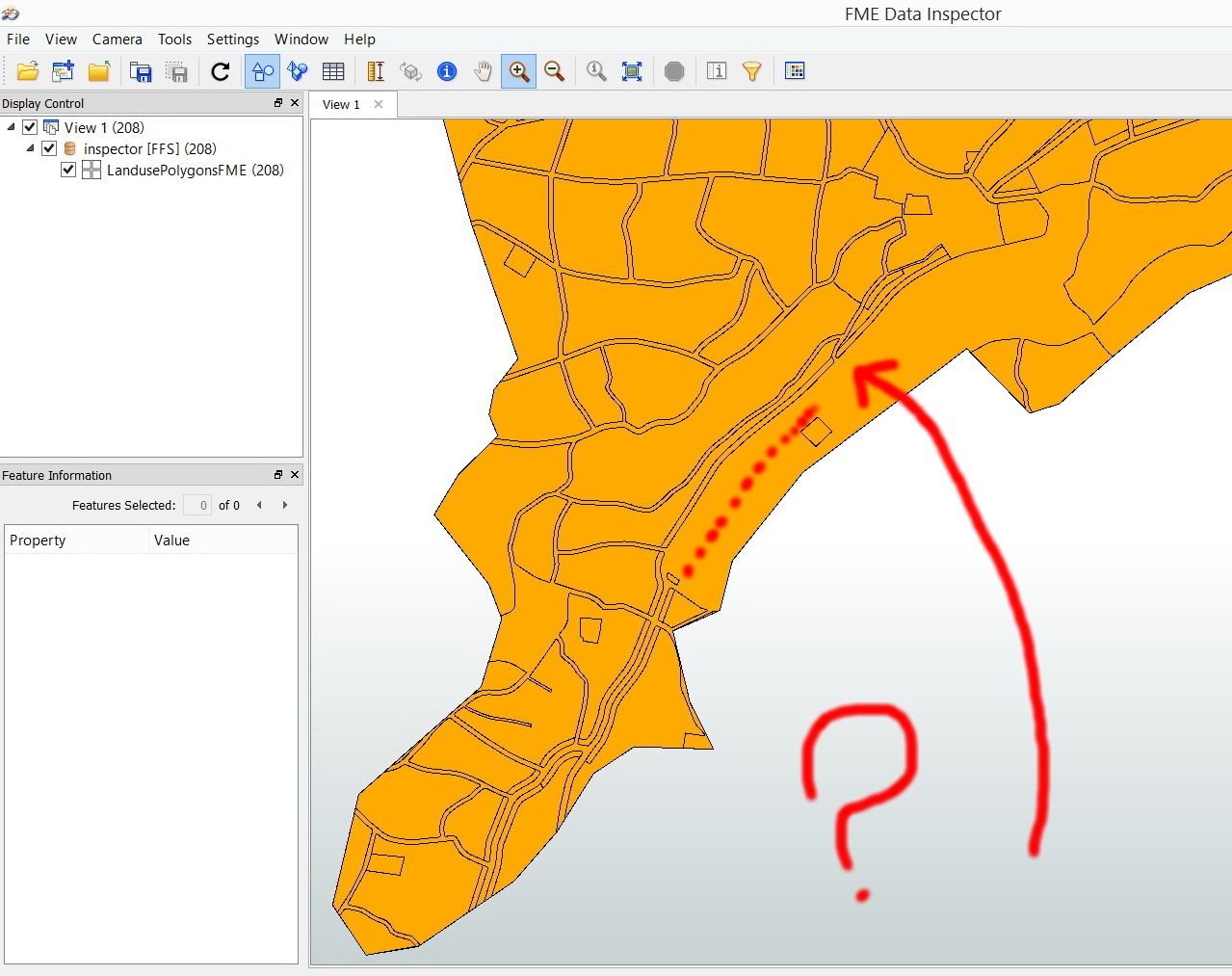
CAD file:
http://www.mediafire.com/download/4nkbog1hn4pgt0p/Saeer_Hebron_MasterPlan_05_X1.dwg
What might be the issue here?
Thank you
Best
Jamal