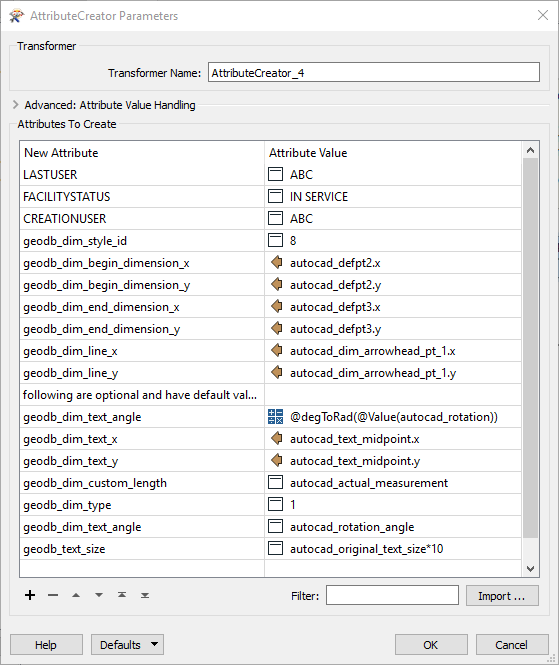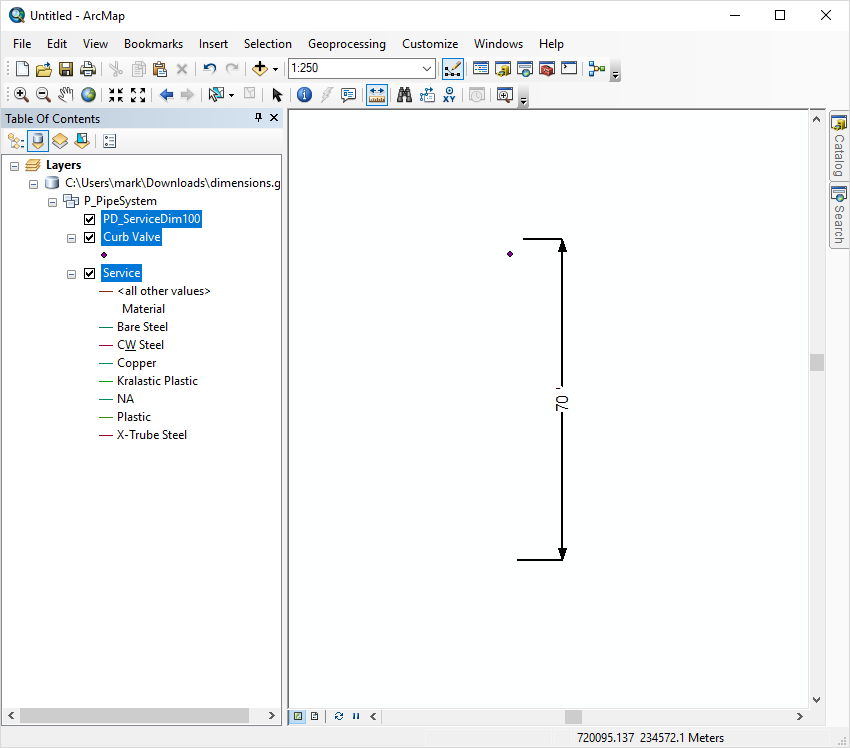Hi All,
I am trying to migrate Dimensions from AutoCAD to ESRI. But while doing so, i get an error "An error occurred while attempting to set the 'DimensionShape' property on the 'IDimensionFeature' interface for the dimension feature class 'PD_ServiceDim100'. The error number from ArcObjects is: '-2147220936'. The error message from ArcObjects is: {The coordinates or measures are out of bounds.}".
I have assigned the coordinate system in dwg. I have tried by normally migrating the Dimension as well as re-projecting the same, but am getting the same error. To test, whether the coordinates are correct or not i placed a point feature in the same and was successfully able to migrate (without reprojecting) it to a point feature class in GDB. Not sure, whether any attribute is creating a problem for Dimensions. Any ideas ?