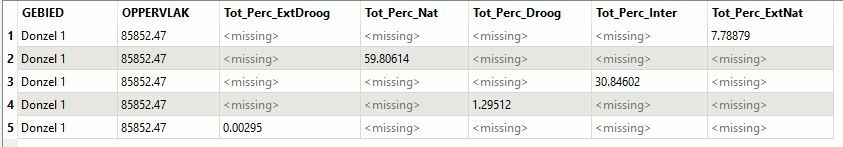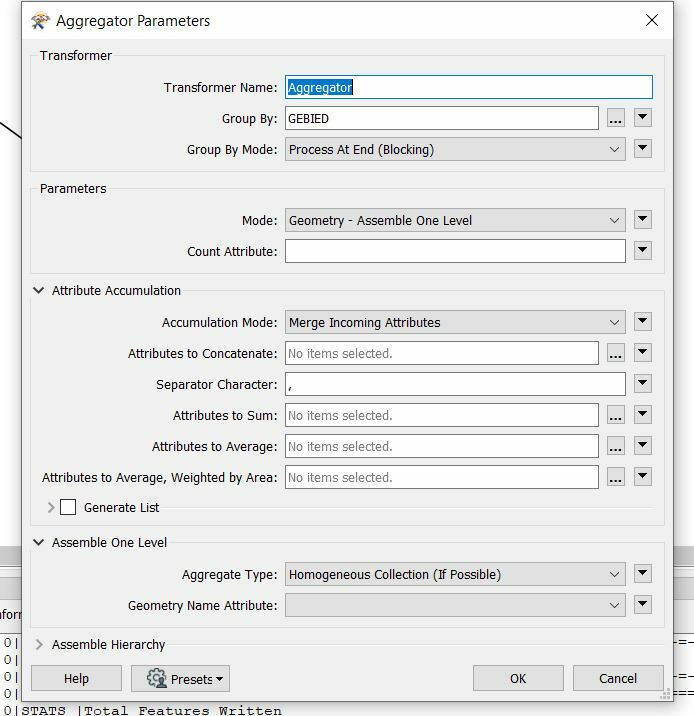Hi everyone,
A quick, probably very simple, question here.
I'm working with different areas and I have calculated what percentage of a certain area belongs to a certain group. Now, the percentages all have a single row in the attribute table (see picture). I want all the percentages to be on a single row so I can have the percentages per area and make a pie chart with it.
So it should be just one row for the GEBIED = Donzel 1
Hopefully this makes sense.
Thank you in advance for your help!
Best regards,
Esmee