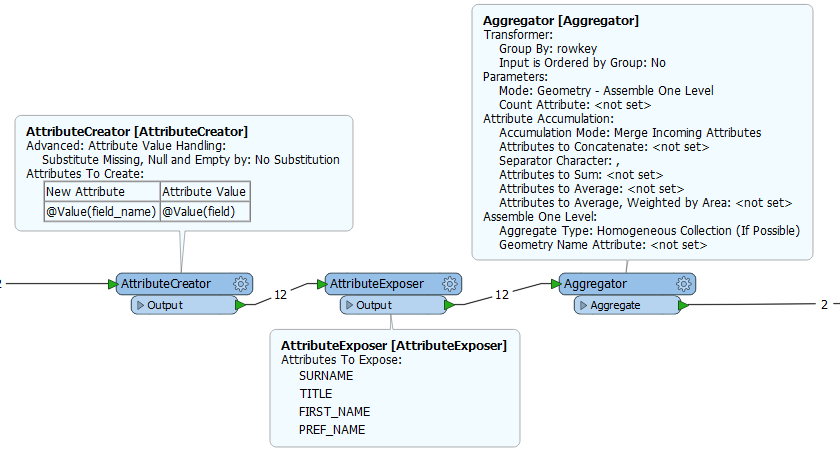Hi,
I have this data below which I would like to transform into a single record per row.key. How do I do it?
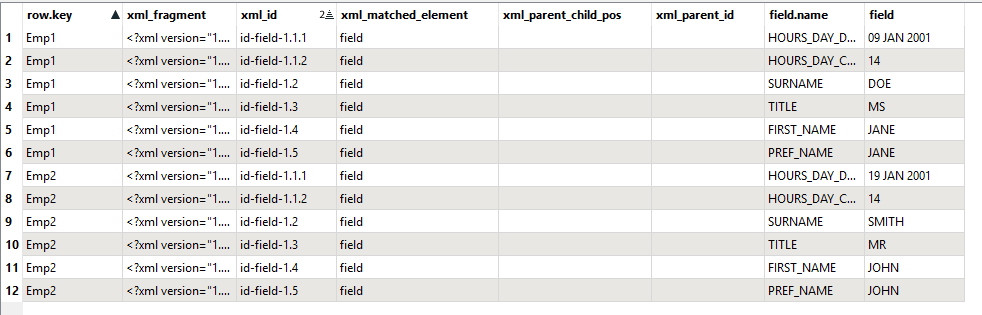
Ideal output would be 2 records with field.name converted to columns.
Cheers
Hi,
I have this data below which I would like to transform into a single record per row.key. How do I do it?
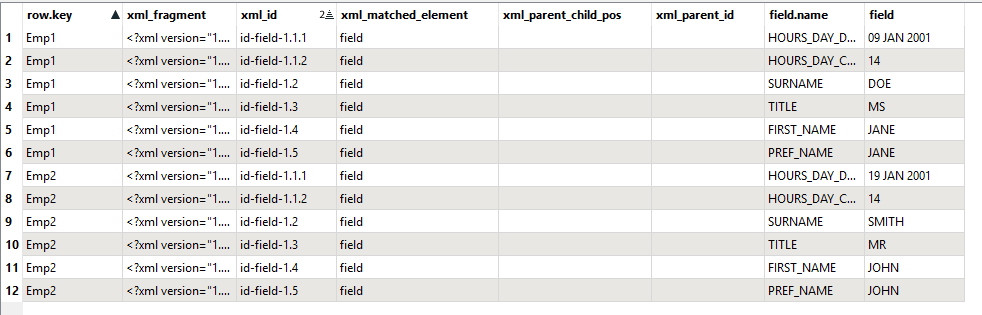
Ideal output would be 2 records with field.name converted to columns.
Cheers
Best answer by ebygomm
I would typically create a new attribute using the field.name value and set it to the value of field for each record. Then expose these attributes and then aggregate based on row.key. This assumes you know all possible field.names to expose
e.g.