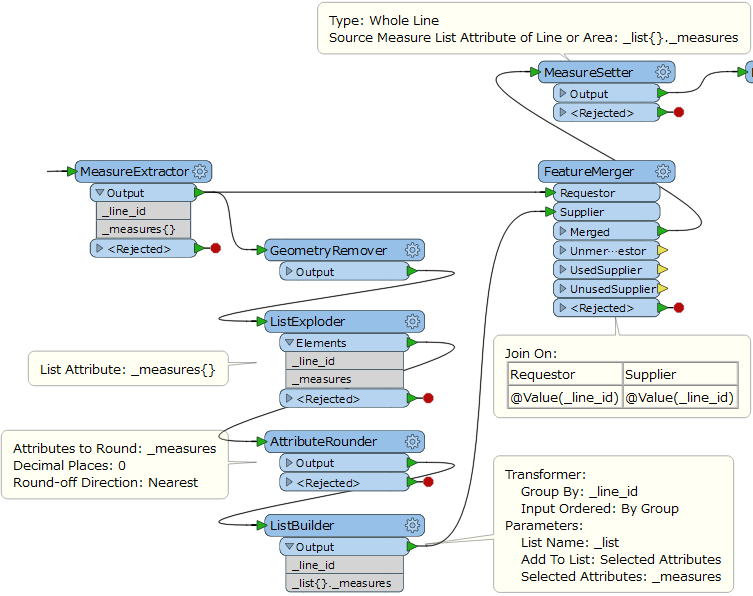Hi,
I have roads with start and end measures. I use measure setter and then measure extraction of whole line. I got measures on vertex like 179.789 and I’d like to have it like 180 (rounded numbers)
Is-it possible to get measures as integer number?
And another problem that I have points with measures and I’d like to calibrate my roads but calibration transformer give an error (python error – index is out of range).
Any idea how can solve those problems (I’m using fme 2018)
Thanks