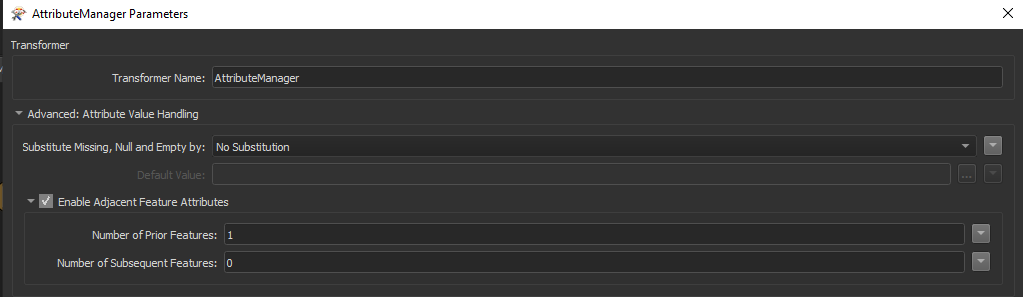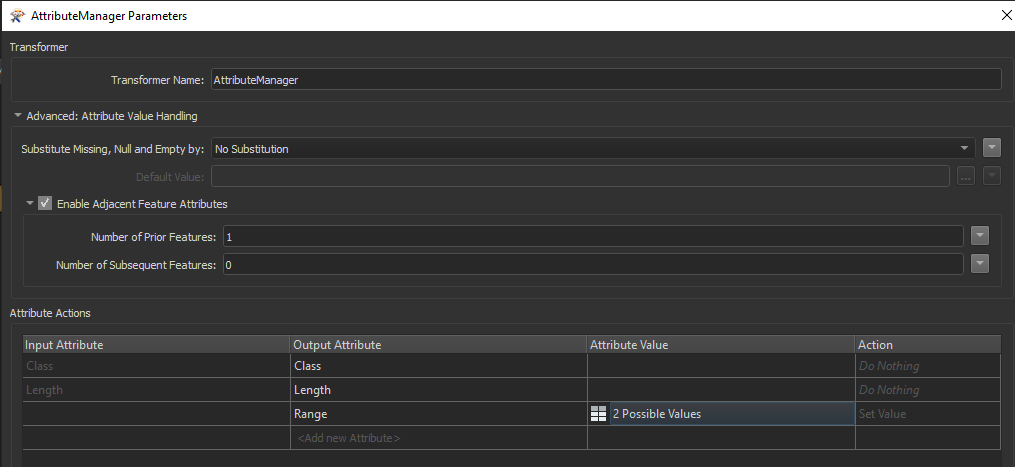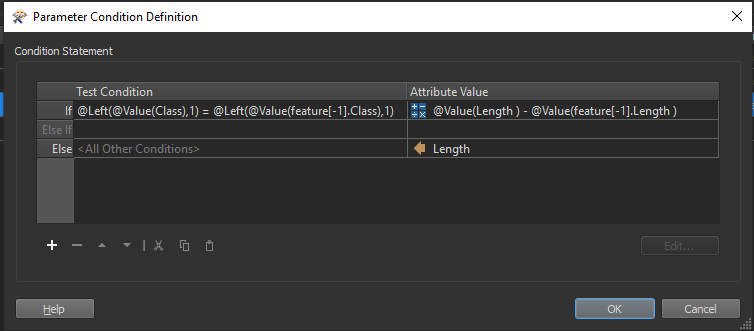Dear all,
I hope you can help to solve this question. I need to calculate Length ranges and I have as data class and Length. Can you help me please?
Class Length Lenght-ranges
A-1 100 100
A-2 250 (100-250) = 50
A-3 300 (250-300) =50
B-1 10 10
B-2 30 20
B-3 80 50
C-1 40 40
C-2 100 60
C-3 200 100