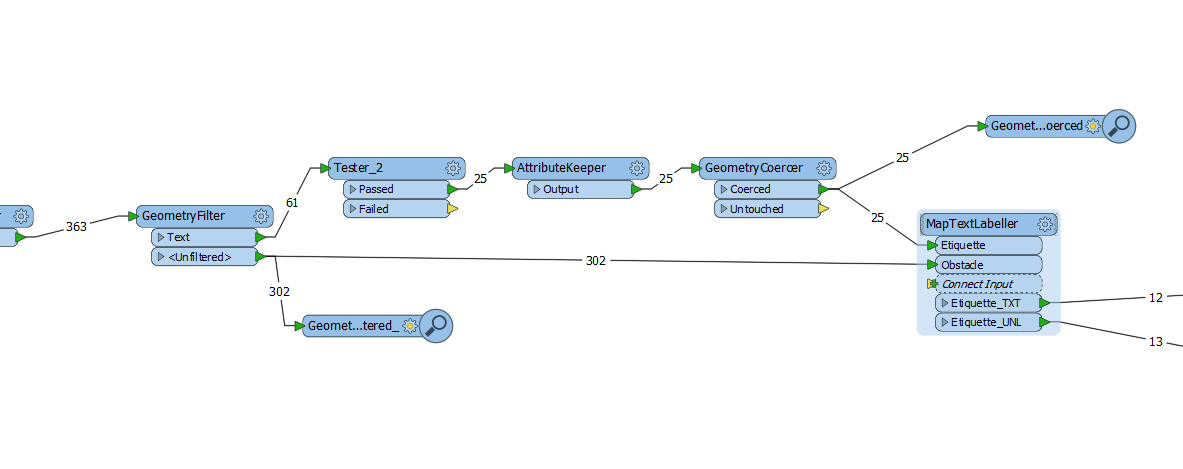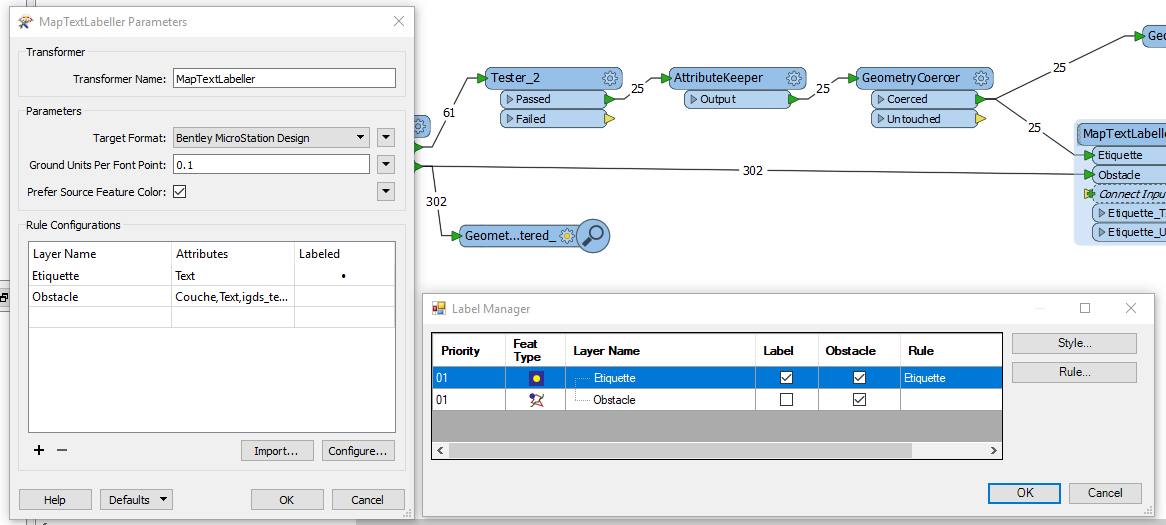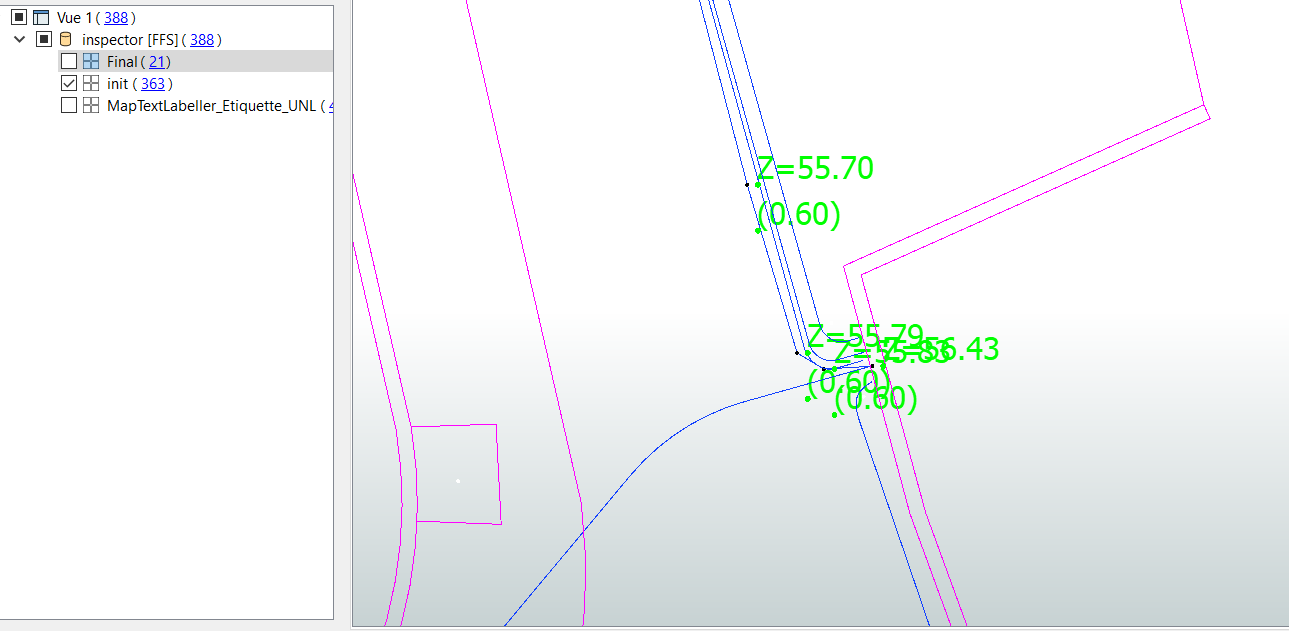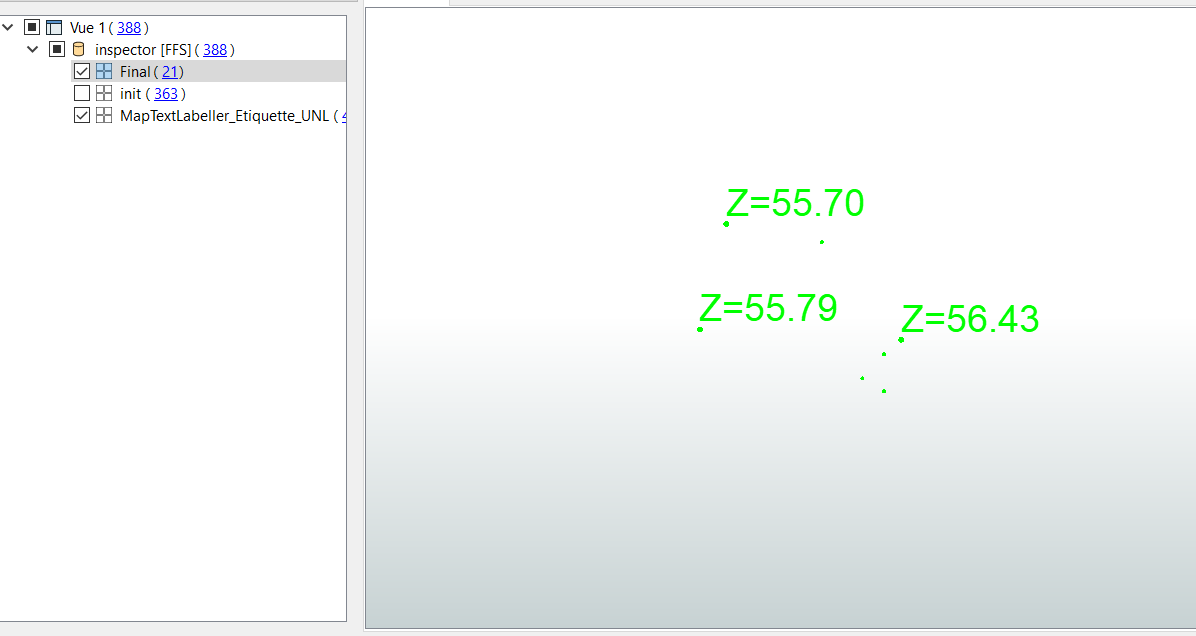Hello everyone,
I would like to move some points labels which overlaps each other. The source files is a DGN.
You can see on this picture the overlapping :

My wish is to move these labels so that they dont intersect each other or with the network below.
I tried to parameter the transformer without success. I contacted Veremes and Safe without success too...
Your are my last hope :) Thanks for your help and have a good day.
BR
Nicolas