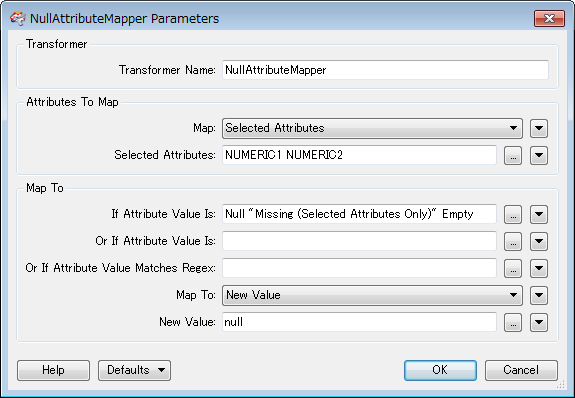I'm doing a lot of point on area overlay and area on area overlays. The values are all coming from an oracle database.
When using the nullattributemapper as shown below
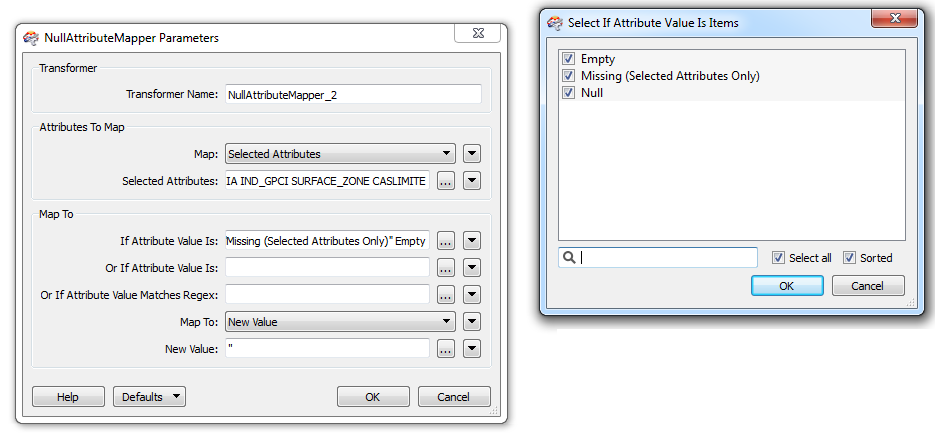
it works.
However, the problem here is that I'm updating another oracle table and this option provides some attribute values to be only an apostrophe (') while I want to have those attribute values being mapped to an empty string.
So instead of choosing map to 'New value', I have tried without success to map those values to 'empty string' and I don't understand what is the issue.