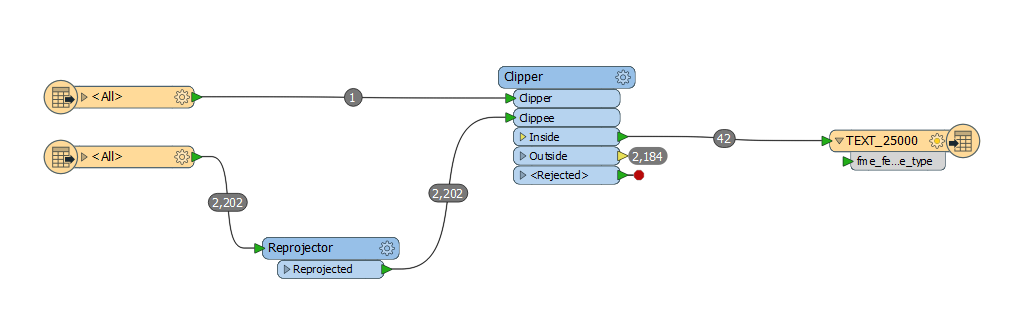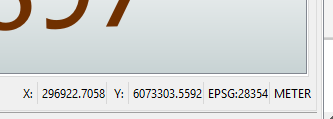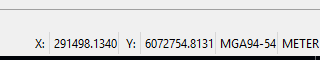I used the clipper transformer to clip my dwg, (a shapefile being the clipper). The transformation worked with no errors, but when I go to inspect the output it has lost it's crs. Have looked around and there doesn't appear to be any information our there on this, any help would be great. Thanks
This post is closed to further activity.
It may be an old question, an answered question, an implemented idea, or a notification-only post.
Please check post dates before relying on any information in a question or answer.
For follow-up or related questions, please post a new question or idea.
If there is a genuine update to be made, please contact us and request that the post is reopened.
It may be an old question, an answered question, an implemented idea, or a notification-only post.
Please check post dates before relying on any information in a question or answer.
For follow-up or related questions, please post a new question or idea.
If there is a genuine update to be made, please contact us and request that the post is reopened.