Hello ,
I have a feature geometry with two parts (IFMEMultiArea with two IFMEPolygons). Using PythonCaller transformation, I want process line segments in various parts of the geometry.
- Is there an API for getting the coordinates of any part of geometry?
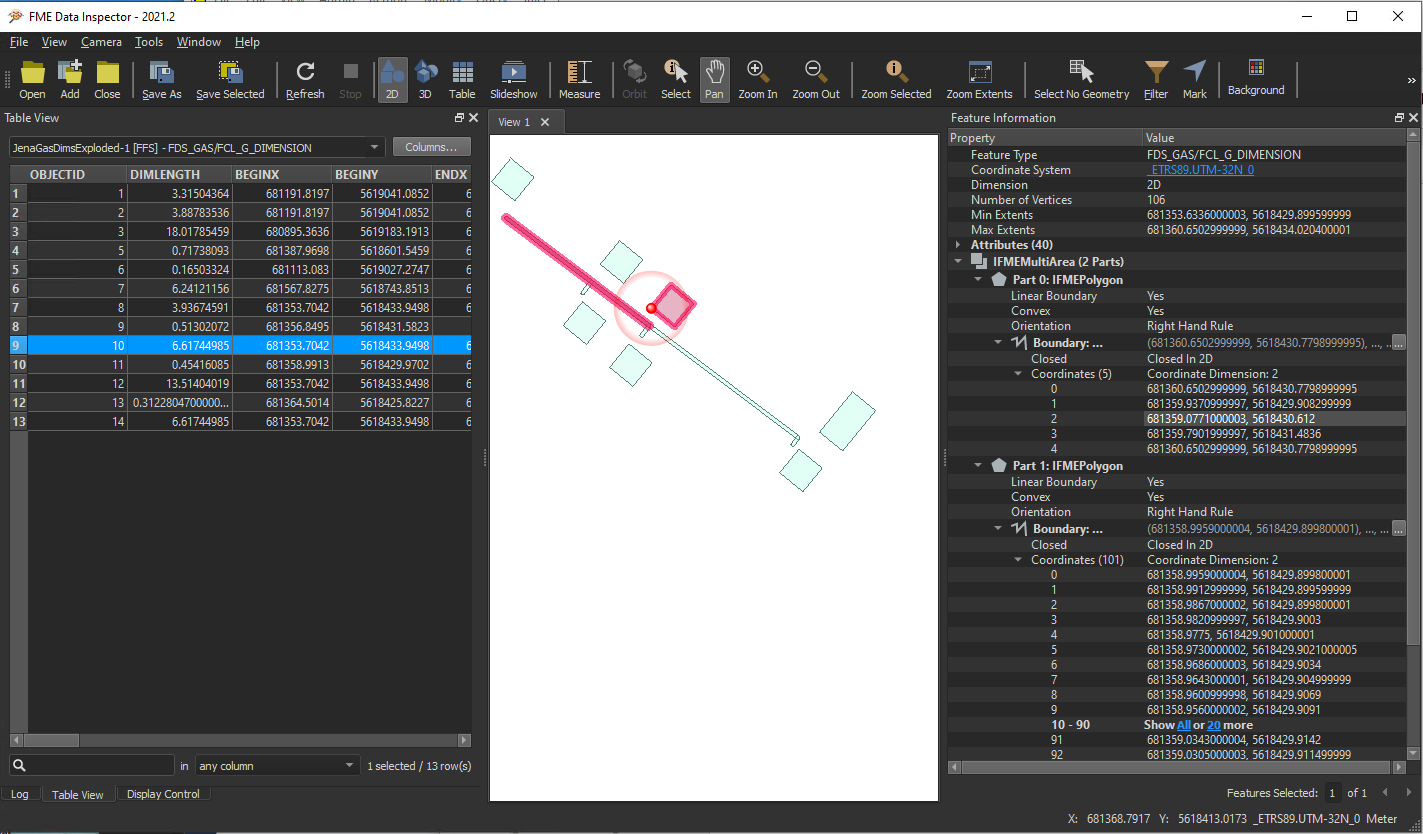
I am able to get the part count as follows:
partsCount = feature.numParts(True,True)
I can get the parts as follows:
areaPart = feature.getGeometry().getPartAt(0)
But I could not find a suitable API for getting coordinates of a particular part in the API documentation.
Thanks in advance.
Regards,
Byju








