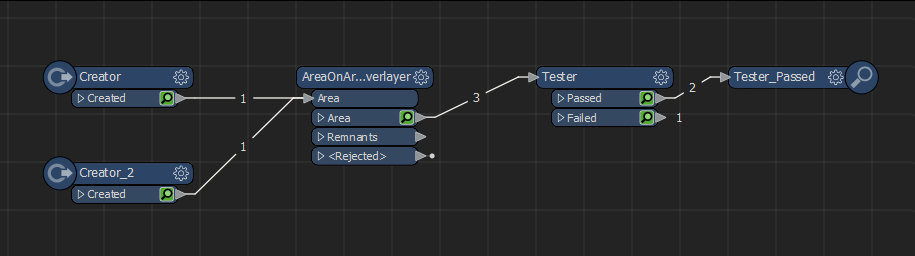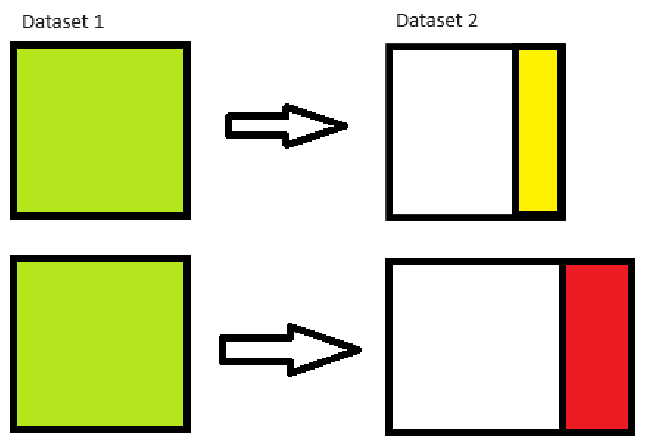Hello fellow FME-ers. I'm looking for a transformer to compare two GIS datasets and what has changed compared to each other. Actually, the Symmetrical Difference tool that is present in ArcGISPro.
This transformer must be there in FME. Can anyone help me with this? Thanks in advance.