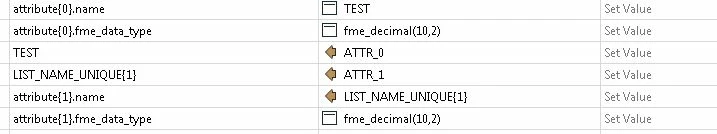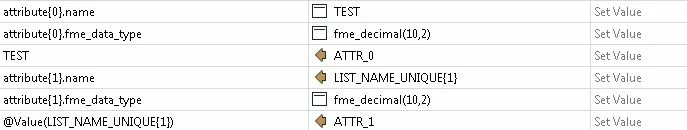Hi,
I have the following list attributes set up in an AttributeManager which I am passing to an Excel Spreadsheet Writer set up in Dynamic Schema mode.
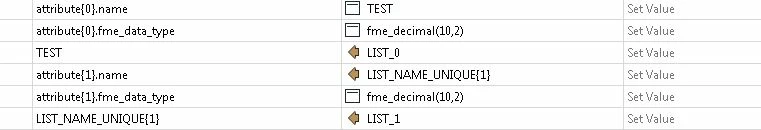
The first attribute named 'TEST' is outputting correctly in the Excel Spreadsheet with the values from the field named 'LIST_0' (which is not actually a list, just to confuse) populating the column as expected.
In regards to the second attribute, which I have named dynamically from an actual list called 'LIST_NAME_UNIQUE{}', the column name in excel is outputting the correct name as per the list value I specified, but no values are populating the column.
Can anyone see what I'm doing wrong here? I feel like it is a really simple mistake but I just can't work it out...
I am using FME Desktop 2017.1.1.1
Thanks,