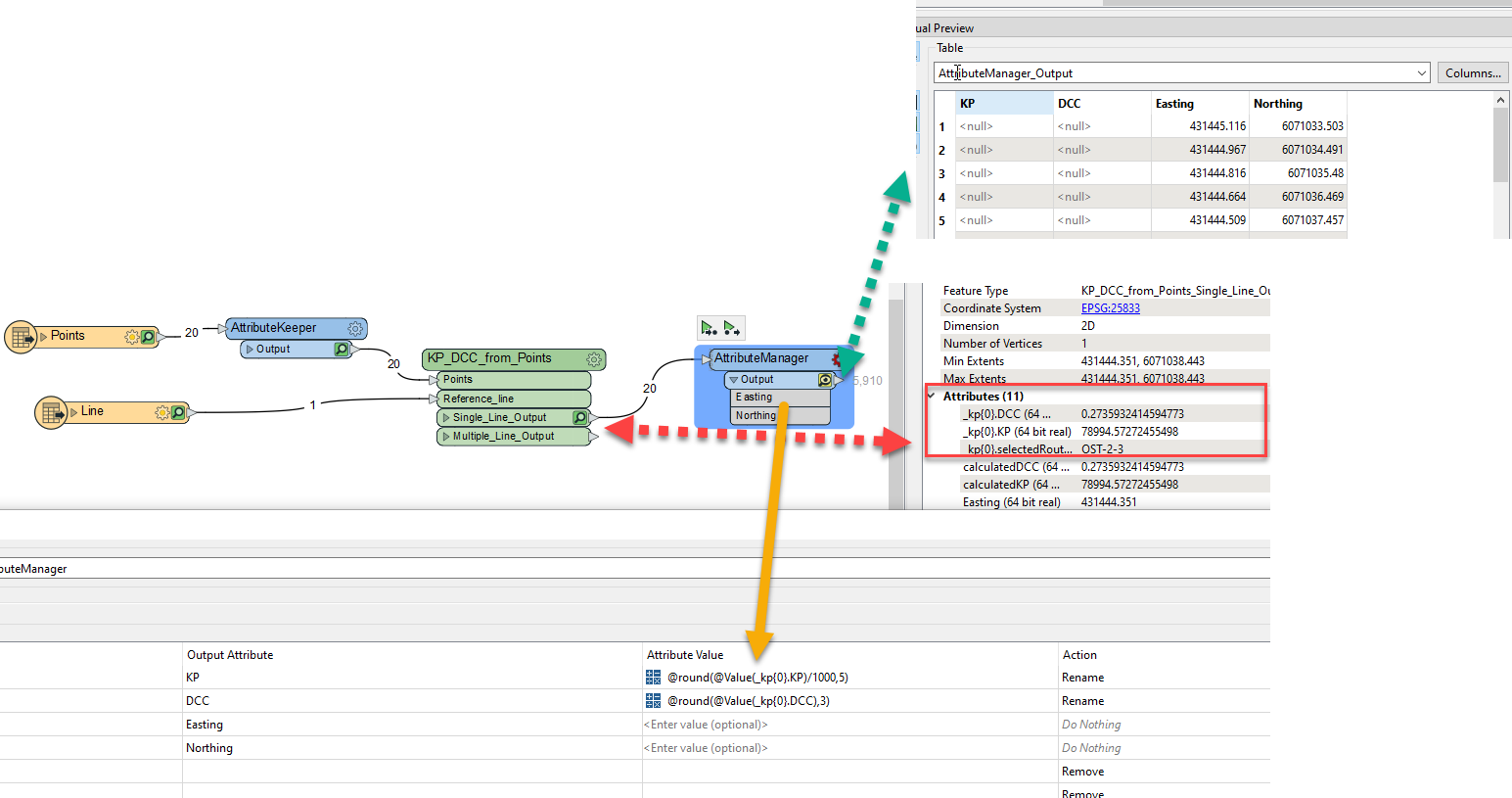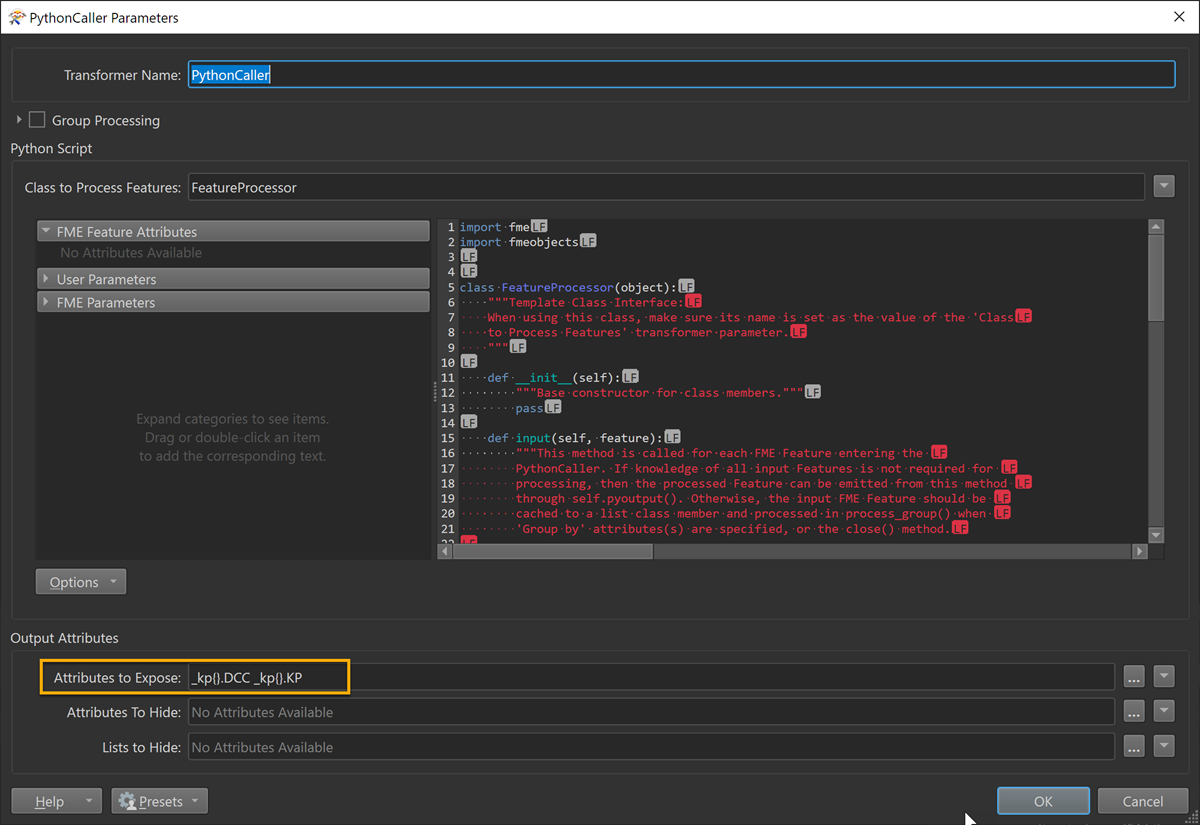I try to make a custom transformer to do linear referencing of point features to a maximum of 10 polylines. Inputs are point features and polyline features with or without measurements. The custom transformer would output a list with the combination _kp{0}.KP, _kp{0}.DCC, _kp{0}.selectedRoute. The KP is the distance along the polyline, DCC is the perpendicular distance to the polyline (negative values on LEFT side of the polyline, positive on the RIGHT side), and selectedRoute name is the name of each polyline.
At the end of the custom transformer FME shows the list being created for each feature, but it can not be used in the attributemanager following the custom transformer.