Hi. I want to know if it's possible to use the 'linejoiner' tool by using an angle tolerance? For example, if I have 2 segments with an 'L' shape, I dont' want them to be joined together because they are 90° difference. But if my segments are less than 45° angle difference between each segment, I want them to be connected. Is there an easy way to do that? Thanks Frank.
Solved
Linejoiner from angle tolerance
Best answer by takashi
Hi @fjoyal, summary of an idea.
- Find points where you don't want to connect lines according to the angle between adjacent two lines. The TopologyBuilder (Assume Clean Data: Yes) might help you to do this.
- Create tiny buffers of the points, and clip the original lines by them to cut off where the lines should not be connected.
- Apply the LineJoiner (called LineCombiner in the current version) to the shortened lines.
- Create buffers of the resulting lines (slender polygons. The buffer amount is small but should be greater than the buffers for the points).
- Use a Counter to add sequential number to the slender polygons as their unique ID.
- Use a SpatialFilter (Predicate: Filter Contains Candidate) to transfer the ID to the original lines.
- Apply the LineJoiner to the original lines grouping by ID.
[Addition] This screenshot illustrates my intention.
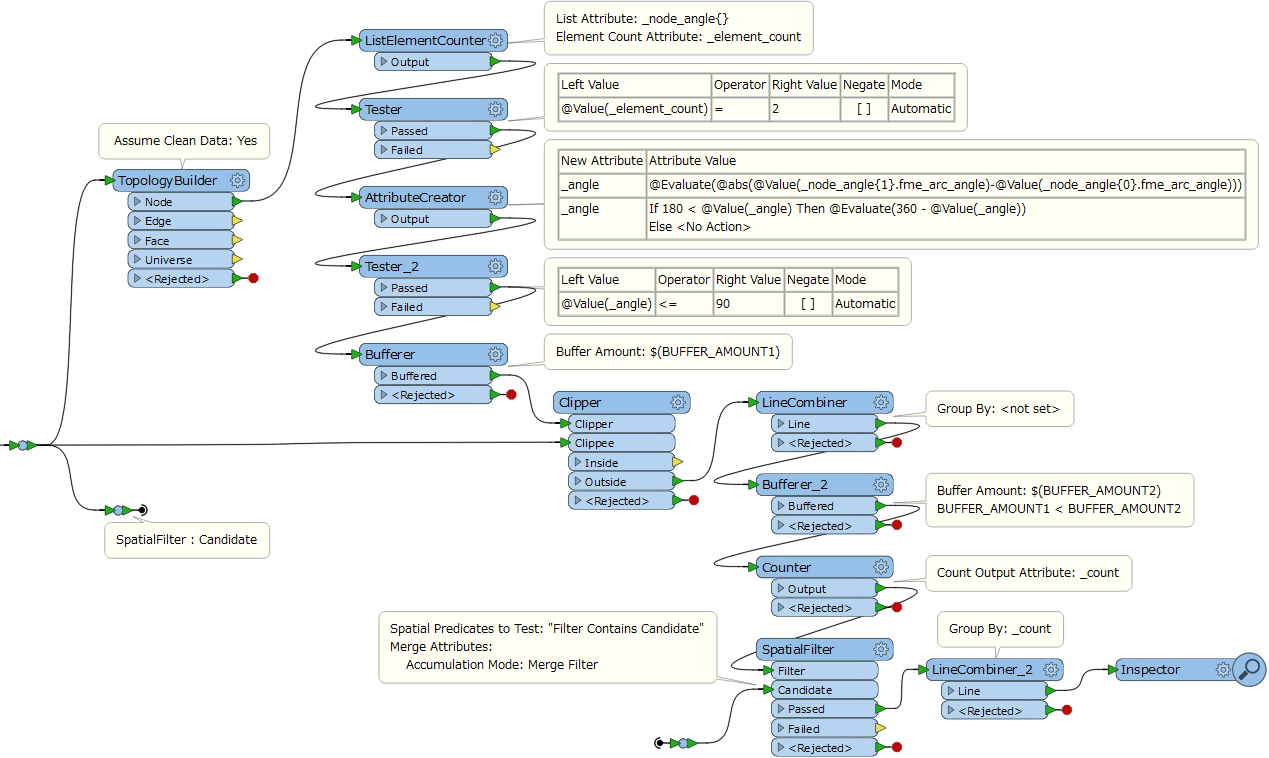
This post is closed to further activity.
It may be an old question, an answered question, an implemented idea, or a notification-only post.
Please check post dates before relying on any information in a question or answer.
For follow-up or related questions, please post a new question or idea.
If there is a genuine update to be made, please contact us and request that the post is reopened.
It may be an old question, an answered question, an implemented idea, or a notification-only post.
Please check post dates before relying on any information in a question or answer.
For follow-up or related questions, please post a new question or idea.
If there is a genuine update to be made, please contact us and request that the post is reopened.



