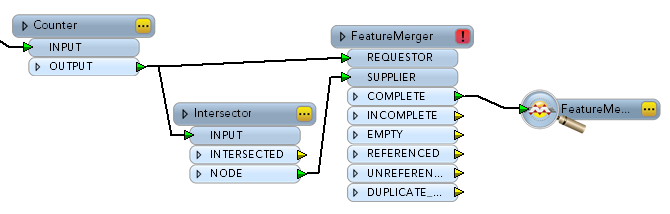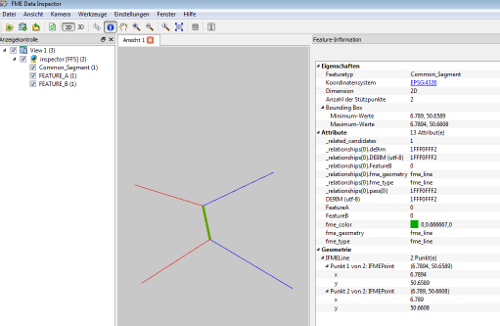perhaps this is a very simple question but I can't find the solution. I need to intersect two line feature classes, obtaining as a result only the intersecting line portions. This is the Overlay->Intersect tool in ArcGIS, but I can't find an equivalent transformer in FME. I tried the LineToLineOverlay but it overlays all input lines, without distinguish between input and overlay features.
Thanks