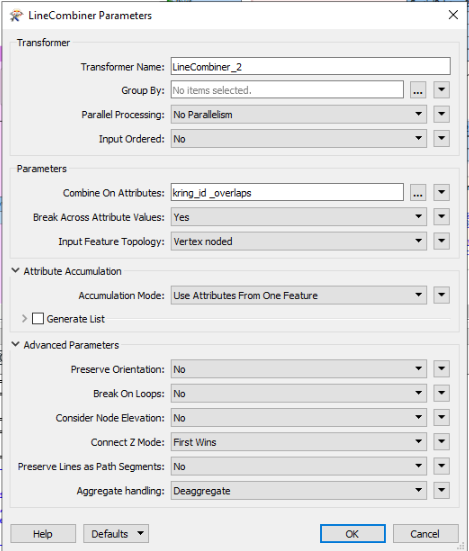The line combiner when used in 2018 and 2021 behave differently for the same input data. In 2021, the output does not correlate to the explanation on the FME help.
For the following dataset, the output expected is as shown in the 2018 output screenshot however, for 2021, despite the configurations being set as per the result which is expected does not yield the same results. It appears that for some reason the duplicate lines(?) are not merged as expected.
In the example below, K1, K2 etc. are kring_id and the numbers are _overlap (As set in line combiner)
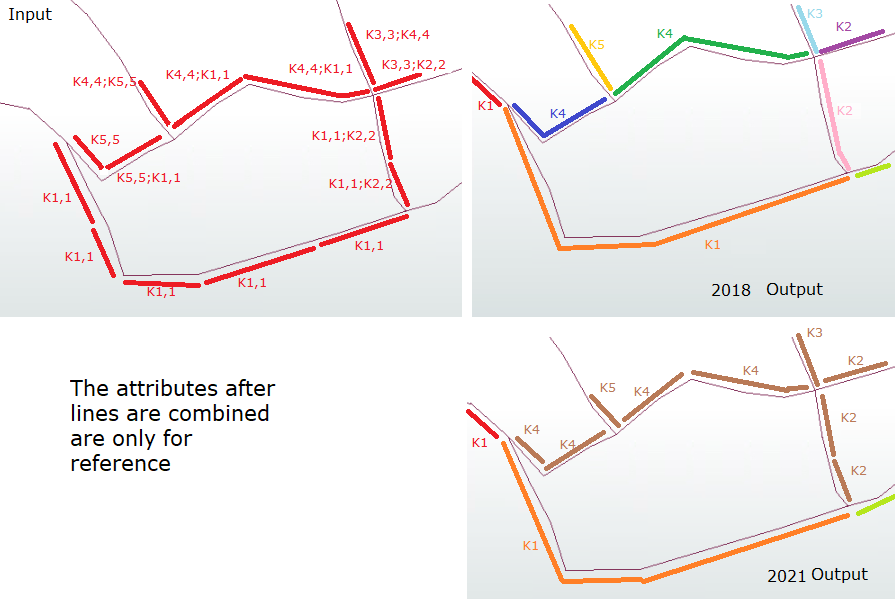
The help states that duplicate lines are accepted by the line combiner for 2018 and 2021.
Here are the transformer settings from 2018 and 2021 that are used in the workspace.
2018 - Break Across Attribute Values
If this parameter is set to Yes, two lines with the same values for the attributes selected above will not be combined if the node at which they meet is also connected to another line with different values for these attributes.
If this parameter is set to Ignore Attribute Values, lines with any attribute values will contribute to a "Junction", through which lines will not be combined. For example, in this case, two lines with the same values for the attributes selected above will not be combined if the node at which they meet is also connected to another line with different values for these attributes.
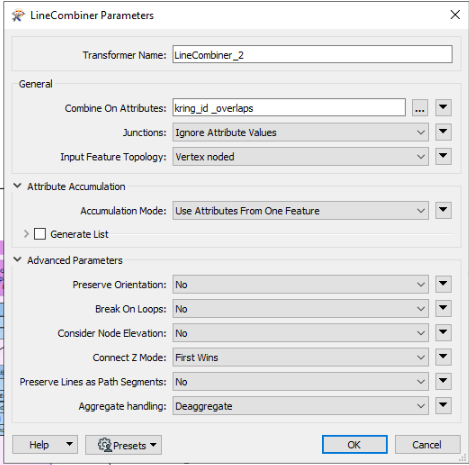 Is this a known issue or am I missing some configuration?
Is this a known issue or am I missing some configuration?