Hi all,
I’m having issues trying to generate links within a kml file to a photos in the same folder.
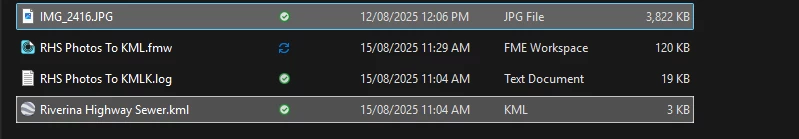
First I generate the Hyperlink:
<a href="@Value(fme_basename).jpg">@Value(fme_basename)</a>
Then I use the KMLPropertySetter
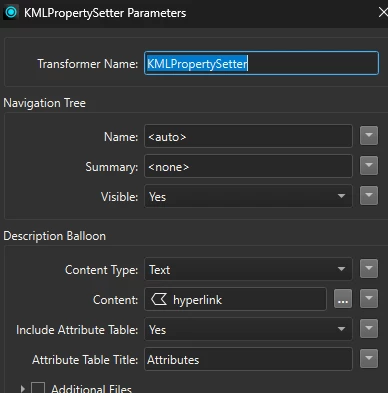
The link comes into Google Earth:
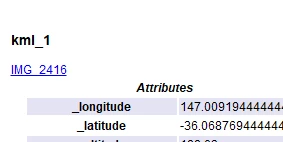
But the link doesn’t work:
\\img_2416.jpg
Not sure why there are two extra slashes! Weirdly if I copy and paste the link into outlook or even this post, the link works, but it doesn’t work when you click on it in Google Earth. Please can someone help me with the syntax? Thanks.
p.s. I’m after a relative link so I can zip up the folder and send it on






