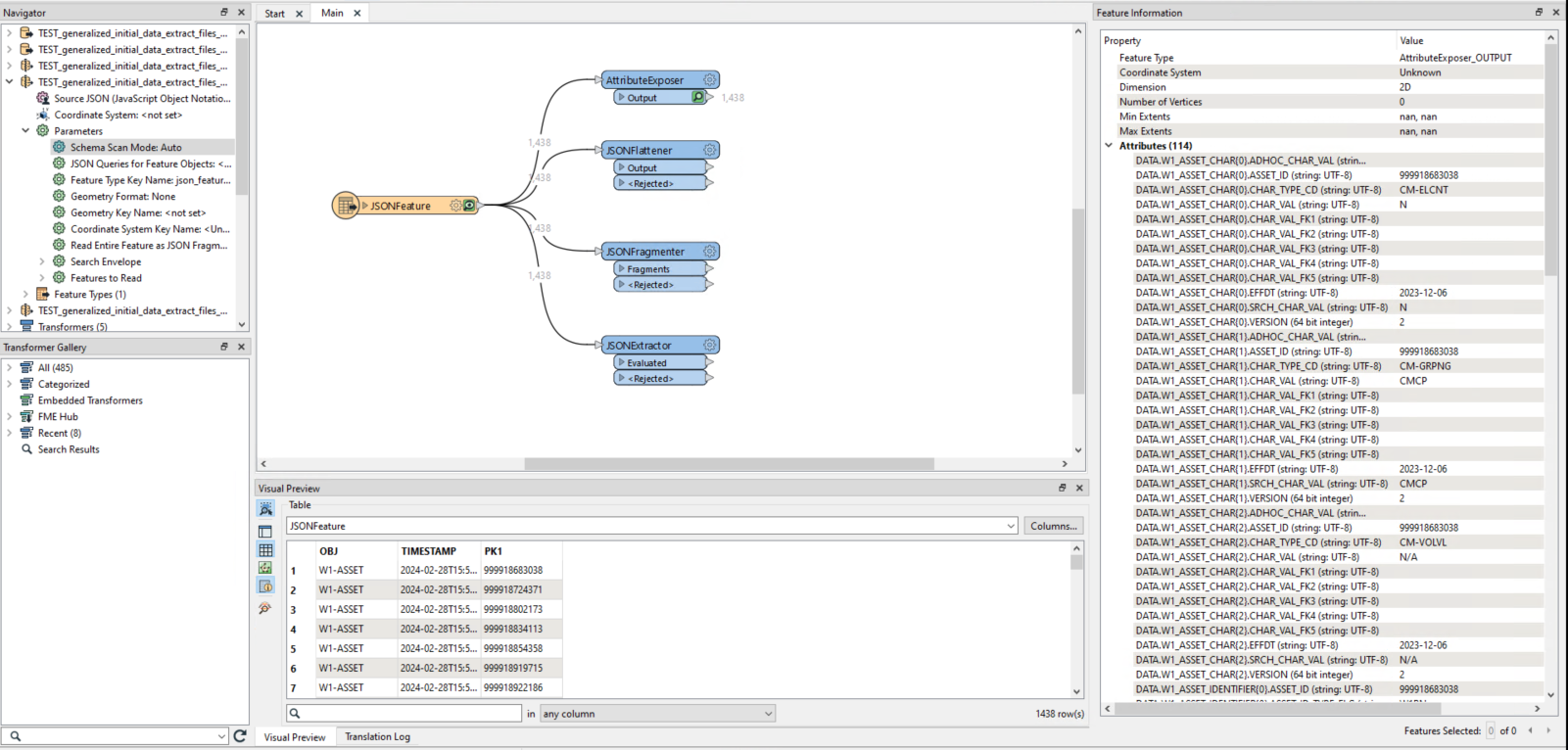I am new to JSON, I’ve read the guides on here and have tried several ways to sort this without success.
I’m using a JSON Reader to read from a file.
The table has just three columns: OBJ; TIMESTAMP; and PK1.
However, there are 114 attributes I can see in the Feature Information window which I need to bring into the table. (I am hoping ultimately that I won’t need 114 attributes!)
As you can see I have tried the 4 transformers listed but without success. The answer might be to configure one of them correctly or link one to the next… but over to you clever folks to see if anyone can come up with the answer.
Thanks in advance for any words of wisdom. :-)