hi,
I have the following json time series and would like to convert it to a table structure.
so per time and value an own row with all station information.
Unfortunately I can't find a corresponding example in the FME help.
[
{
"ts_id": "19690010",
"station_name": "Badinghagen W",
"station_latitude": "51.084693593981505",
"station_longitude": "7.650786142144193",
"parametertype_name": "Niederschlagshöhe (N)",
"ts_name": "Tag.Summe",
"ts_unitname": "Millimeter",
"ts_unitsymbol": "mm",
"station_no": "13100039",
"station_id": "12918",
"rows": "4",
"columns": "Timestamp,Value",
"data": [
[
"2022-03-18",
0.03
],
[
"2022-03-19",
0.00
],
[
"2022-03-20",
0.00
],
[
"2022-03-21",
0.00
]
]
}
]
planned result: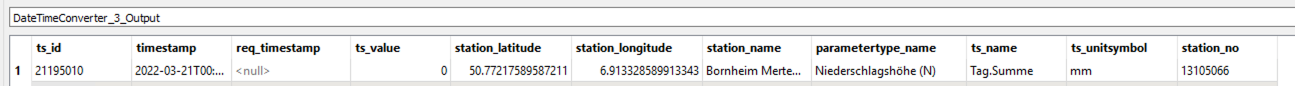
Maybe you have a solution.
thank you




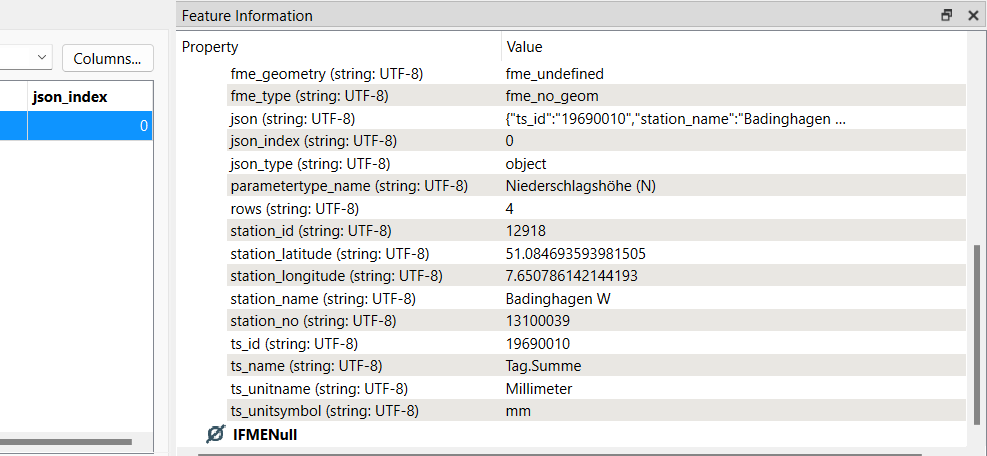
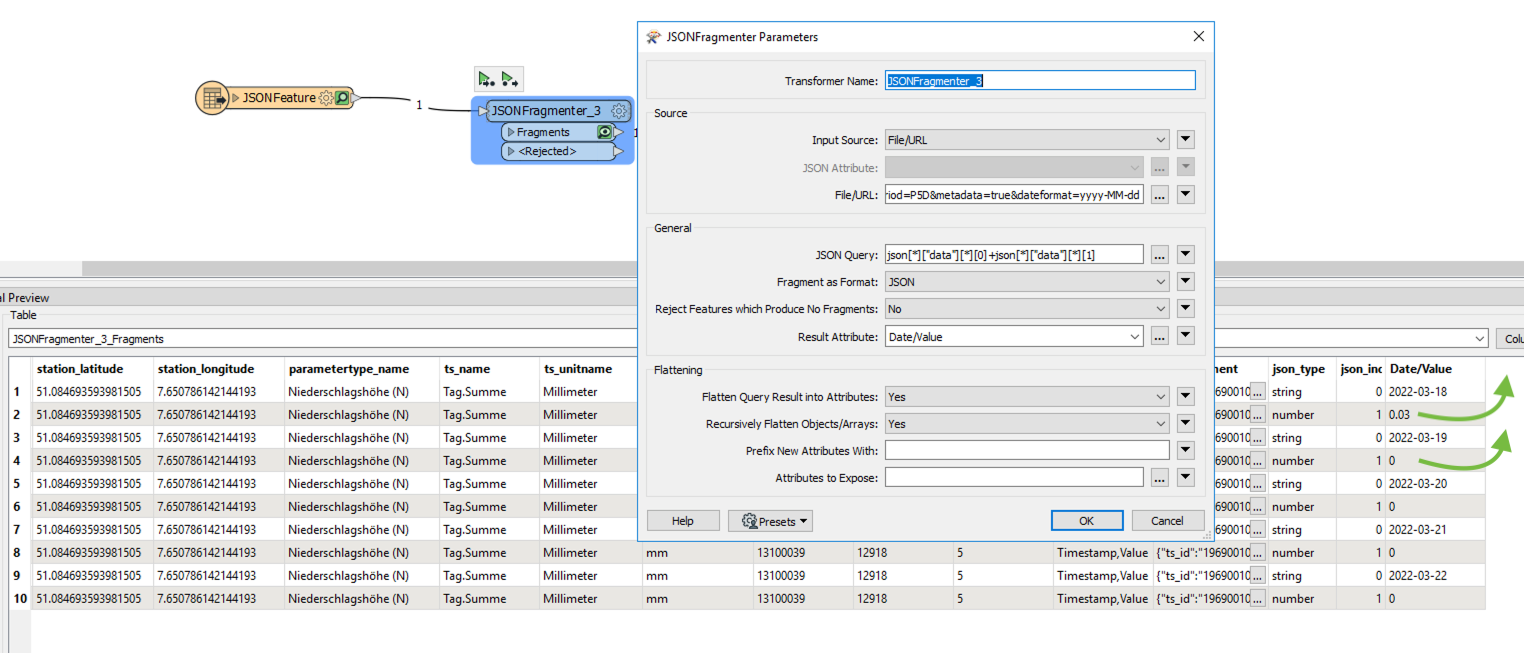



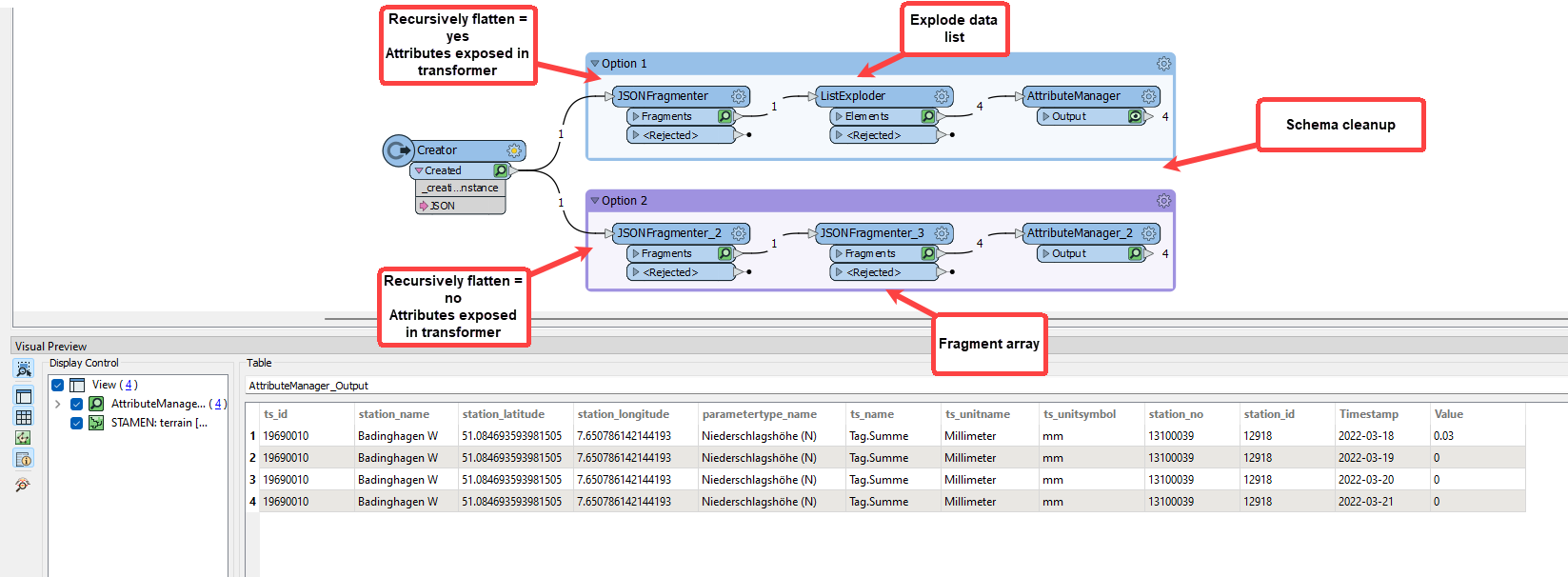 I'm not a JSON pro so there may be a more efficient way
I'm not a JSON pro so there may be a more efficient way