I have two datasets which need to joined. Both datasets store the attributes 'CI_nummer' (numeric) and 'NaamObject'. An example value of the last looks like: ZN VKS MSI A16L 46,935 1
I want to join the datasets if both these attributes match. . Beside this, the NaamObject also needs to match for a certain minimum of characters.
ZN VKS MSI A16L 46,935 1
46,935 these numbers represent a distance value. 46 kilometres and 935 meters.
When the difference between two distance values (dataset A versus B) is less than 500 meters I want FME to see these values as identical. For example:
These two values should be considered as identical:
ZN VKS MSI A16L 46,935 1
ZN VKS MSI A16L 46,835 3
These two values should be considered as identical
N VKS MSI A16L 46,935 1
ZN VKS MSI A16L 47,122 3
These two values should not be considered as identical
N VKS MSI A16L 46,935 1
ZN VKS MSI A16L 48,122 3
I am thinking about something with a regular expression? Any ideas how to solve this issue?




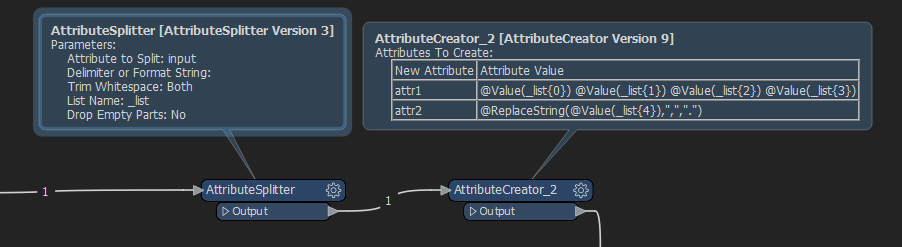 Depending on your input you could then join on the first attribute and then test for the difference in numbers between the two joined attributes and discard any where the difference is greater than 500m.
Depending on your input you could then join on the first attribute and then test for the difference in numbers between the two joined attributes and discard any where the difference is greater than 500m.

