I encountered something a bit weird. In a bit larger workspace I wanted to apply parallel processing for part of the workspace, so I embedded that part of the workspace (which already contained some custom transformers) in a new custom transformer. Then however I obtained some issues with the parameters, it seemed that they were not passed on correctly.
Attached is a workspace where I replicated the issue. It's just a dummy workspace that connects to an Oracle DB, and (aims to) return the static result; 'Greeting' = 'Hello'.
Main;
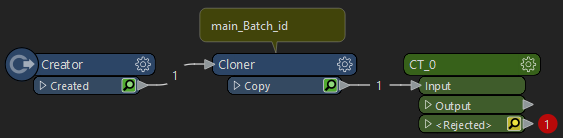 CT_0;
CT_0;
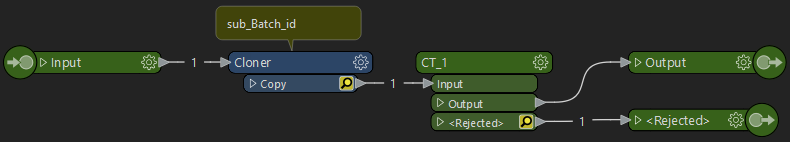 CT_1;
CT_1;
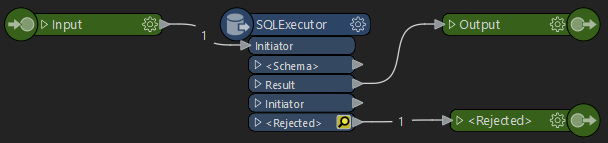 If I run the workspace with a database connection named 'My_DB_Schema (1-O) @ dev', I obtain an error;
If I run the workspace with a database connection named 'My_DB_Schema (1-O) @ dev', I obtain an error;
Error connecting to Oracle database: message was `ORA-12154: TNS:could not resolve the connect identifier specified'. (serverType=`<serverType>', serverName=`My_DB_Schema', userName=`', password=`***', dbname=`')
Although this issue occurs with a Database connection parameter, in my main workspace it seemed to occur for more parameters.
Does anyone have an idea why I'm having these issues with Parameters in nested Custom Transformers?
ps. I notice that if I make some slight deviations, the translation does run again without issues. The workspace does work when;
- I run the workspace, with the same database configuration, now only named 'OtherDBConnectionName'.
- I run the workspace, without specifying a 'Group By' attribute for CT_0.
- I run the workspace, and specify 'My_DB_Schema (1-O) @ dev' as a 'direct value' for the DB Connection parameter to be used in CT_0.
- I duplicate my database connection, and also store it under the name 'My_DB_Schema' (so that name is stored in my DB connections), and run the workspace with my original DB Connection named 'My_DB_Schema (1-O) @ dev'.








