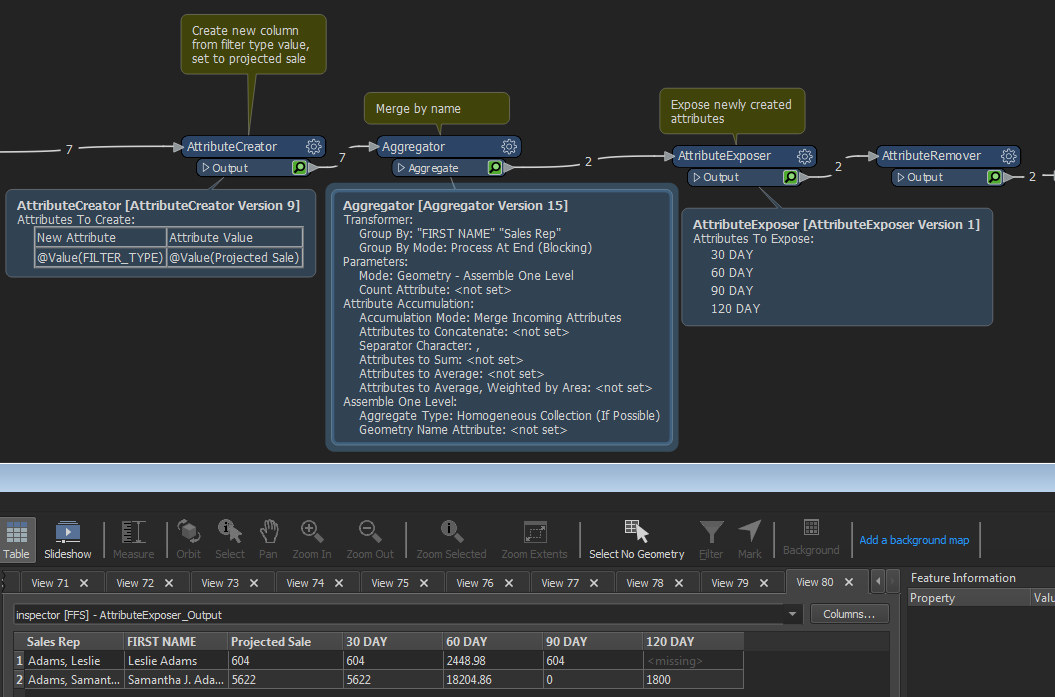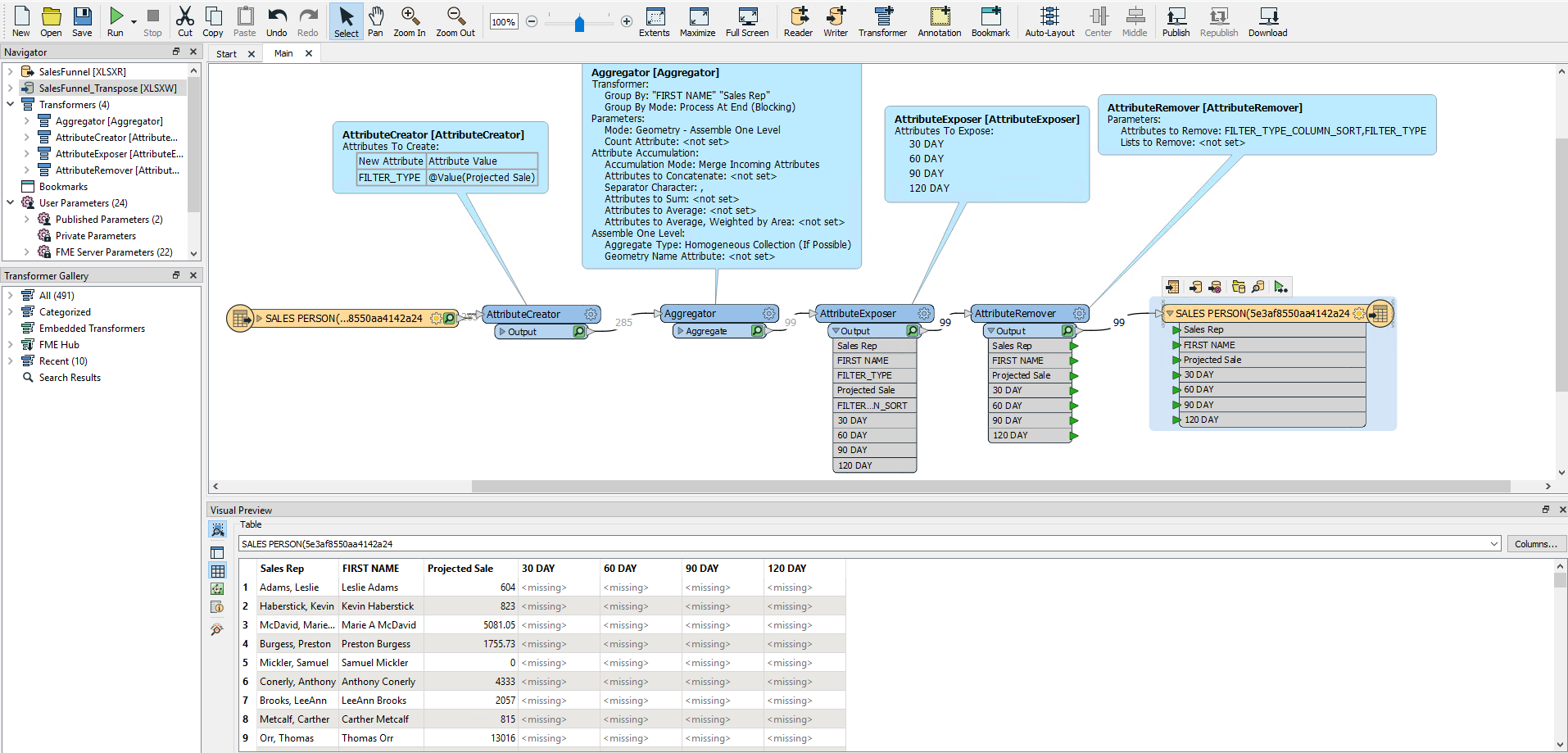Hello, I am having some issues getting the proper format of a table I am trying to transpose. I attempted a couple of methods using the FMEHub AttributeTransposer and did not get the required results. If you see it is almost a half transpose, I need to get the records in the first sheet to line up like the records in the second sheet in the attached spreadsheet . I have hit a roadblock.