Hi All,
I’m working on a workflow to project a DWG from one coordinate system to another. The workflow works fine but am having issues to write autocad_oriented_arc into the DWG final output. I did some test to write it to GIS format and those autocad_oriented_arc write ok but for some reason can’t get them to work in DWG format,
I’m sure that am missing some settings in the writer because the visual preview shows those arc fine, see below:
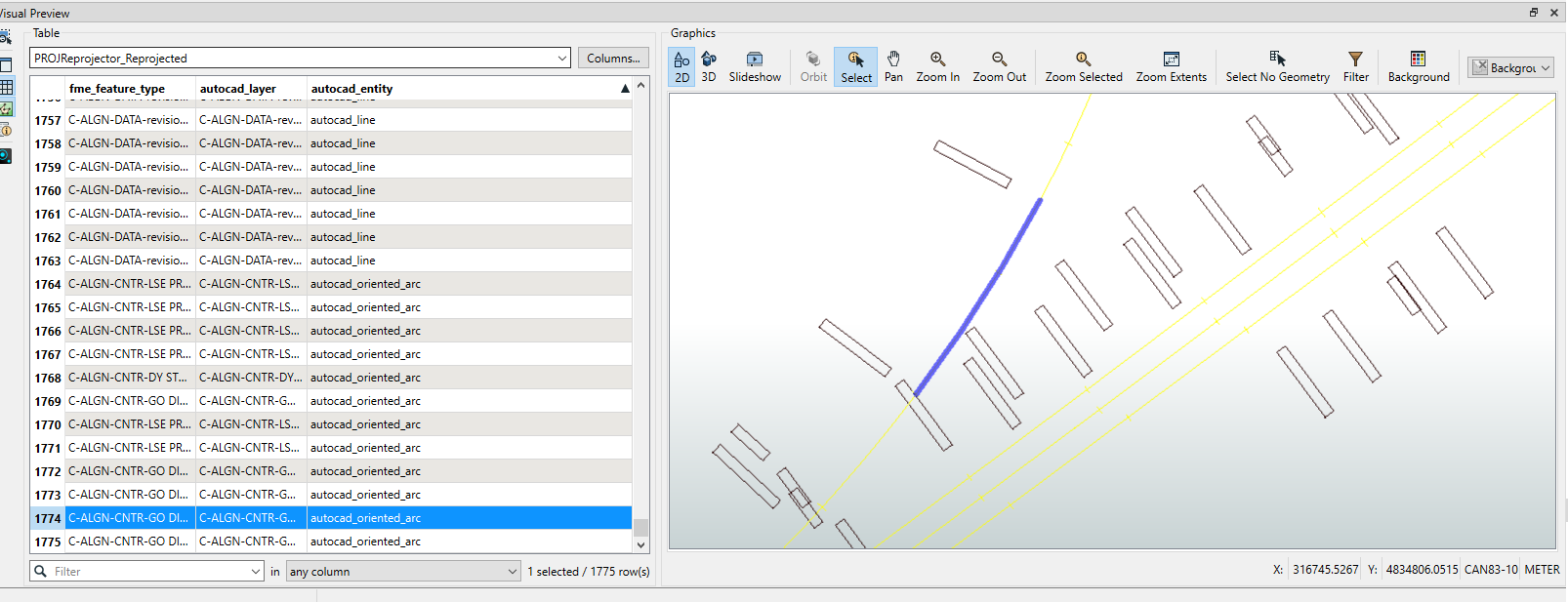
I’m using the following:
FME(R) 2023.1.2.0 (20231110 - Build 23641 - WIN64)
Writer Autodesk AutoCAD DWG/DXF parameters as follows:
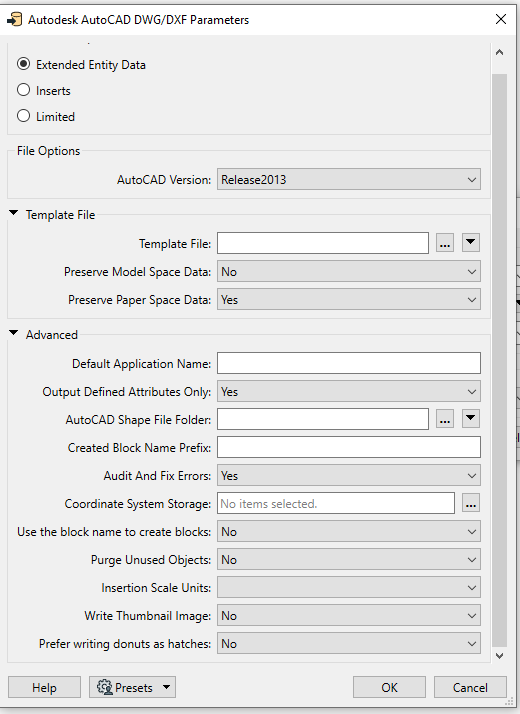
Thanks!





