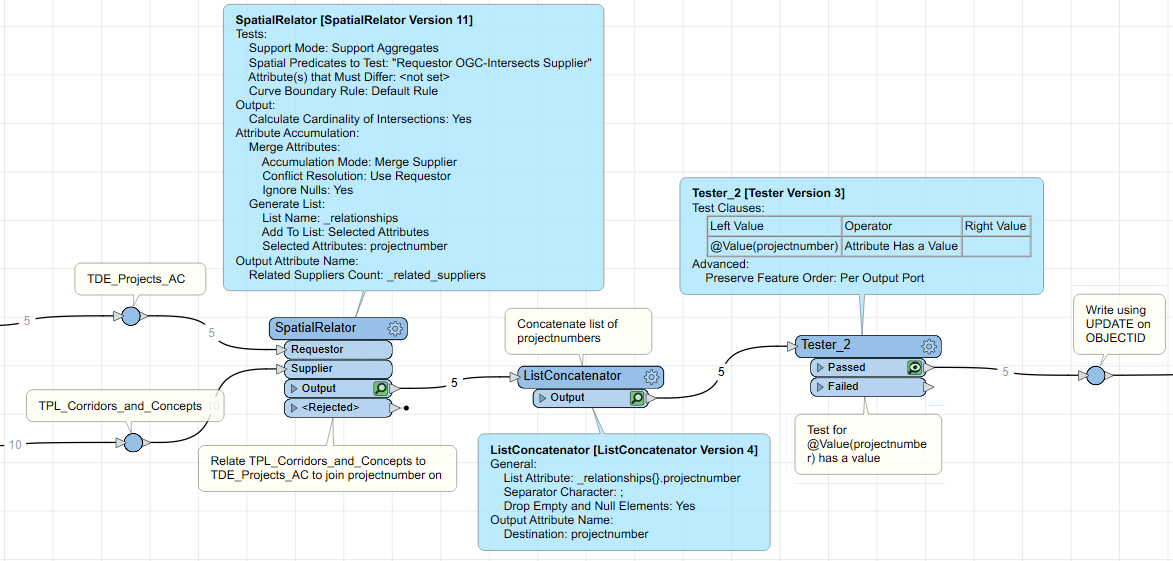Hi all,
I am almost where I want to be with my FME script, however am encountering a road block as the final portion of the script is writing duplicate records and adding geometry to my target feature class, when I want the original records in the target feature class updated.
I have two separate polygon feature classes, one entitled TDE Projects and another entitled TPL Corridors and Concepts.
There is one Project Number (text) attribute that only exists in the TPL Corridors and Concepts layer that I want translated into overlapping polygons where TDE Projects and TPL Corridors and Concepts polygons overlap and have the Project Number from the TPL Corridors and Concepts layer inputted into the TDE Projects records.
Right now, my script is performing the overlay correctly and inputting the Project Number into a new field I created in the TDE Projects table entitled "TPL Project Number", however it is also generating duplicate records/geometry.
Ex:
Correct record in TDE Projects with the corresponding TPL Project Number:
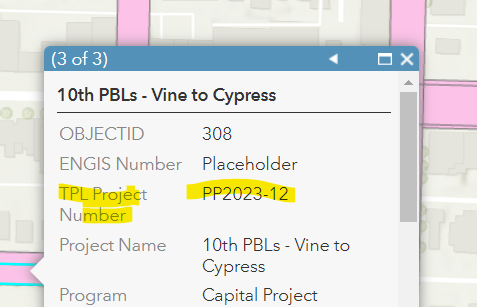
Duplicate record in TDE Projects without the TPL Project Number:
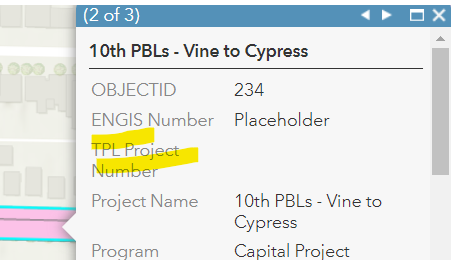
Just wondering if you could give input on if there is a way to only have one record/geometry for overlapping TDE Project polygons. The script seems to be adding a new polygon to the TDE Projects layer and appending a TPL Project Number to it, but leaving the original record’s TPL Project Number blank. I don’t want a new geometry/record created, just to have the TPL Project Number translated to the original TDE Projects polygon that overlays it.
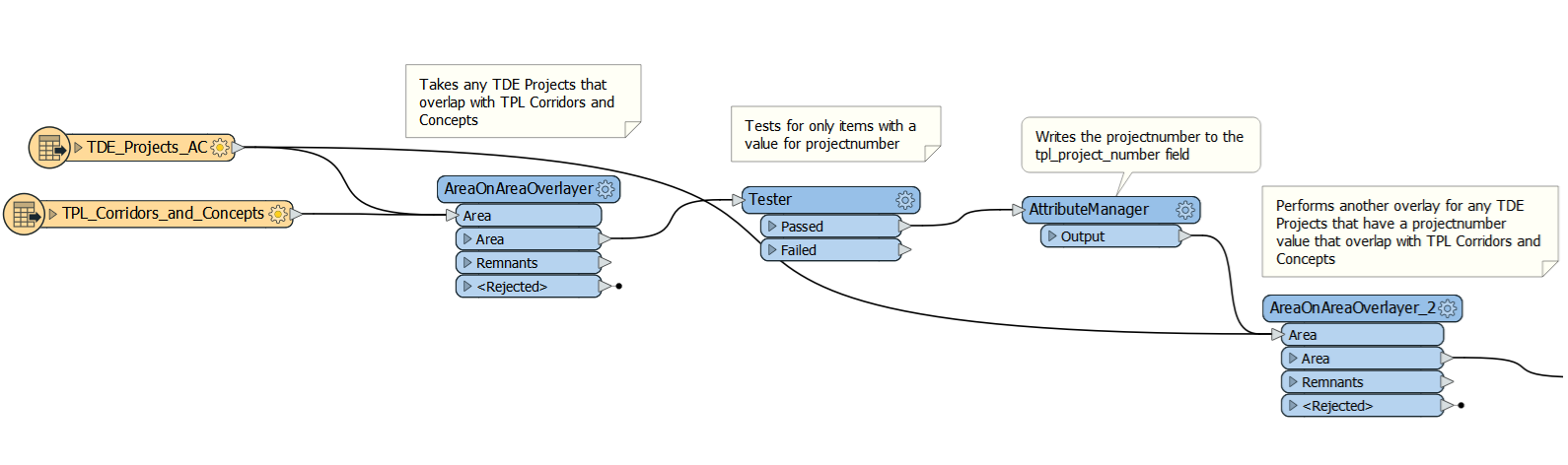
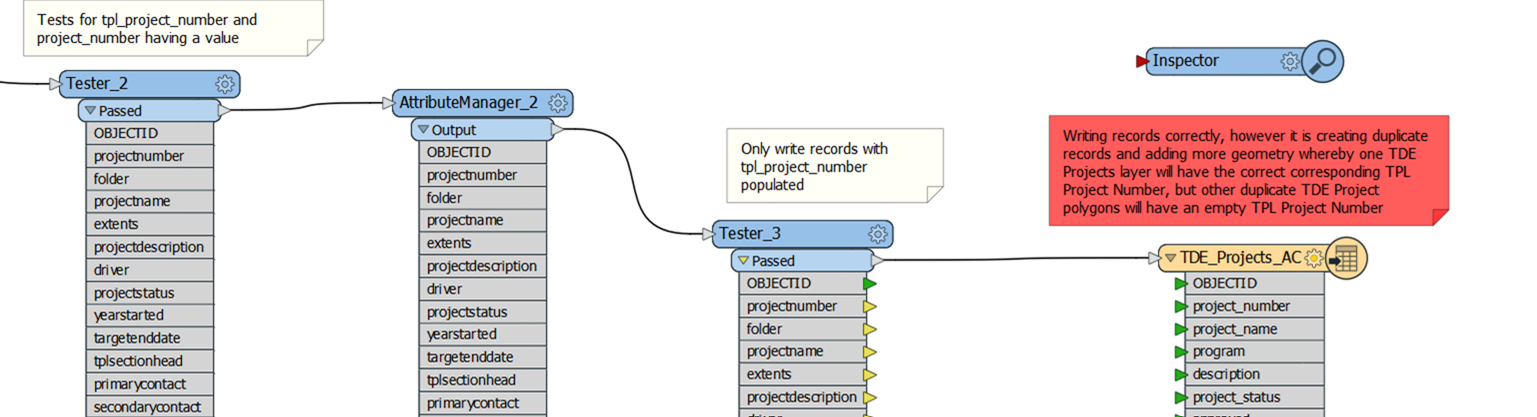







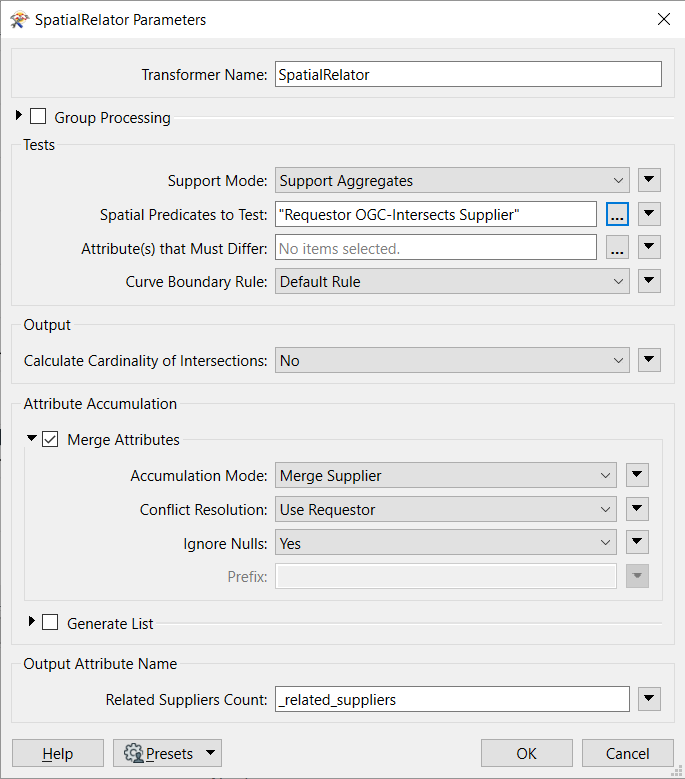 You may have to tinker with the Spatial Predicates to Test option to identify whether the output is working as expected. You may also want to choose Generate List to create a list of projectnumbers if the TDE_Projects_AC features are likely to intersect multiple different TPL_Corridors_and_Concepts polygons.
You may have to tinker with the Spatial Predicates to Test option to identify whether the output is working as expected. You may also want to choose Generate List to create a list of projectnumbers if the TDE_Projects_AC features are likely to intersect multiple different TPL_Corridors_and_Concepts polygons.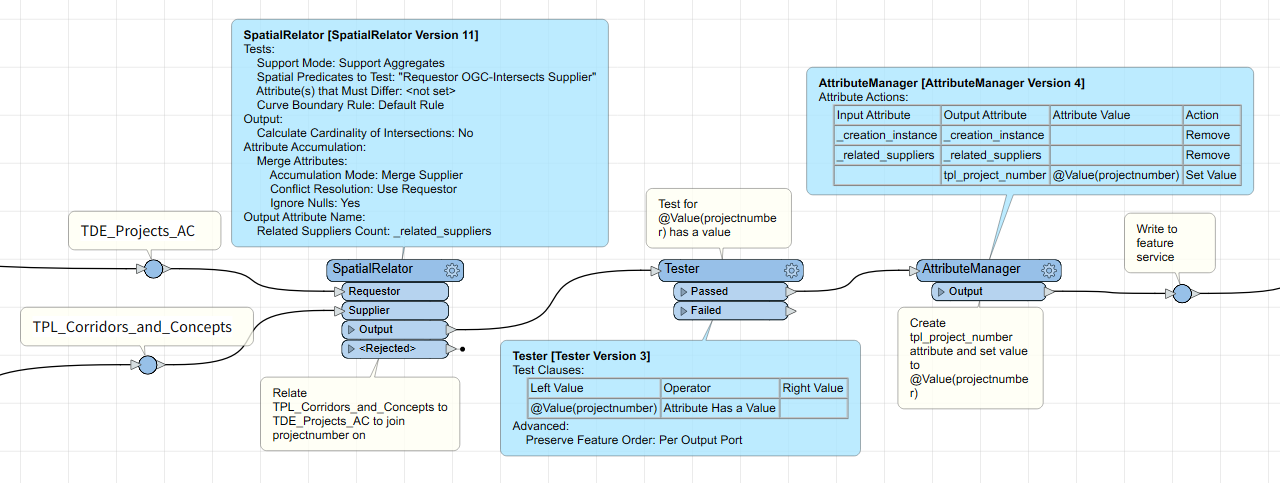 This should mean that duplicates aren't written, and hopefully remove some the redundancy that appears to be in your workspace.
This should mean that duplicates aren't written, and hopefully remove some the redundancy that appears to be in your workspace.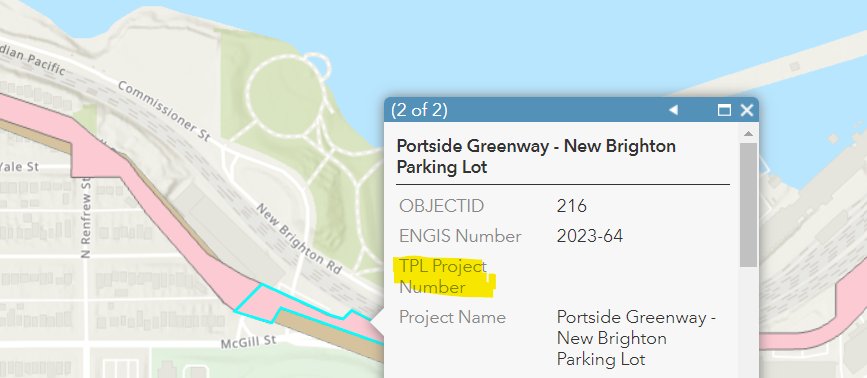 OBJECTID 298 is an exact duplicate of the same project, but with the TPL Project Number correctly added in
OBJECTID 298 is an exact duplicate of the same project, but with the TPL Project Number correctly added in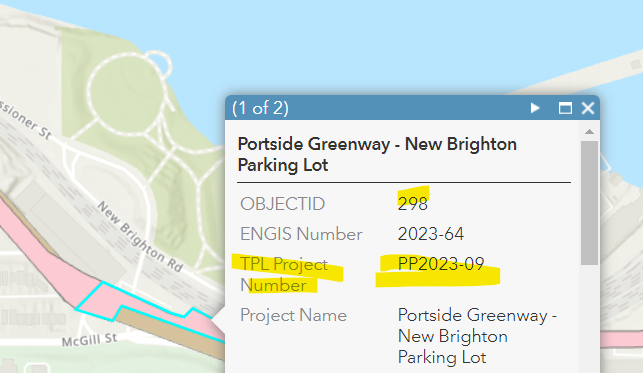 The only item that differs between the 2 duplicates is the Global ID number. I was curious if there was a way to update the original record, in this case, OBJECT ID 216 with the TPL Project Number
The only item that differs between the 2 duplicates is the Global ID number. I was curious if there was a way to update the original record, in this case, OBJECT ID 216 with the TPL Project Number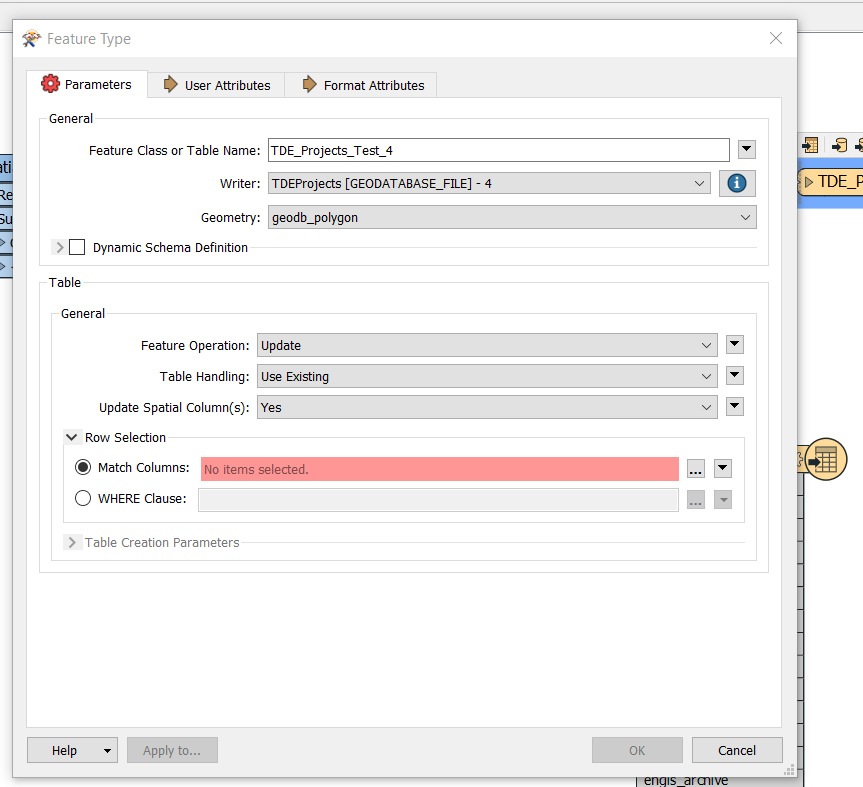 Thanks so much in advance
Thanks so much in advance