I am developing a leaflet-based web app. I would like to pass the geojson drawn by a user in leaflet through the FME rest API to my workspace in FME server. The workspace contains a geojson reader, topologycalculator and geojson writer. But so far, the geojson reader accepts only a file or URL. Is it possible to send it along with URL as a parameter without the need to create a file. Something like
URL Example :http://desktop-f25rpfv:8080/fmerest/v3/transformations/submit/GeneralizationPredict/networkcalculator.fmw?data = {geojson object}


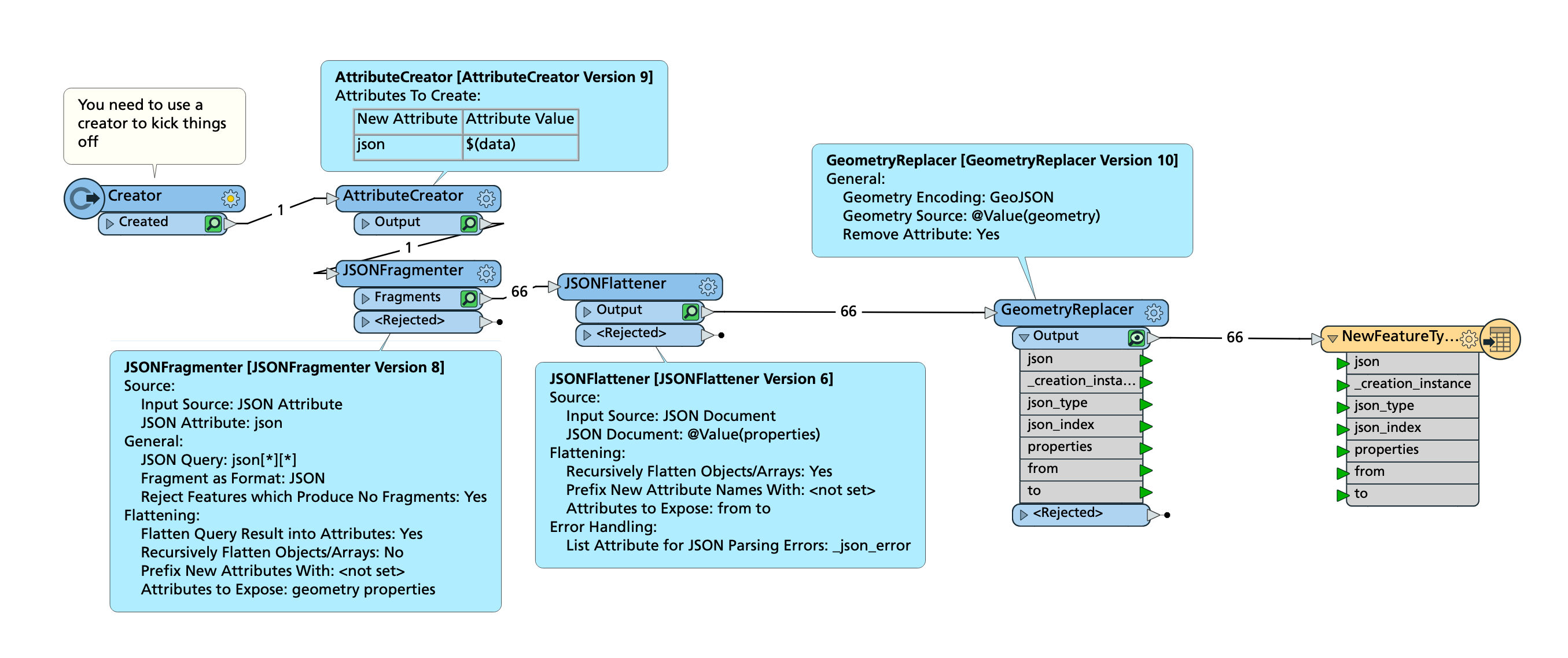 You'll need to use a Creator to kick things off, then an AttributeCreator to store the parameter value in an attribute. Then a JSONFragmenter and JSONFlattener to tear the JSON apart and a GeometryReplacer to build geometry.
You'll need to use a Creator to kick things off, then an AttributeCreator to store the parameter value in an attribute. Then a JSONFragmenter and JSONFlattener to tear the JSON apart and a GeometryReplacer to build geometry.






