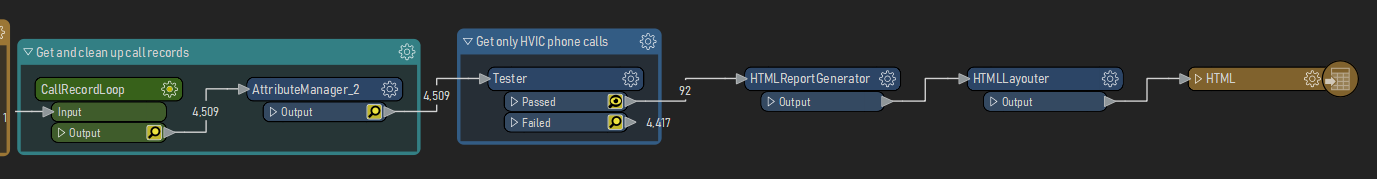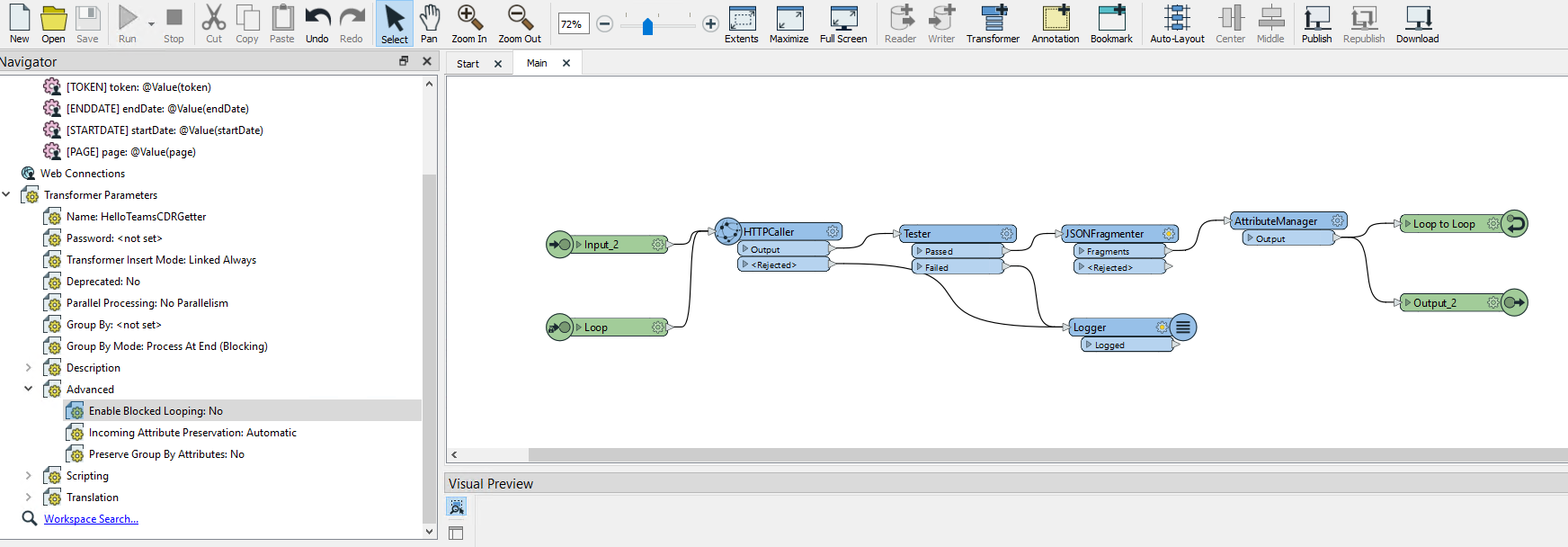My flow includes a looping Custom Transformer that gets records from a paginated API until there are no records left to get - unfortunately the API doesn't have a "last page" flag or anything, so the only way to check that the flow should end is to keep trying until we get a 400 Bad Request status code with a message like "Request out of range".
When this happens, the loop should break and output all the features that have been created up to that point.
At the moment, the only way I can get this to break is with a Terminator, which is (a) making the flow look like it failed, and (b) not allowing me to continue with the next steps of generating a HTML report.
Is there a more graceful way to exit a loop?
The transformer looks like this:
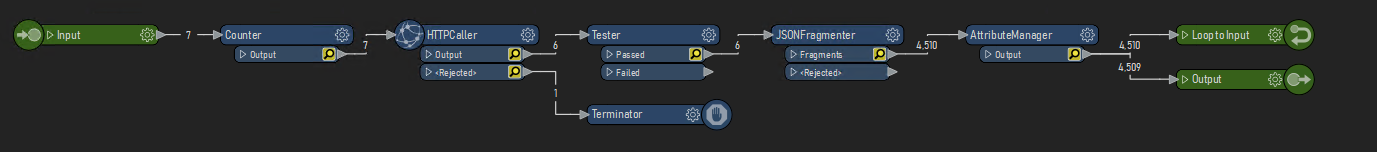 The relevant part in the flow itself looks like this. The Tester is doing exactly what it's supposed to, but it doesn't seem to be reaching the HTMLReportGenerator.
The relevant part in the flow itself looks like this. The Tester is doing exactly what it's supposed to, but it doesn't seem to be reaching the HTMLReportGenerator.