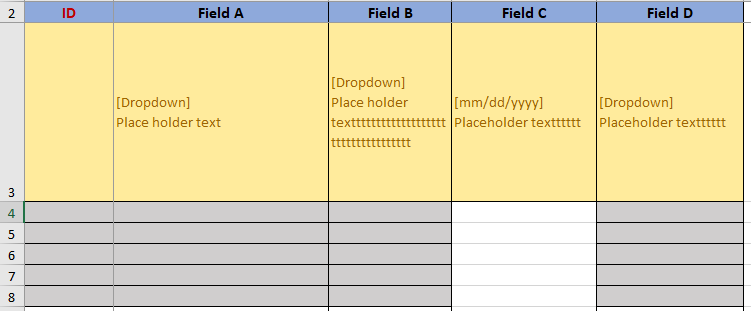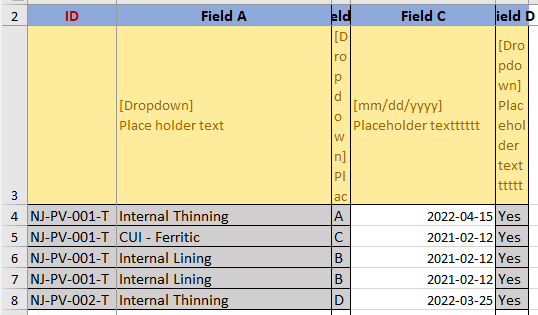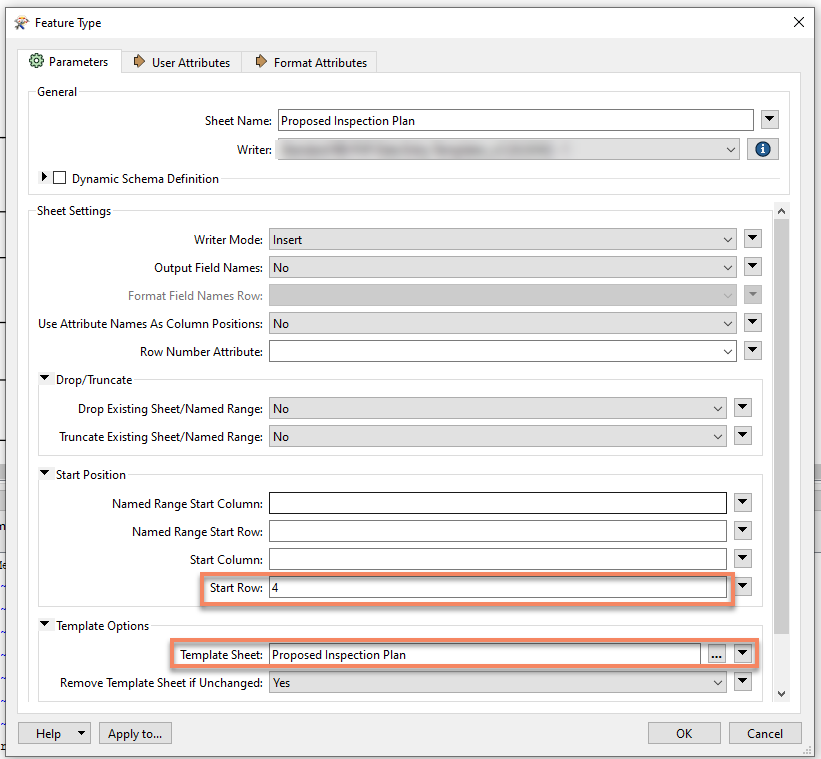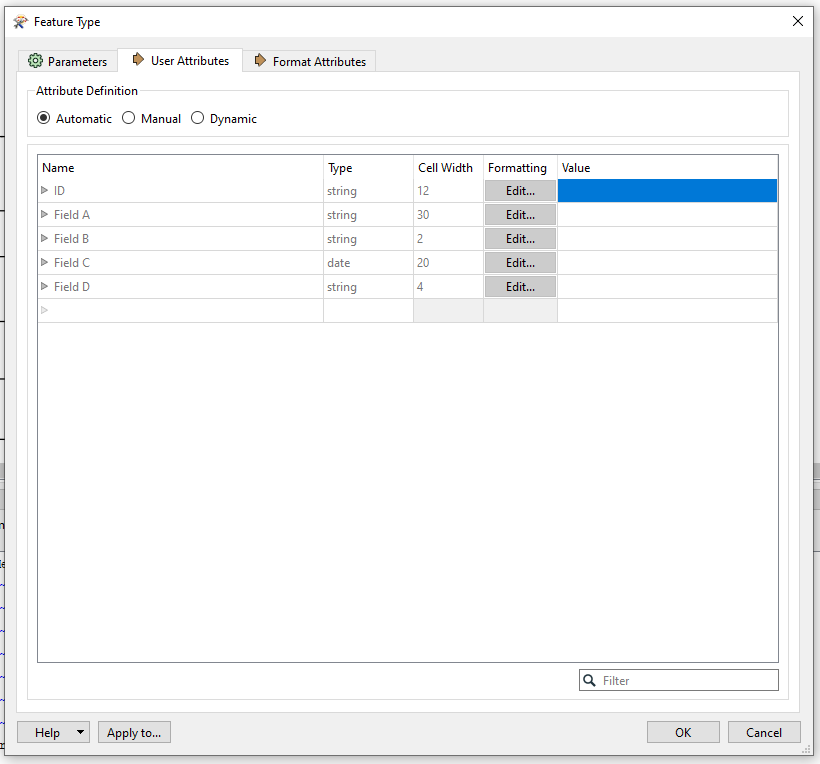It used to work in older versions (2020?), but now will only use the value set in the writer. If I set it to 0 for automatic width, it results in "Error running translation"
I need the cell size to be a specific decimal value, but the writer will only let me set an integer for the cell width.