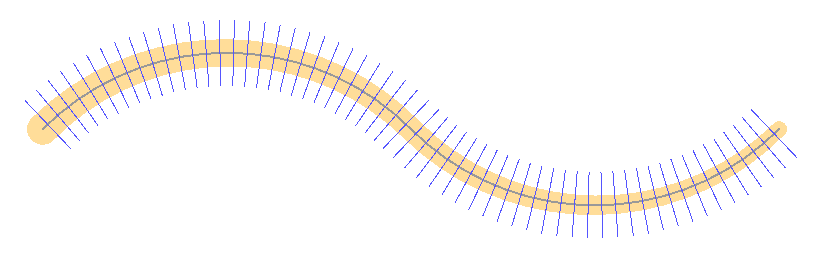I've got thousands of thin polygon and their centreline. And I can calculate average width of each by using polygon area divide centreline length. I want to generate some random width number based on the average width and the numbers are between max and min width of the polygon.
My first thought is to create points along the centreline with small interval like 1 meter, and create station lines based on the points. Then use polygon to clip these station lines, the shortest and longest length of station lines will be the max and min range. So I can generate random width numbers in excel.
I've already got the interval points by using @takashi 's LineDivider, and some articles about calculate line angle and create bearing line. I just want to know if there's an easier way to do so, and only in FME. To get my thought work, I have to switch between FME and ArcGIS, and also some third party add-on in ArcGIS. It is too complicated for others to use it.