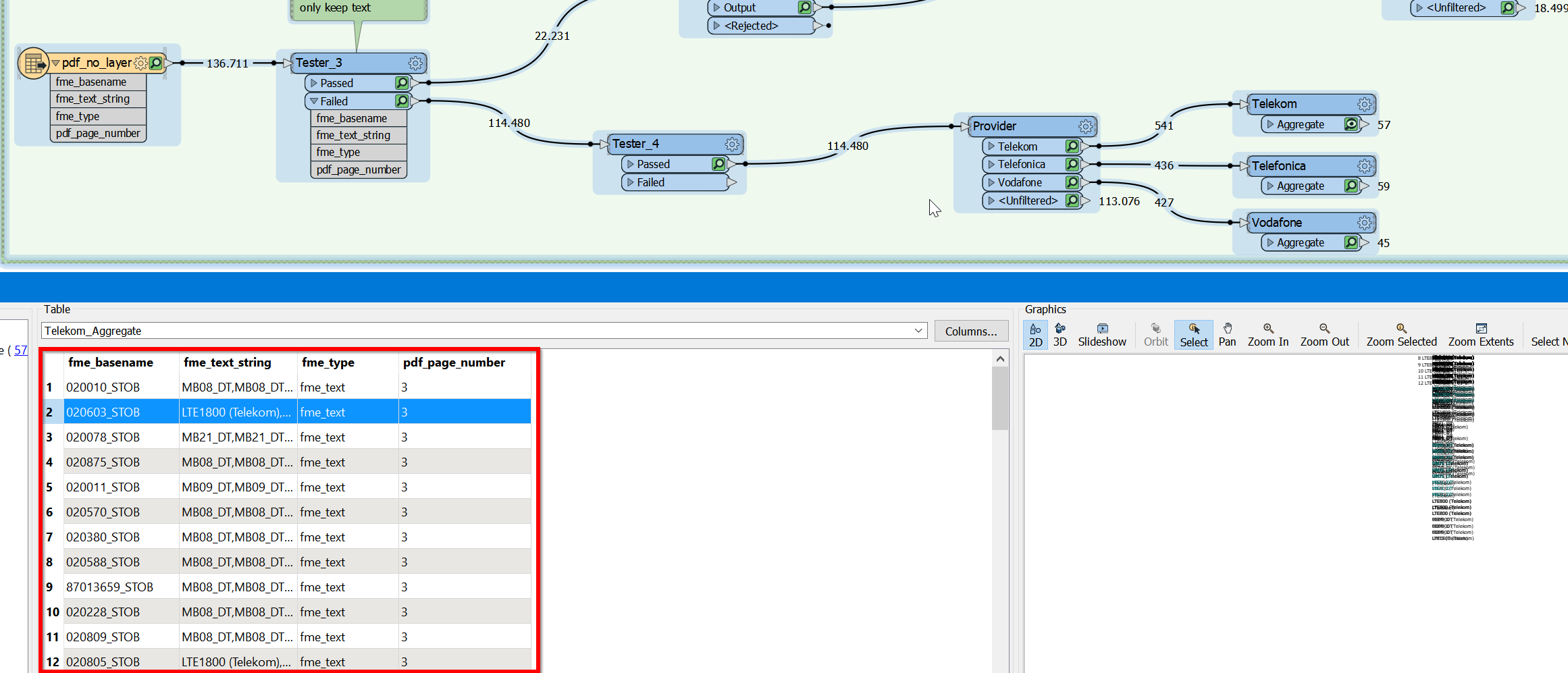It would certainly be useful to be able to CTRL+A all table results in the data preview window. At the moment I can only draw a rectangle around all the map elements or open the Data Inspector.
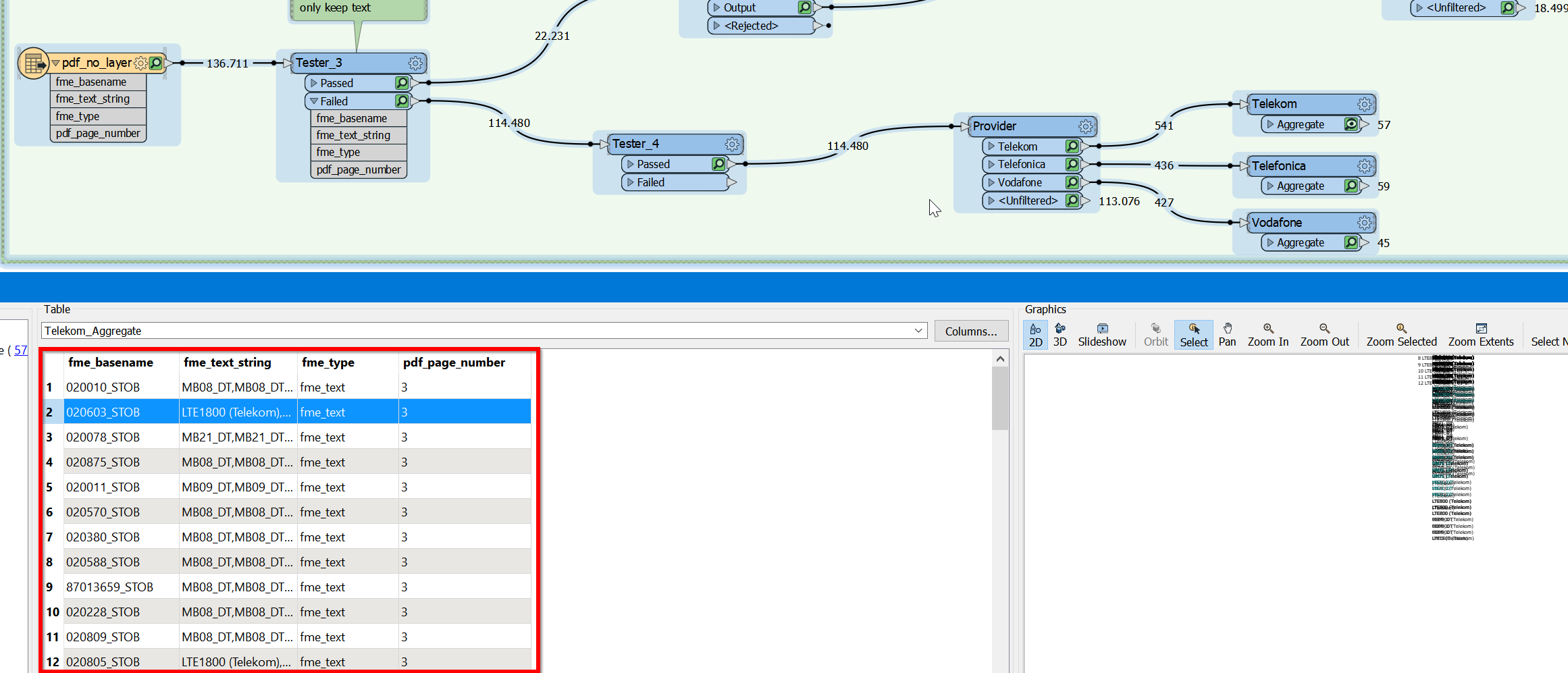
It would certainly be useful to be able to CTRL+A all table results in the data preview window. At the moment I can only draw a rectangle around all the map elements or open the Data Inspector.