Hi,
I have been using FME 2019.1 for some months now with no issues. But strangely now I can no longer view the cached features.
I have 'Run' set with 'Enable Feature Caching' but when I click on the green magnifying glass and select 'Inspect Cached Features', nothing happens. There are definitely records going trough these ports...
I have probably changed some setting but can't work out what it is!
Thanks,





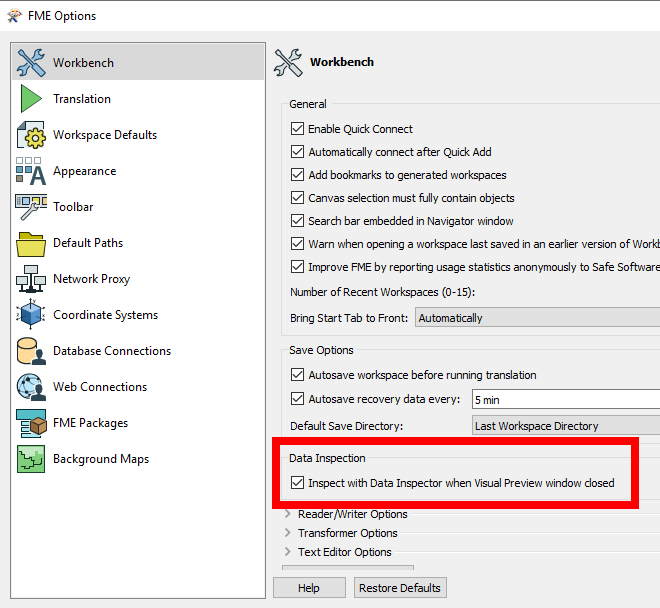
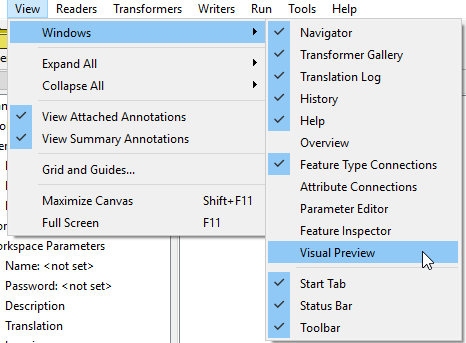
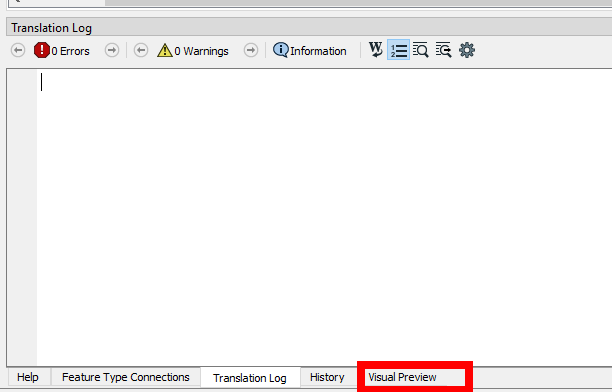




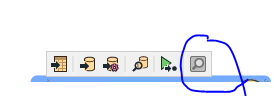


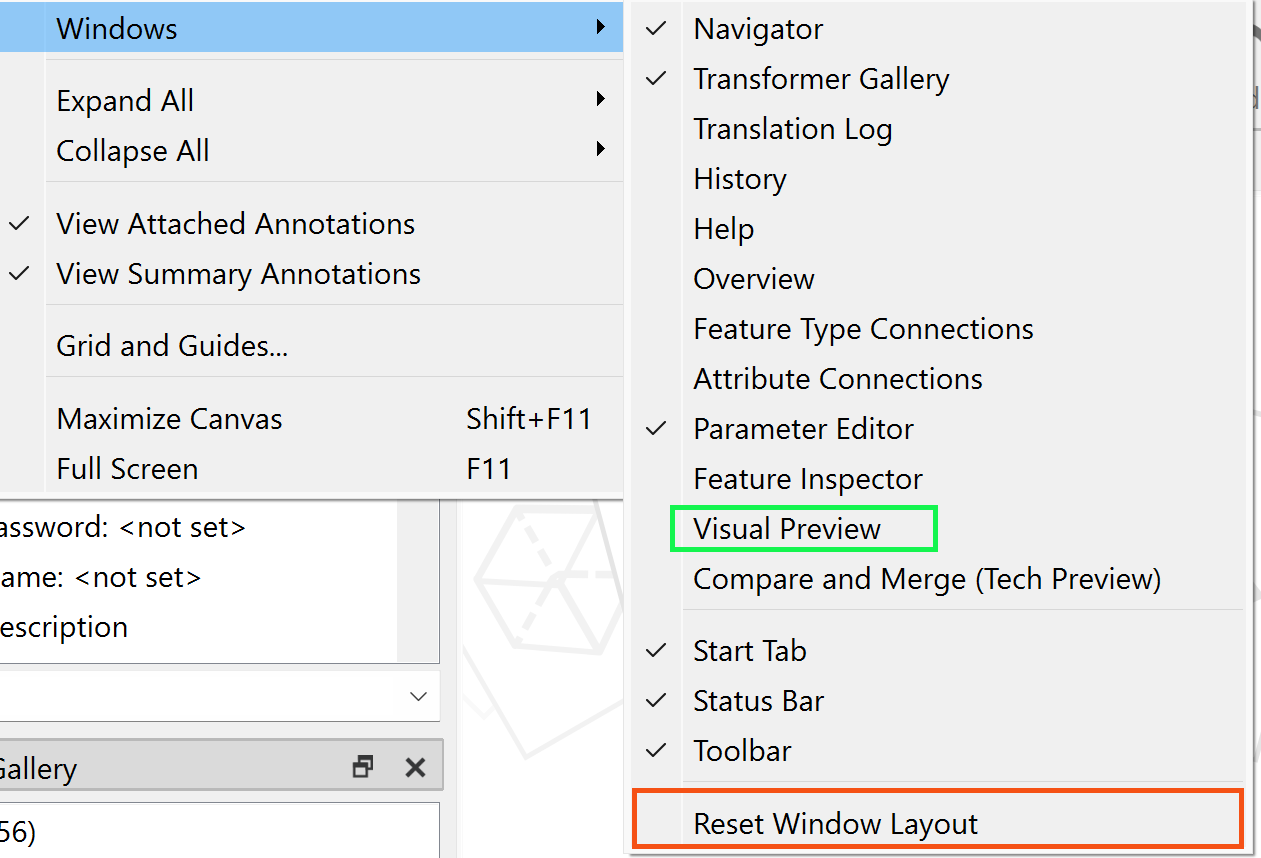 Have you enabled Feature Caching?
Have you enabled Feature Caching?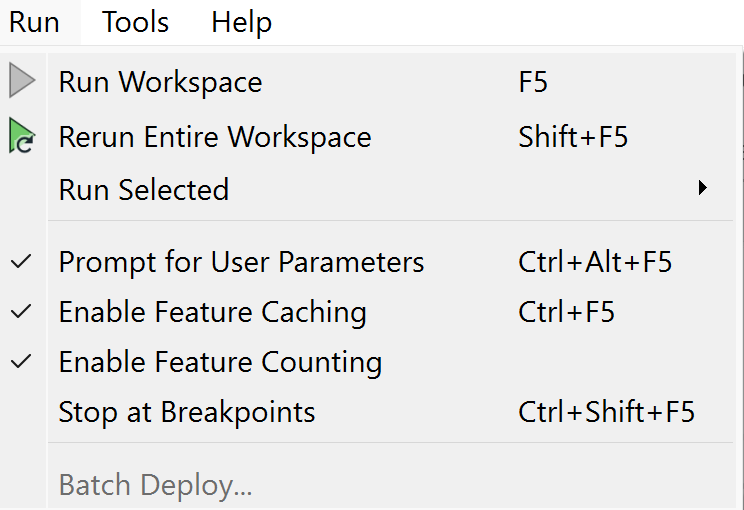 You might want to create a new thread with your question and more information so that the larger community can see it. Unfortunately, this thread is over 4 years old.
You might want to create a new thread with your question and more information so that the larger community can see it. Unfortunately, this thread is over 4 years old.