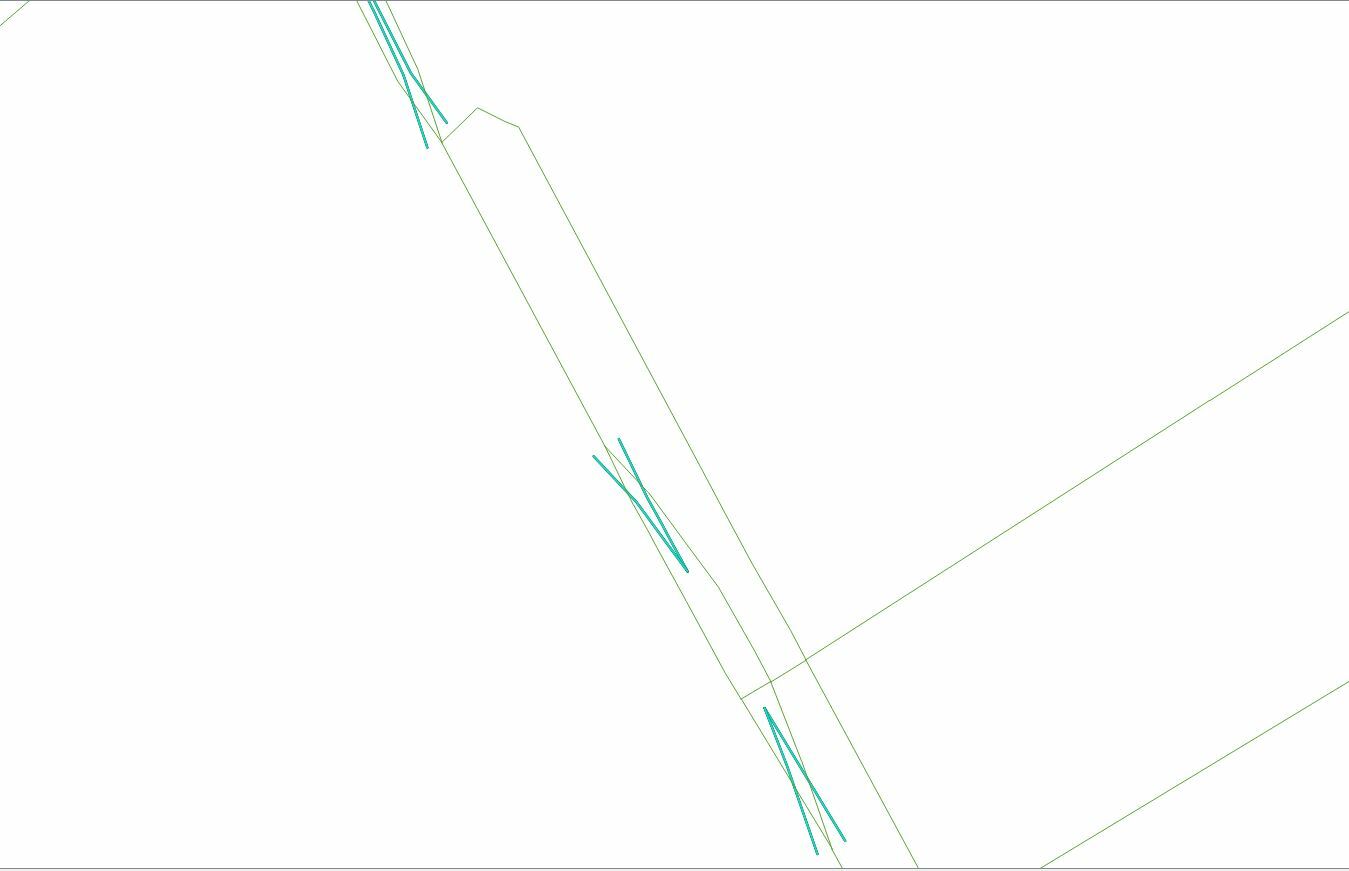I have two datasets . Both of them consist of linestring. One data set is street centerline and the second one is the left and righ side of the street. I would like to find the lines in second dataset where they intersect with lines in the first dataset.
It is pretty straight forward. I can do it in QGIS with help of spatial query. However, I am not able to identfy those lines correctly. Both Spatial Relator and Spatial Filter find some of the disjoint lines as intersected. I do not know what I am doing wrongly.
I would be very happy, if someone could help me. Thanks in advance.
Here is the snapshot how my two datasets look like. I would like to find the intersection as marked in the pic. 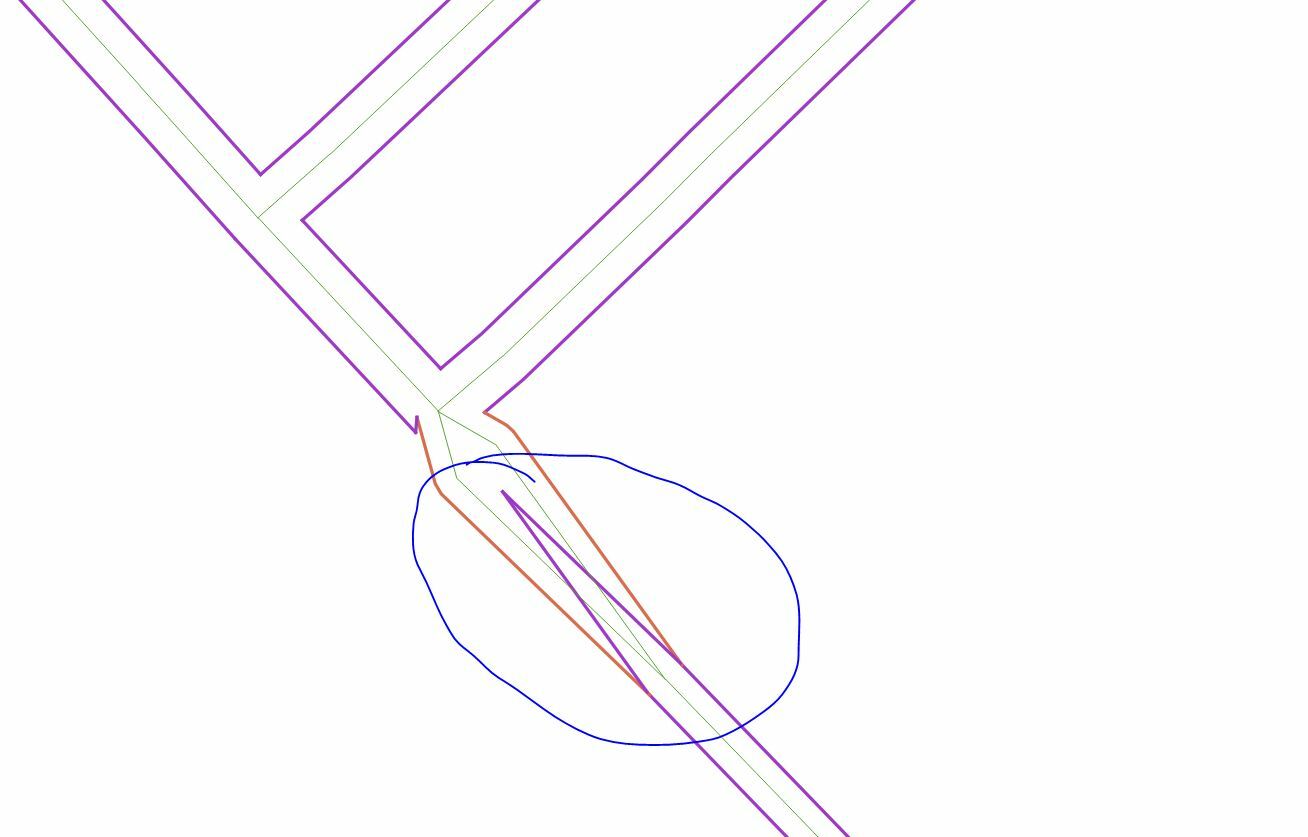
This is how the workbench and spatial filter parameter lok
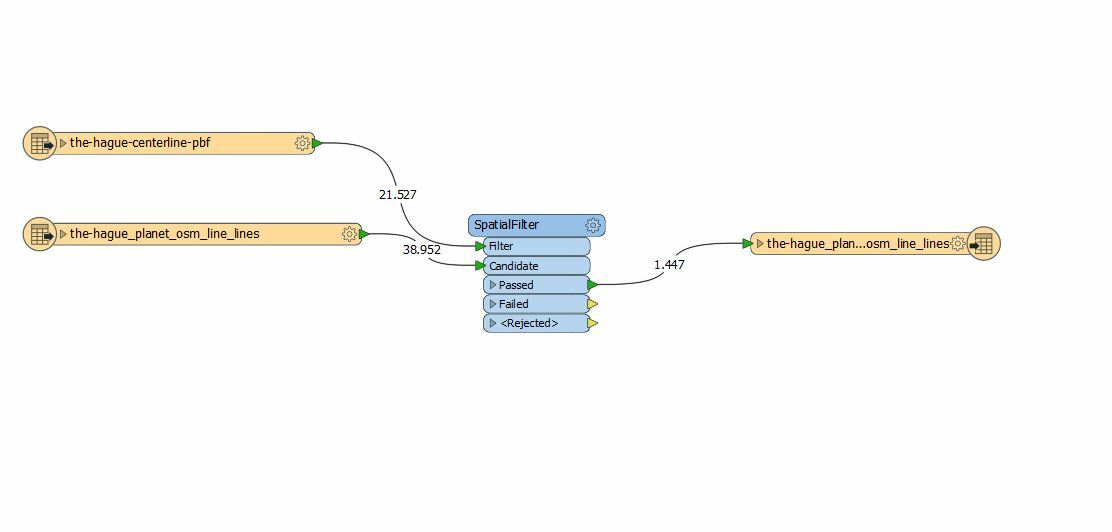
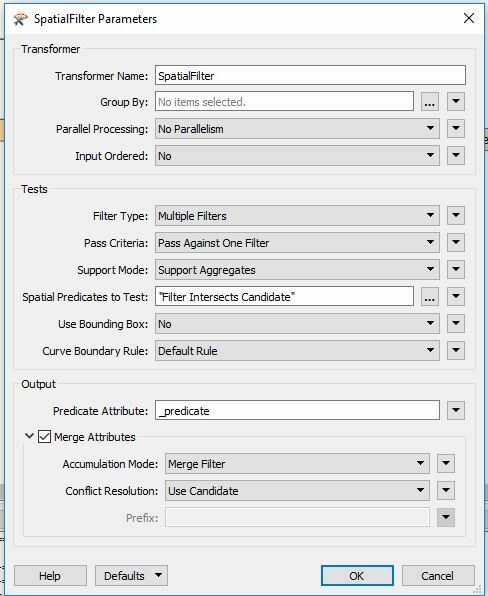
Here one can see the lines that are detected as intersected however they are not even touching each other. 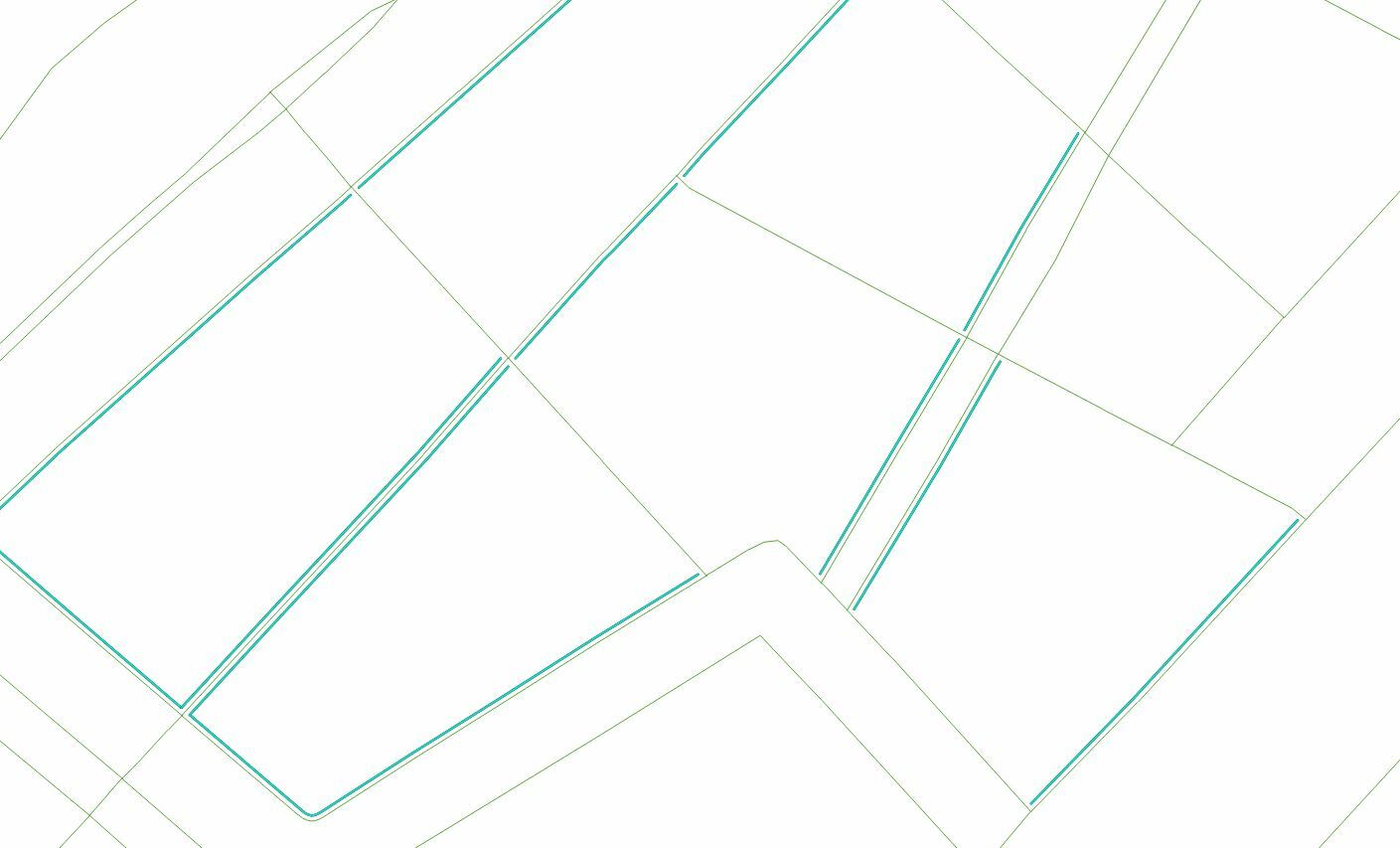
Those lines are however identfy correctly as intersected.