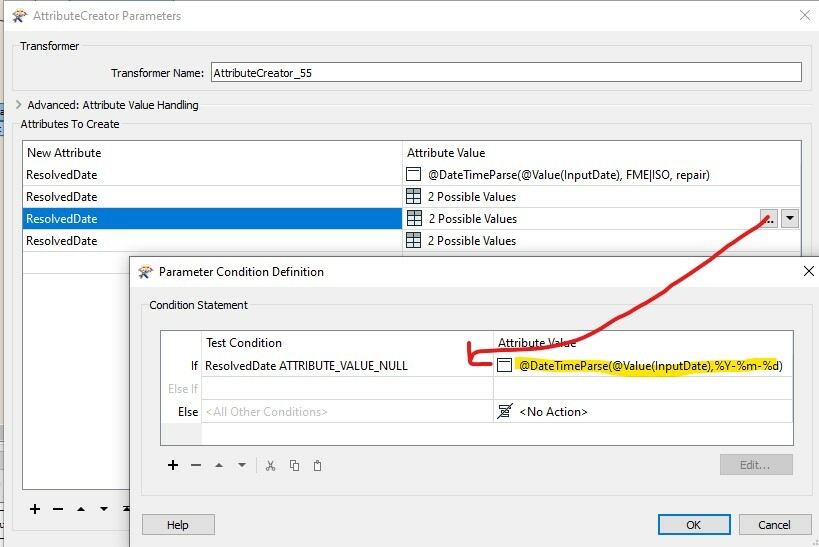i have issue with date
some times i have attribute has date 01.02.2010 in this format and some times the same attribute but in another excel file it shows 20100304
so when i use date converter and i set format as input %d.%m.%Y$
output %Y%m%d
i need output format in this format %Y%m%d because of the rest of transformer condition depends on thsi format .
but from the beginning i want to check the date ,if this attribute whatever comes,it should convert to this format %Y%m%d
i tried with tester before it ,i am not sure how to set it ,as i want to check if the date include this format %Y%m%d so pass if not ,so u have to convert whatever the format to this format as 20100304 but one of another excel files that caused me terminated ,FME reads it as 01.02.2010
and i thought ,i can get output of dateconverter when it rejects to use as input so i connected output and rejected to next transformer ,i found the date came from rejected has null value
FME version 2018
could someone suggest me new idea .Thanks for help