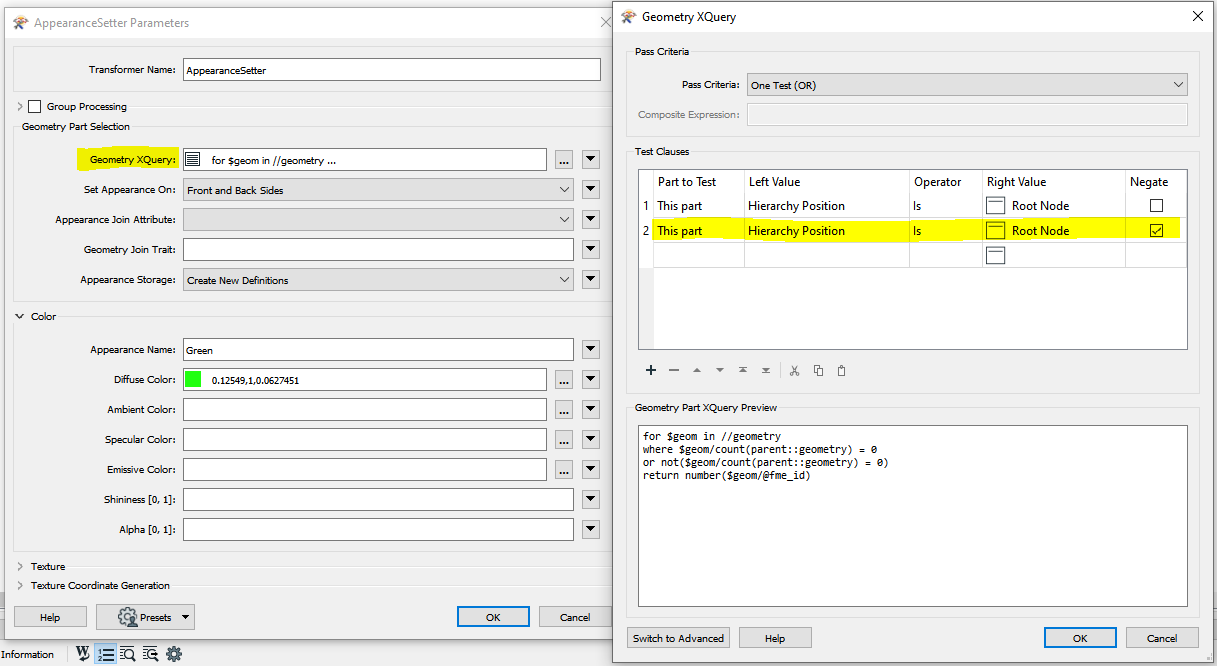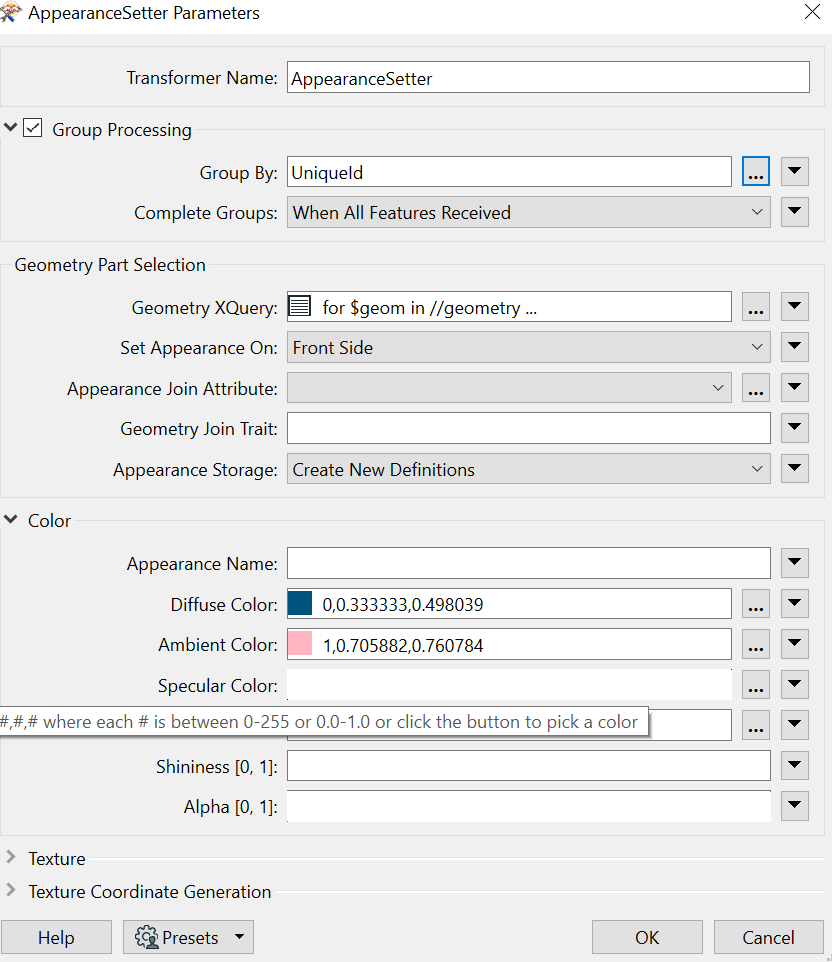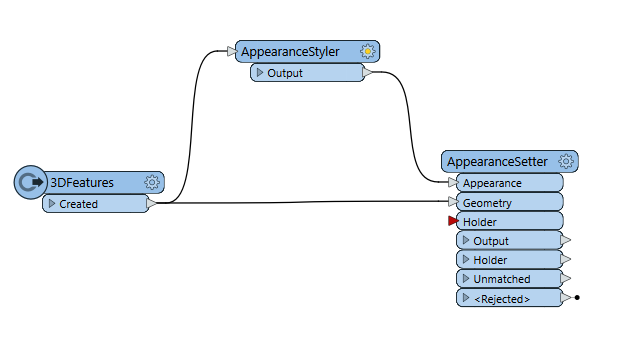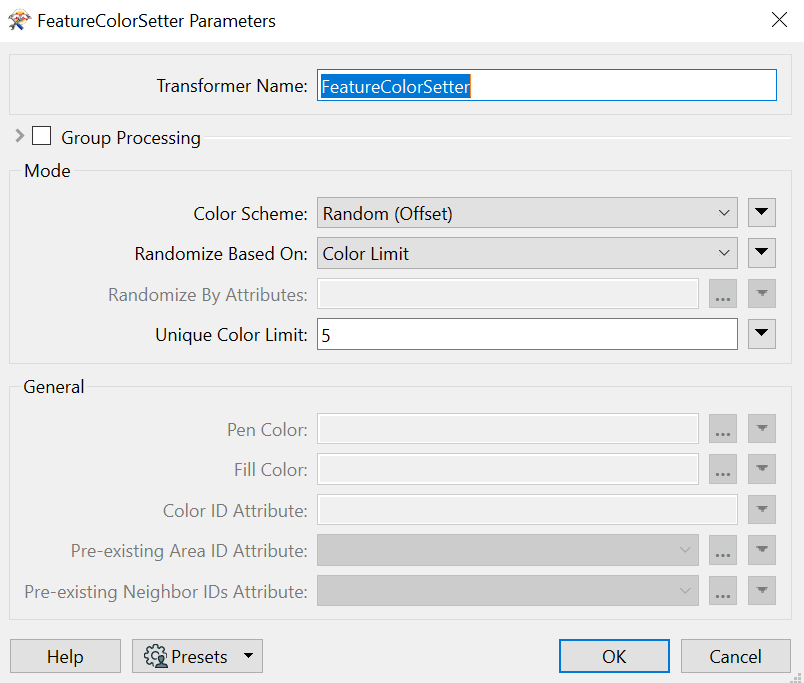 Here is my colour setter. I also tried GeometryColorSetter and it worked, but the coloured output is too bad. Random colours are spread so badly.
Here is my colour setter. I also tried GeometryColorSetter and it worked, but the coloured output is too bad. Random colours are spread so badly. 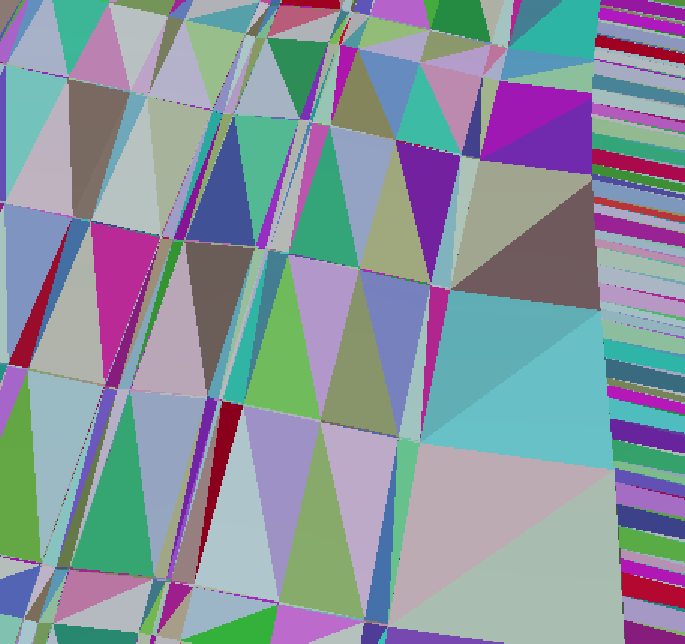 @chrisatsafe @Hans van der Maarel @safesoftware safesoftware
@chrisatsafe @Hans van der Maarel @safesoftware safesoftware
Solved
I am working with a Revit model, I am trying to colour the model before creating a tileset. When I check the model in the FME Data Inspector I can see the colours in 2D but they are missing in 3D. And that's why I am not getting coloured tileset.
Best answer by itsmatt
Actually,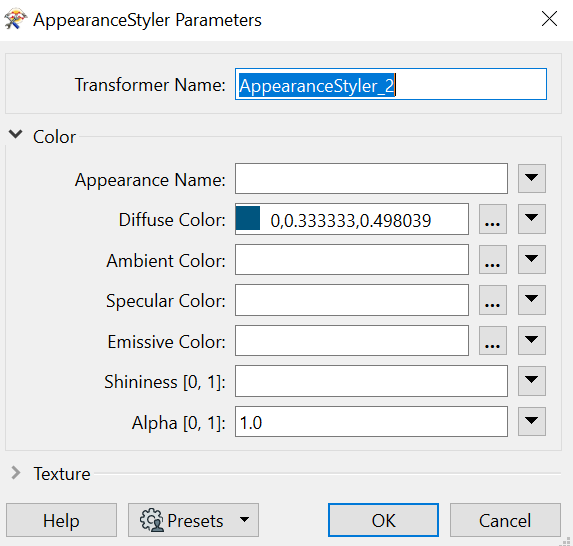
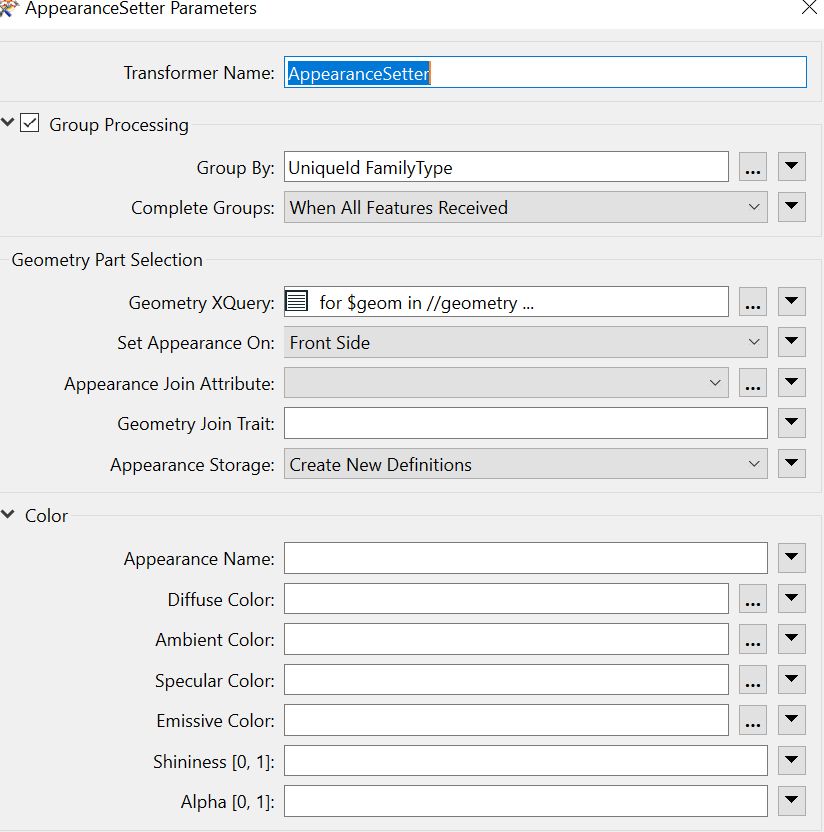
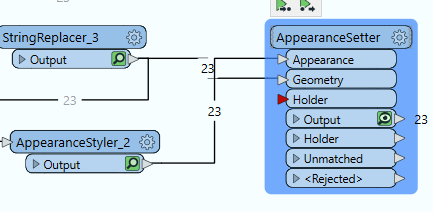 I am using AppearanceStyler. I removed colours from AppearnceSetter. Getting the same result. It contains only one colour.
I am using AppearanceStyler. I removed colours from AppearnceSetter. Getting the same result. It contains only one colour. 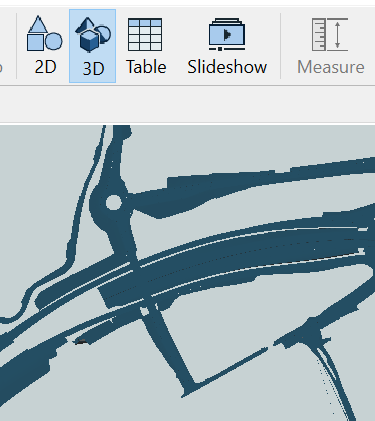
Right - you will need to create your groups and colors in FME before running through the appearenceStyler. If you want to use random numbers you'll have to use a random number generator to create the RGB values.
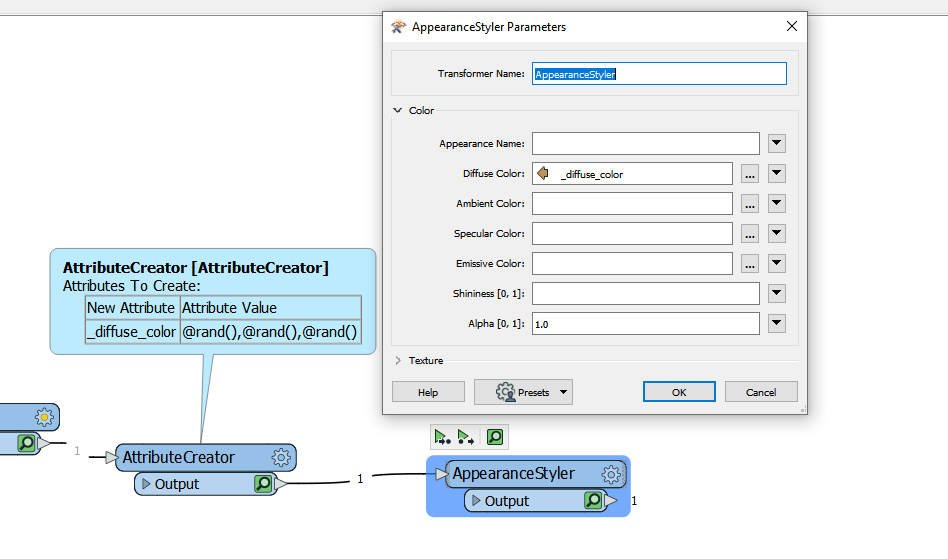
This post is closed to further activity.
It may be an old question, an answered question, an implemented idea, or a notification-only post.
Please check post dates before relying on any information in a question or answer.
For follow-up or related questions, please post a new question or idea.
If there is a genuine update to be made, please contact us and request that the post is reopened.
It may be an old question, an answered question, an implemented idea, or a notification-only post.
Please check post dates before relying on any information in a question or answer.
For follow-up or related questions, please post a new question or idea.
If there is a genuine update to be made, please contact us and request that the post is reopened.