Like the title states, a while back I encountered a situation in which I obtained an SSL connect error when using the HTTPCaller.
In my case I wanted to fetch some 'table information' from a website, and I noticed that using the HTMLExtractor for this job did work for me.
In the end the HTMLExtractor sufficed for my usecase, but I'm still curious on why the HTTPCaller resulted in the SSL Connect Error. Also, I can imagine that maybe in the future I would like to use the more advanced functionality of the HTTPCaller here (e.g. 'Retry Failed Requests' or 'Rate Limiting').
See below screenshot and attached workspace for some more information.
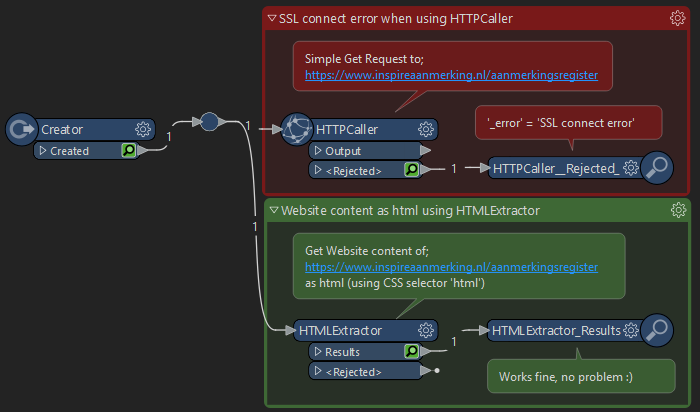 Is there maybe someone that has a clue on why I obtain an SSL Connect error with the HTTPCaller?
Is there maybe someone that has a clue on why I obtain an SSL Connect error with the HTTPCaller?
Within the HTTPCaller, I tried tweaking the settings a bit, in particular the 'SSL/TLS Options' and the 'HTTP Client Options';
- SSL/TLS Options
- Changed 'Verify SSL Certificates' to 'No'
- Changed 'Minimum Encryption Strength' to 'Allow Less Secure Encryption Algorithms'
- HTTP Client Options
- Changed 'HTTP Version' to 'Restrict to HTTP/1.1'
- Changed 'Follow Redirects' to 'No - do not follow redirects'
But in all cases/combinations I tried I still obtained the SSL Connect Error.
Also, in the HTMLExtractor The Advanced setting 'Verify HTTPS Certificates' was kept at its default 'Yes', and that worked just fine.






