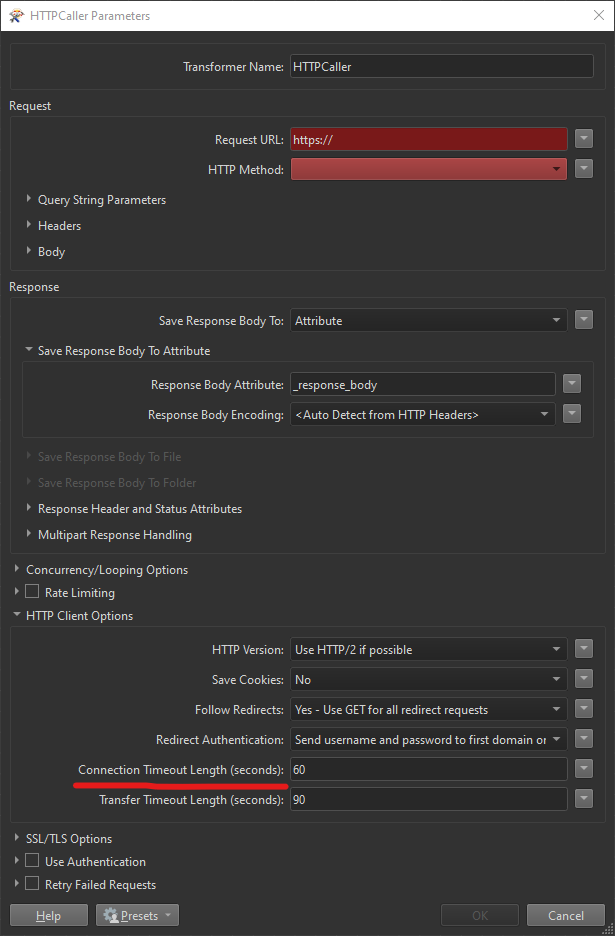Hello, fellow FME-ers!
I have a question for you. When I use the HTTPCaller I want to send a request and then control the time out length before I receive an answer. From what my college and I can read in the documentation there is no way to do this?