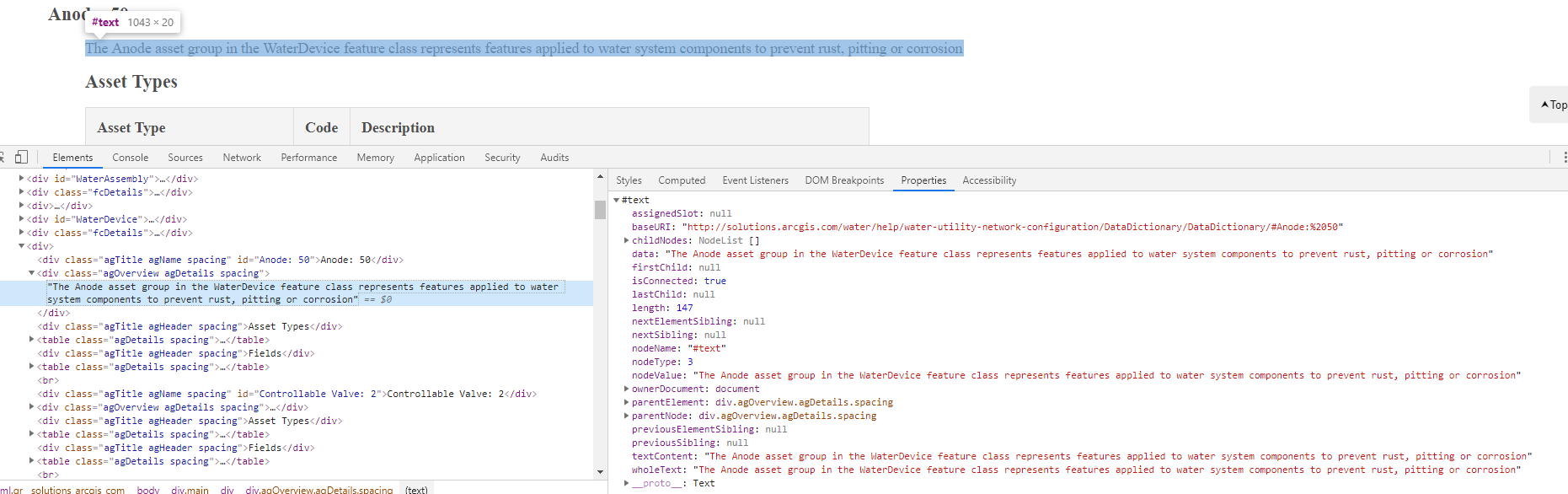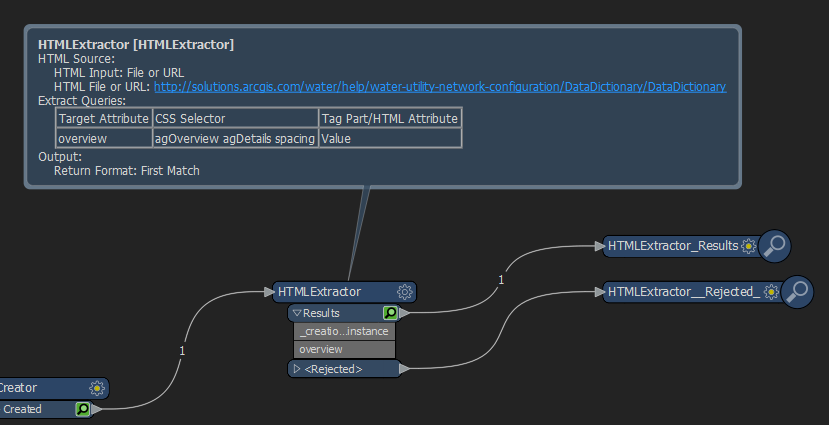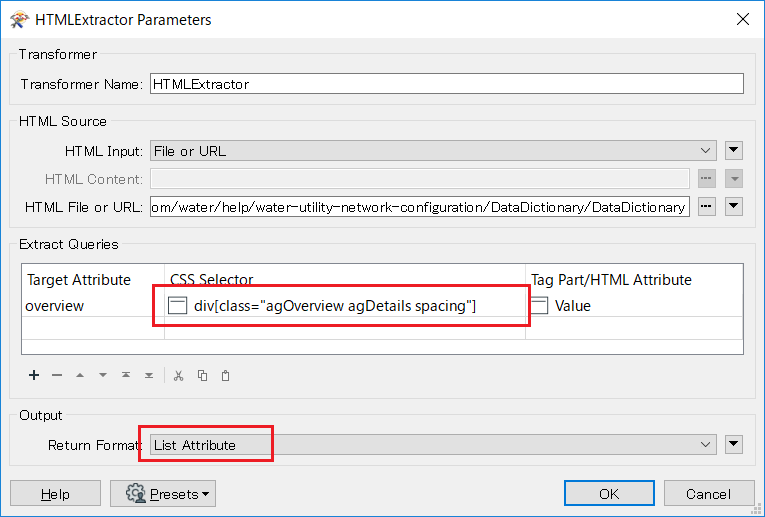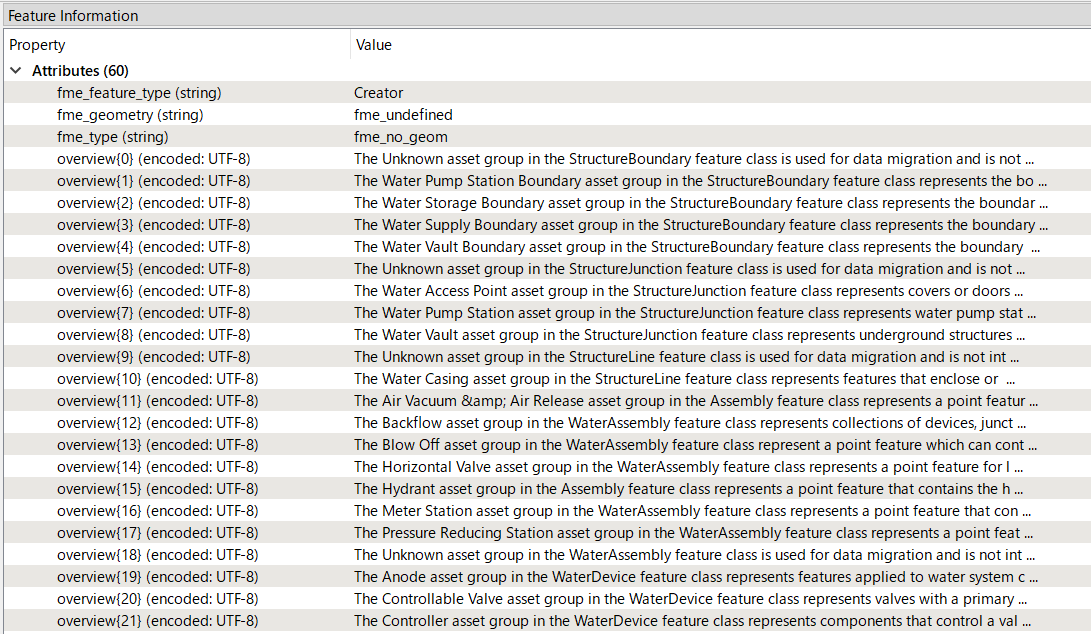This is my web page:
I want to extract the text value of <div class = "agOverview agDetails spacing "> and the transformer finds the class but for some reason any Tag Part/HTML Attribute I use that's on the Property page of Google Inspector results to null. I also tried the drop down options (Whole/Value), tag #text and the result for the transformer is a feature with null value. Any ideas?