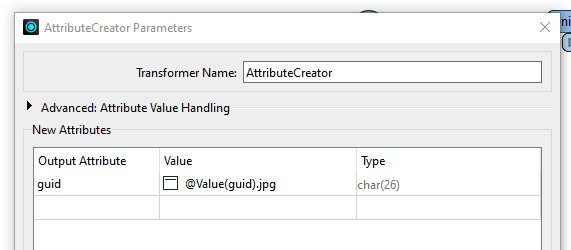Hi, I can read an arcgis online feature service using fme AGO reader. The globalids all have a curly brackets in the inspector. Is there a way to write the feature to a new table without the curly brackets. Curly brackets are messing things up when using globalids in url links. thanks
Solved
How to write globalids from AGO without the curly braces?
Best answer by hkingsbury
Before you write the data out, you can use a string replacer and regex to replace the curly braces with nothing.
Set the mode of the string replacer to "Replace Regular Expression" and the "Text To Replace" as
({|})Leave the "Replacement Text" blank.
The above regex 'translates' to find "{" or "}"
This post is closed to further activity.
It may be an old question, an answered question, an implemented idea, or a notification-only post.
Please check post dates before relying on any information in a question or answer.
For follow-up or related questions, please post a new question or idea.
If there is a genuine update to be made, please contact us and request that the post is reopened.
It may be an old question, an answered question, an implemented idea, or a notification-only post.
Please check post dates before relying on any information in a question or answer.
For follow-up or related questions, please post a new question or idea.
If there is a genuine update to be made, please contact us and request that the post is reopened.